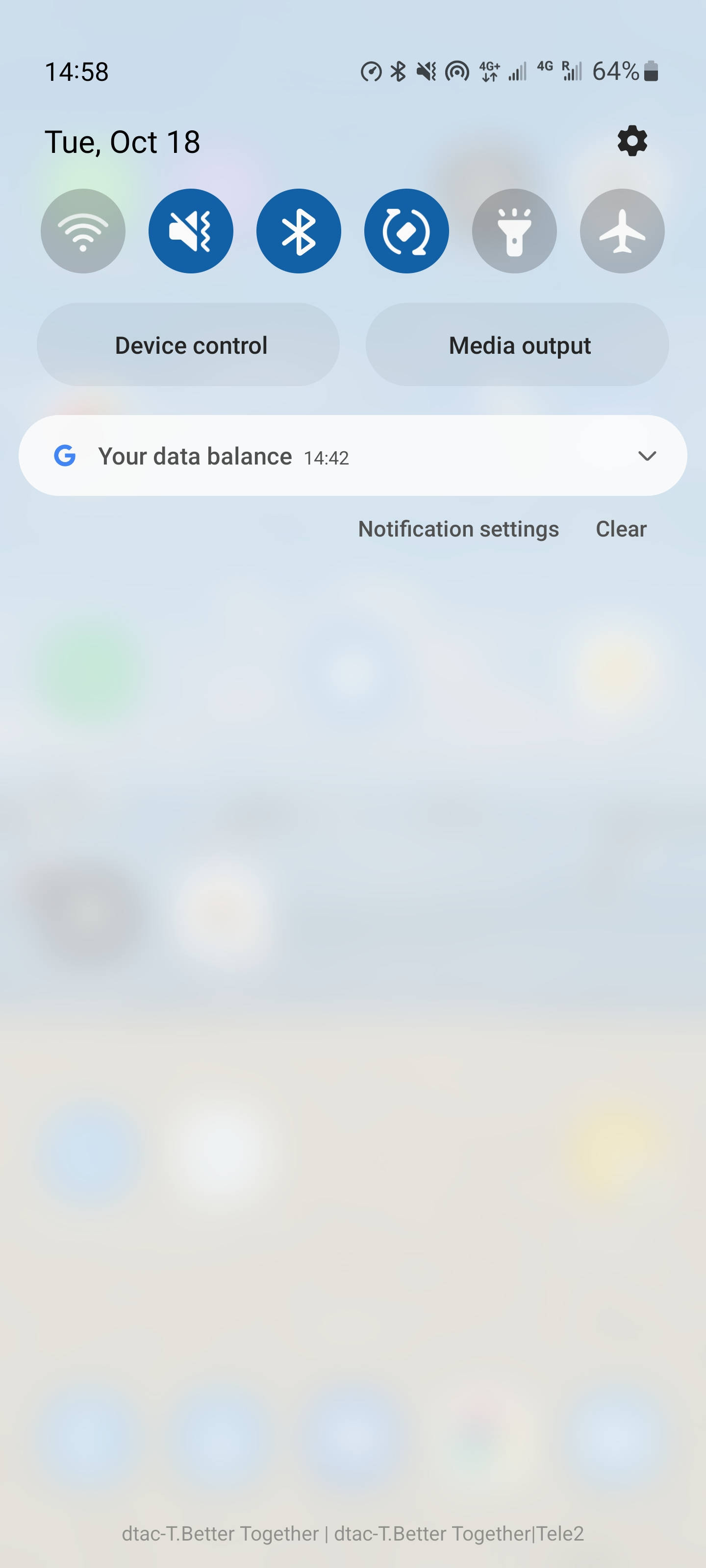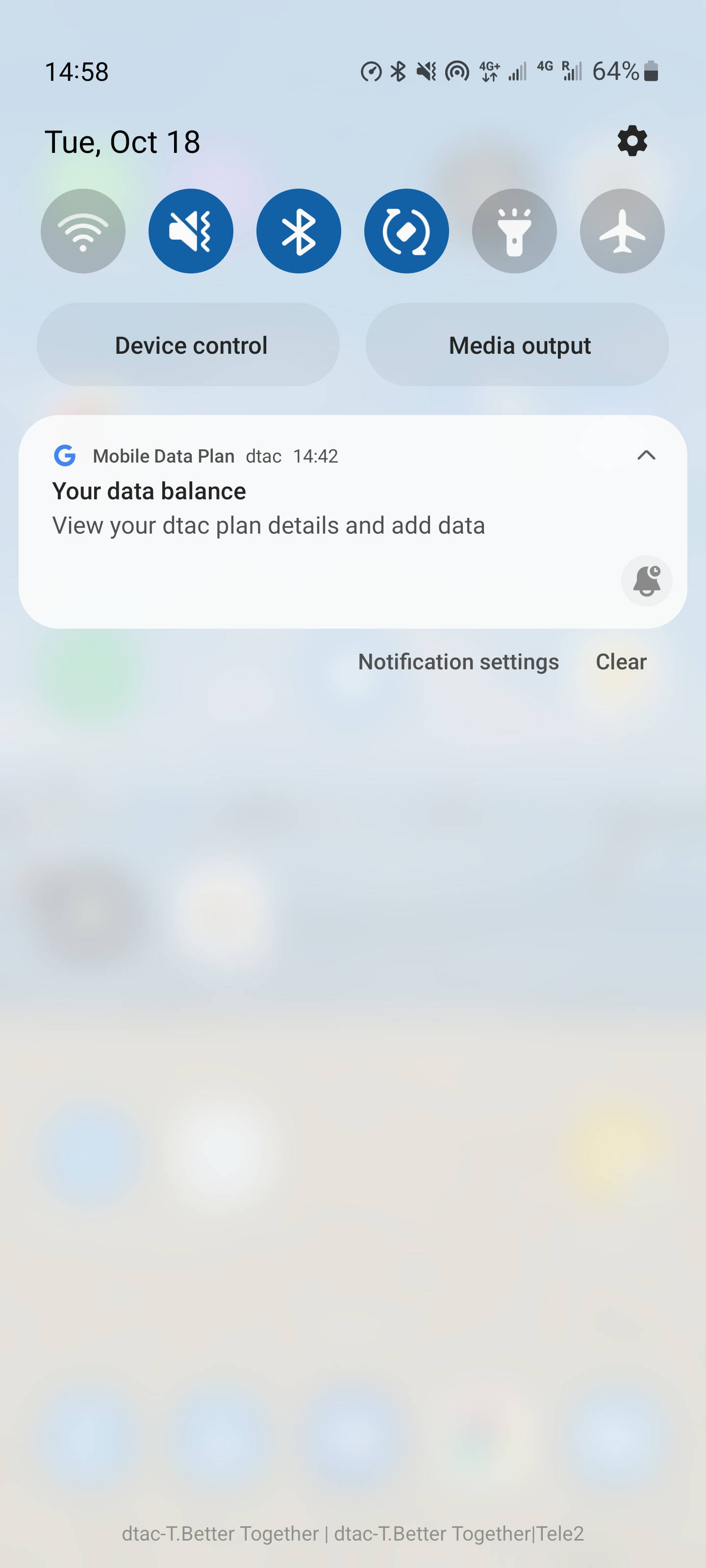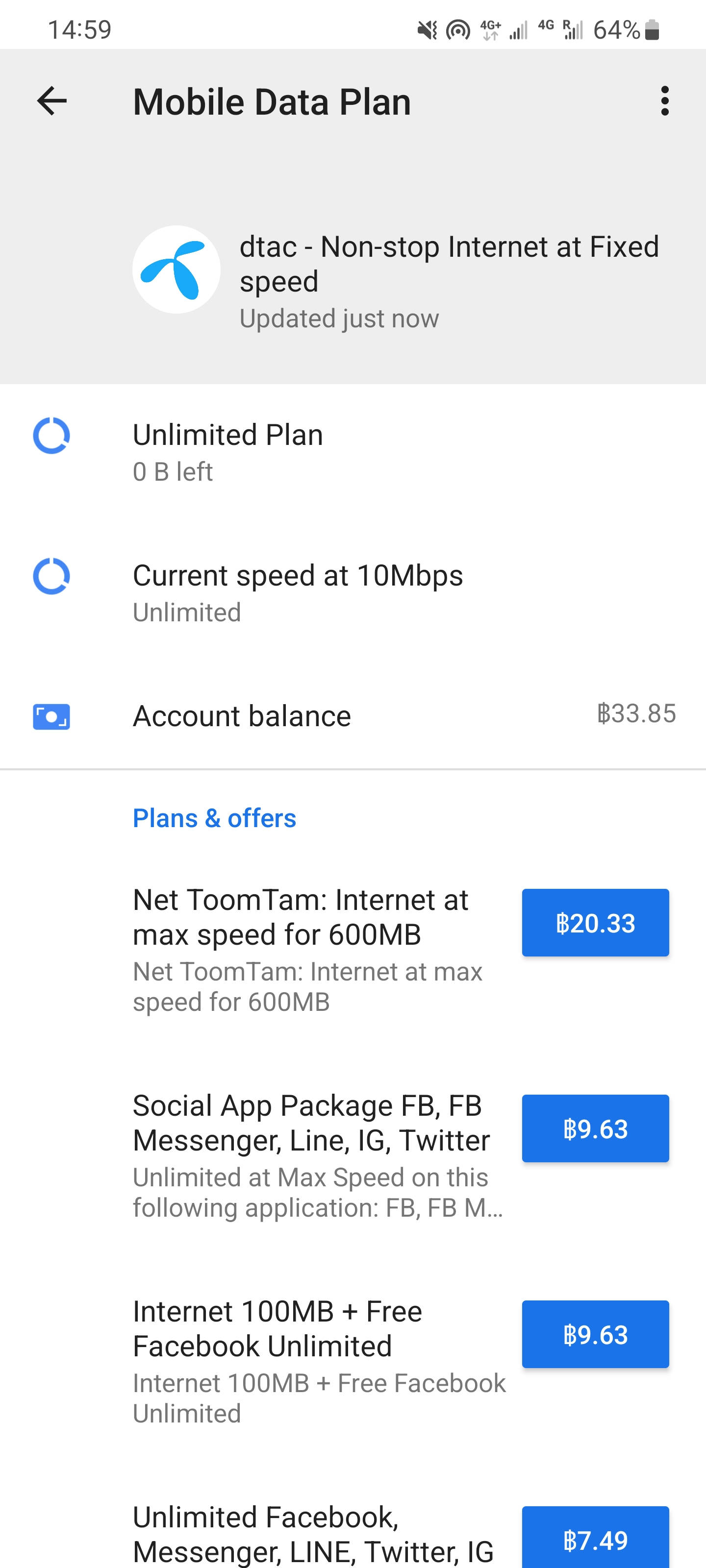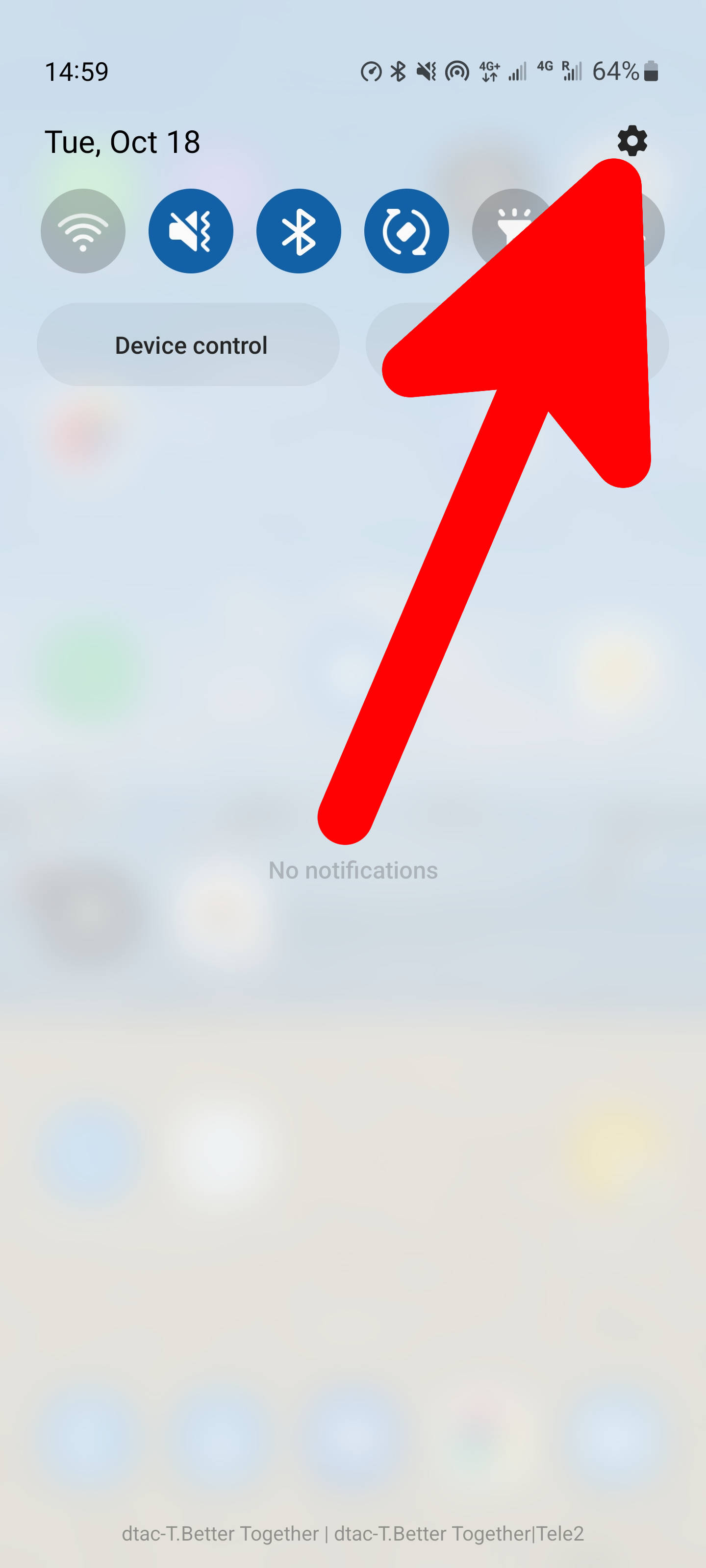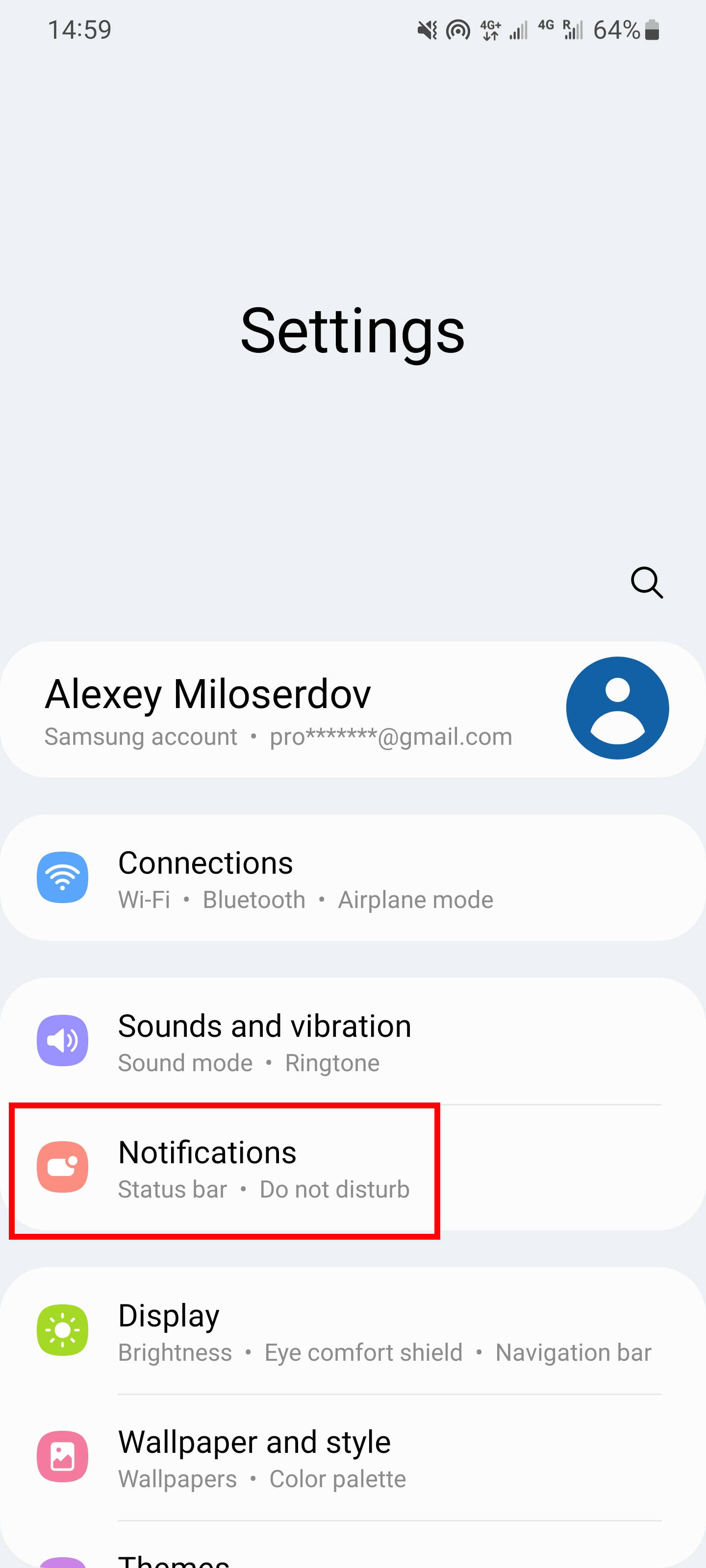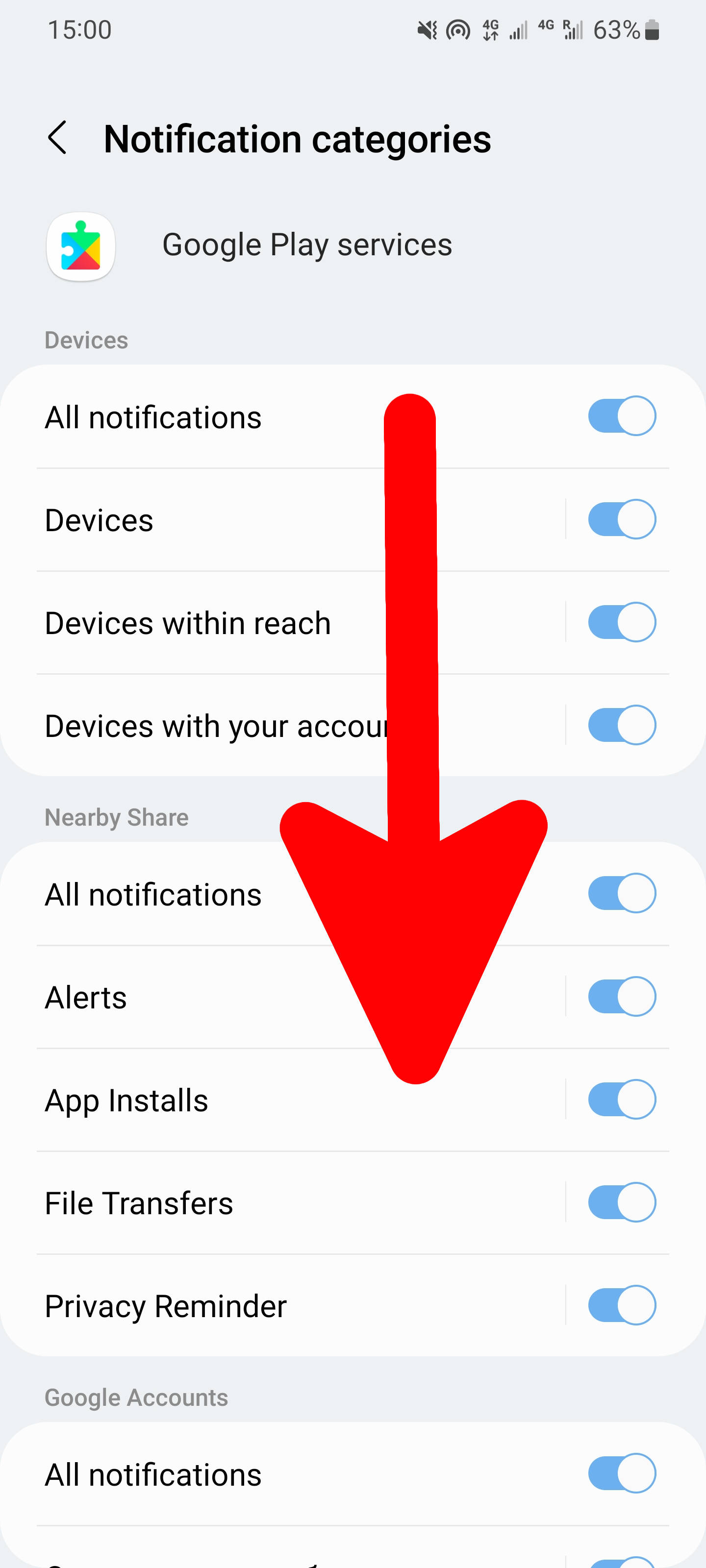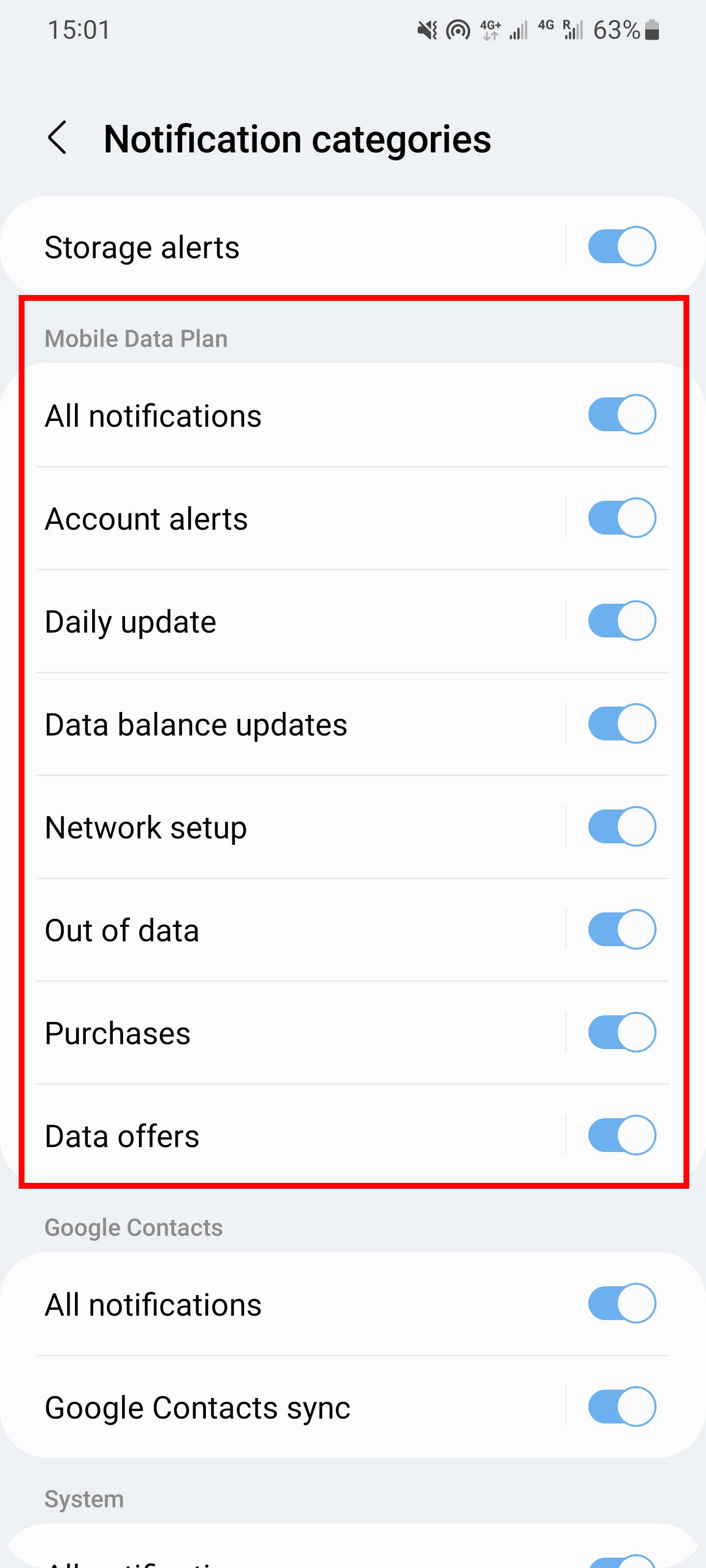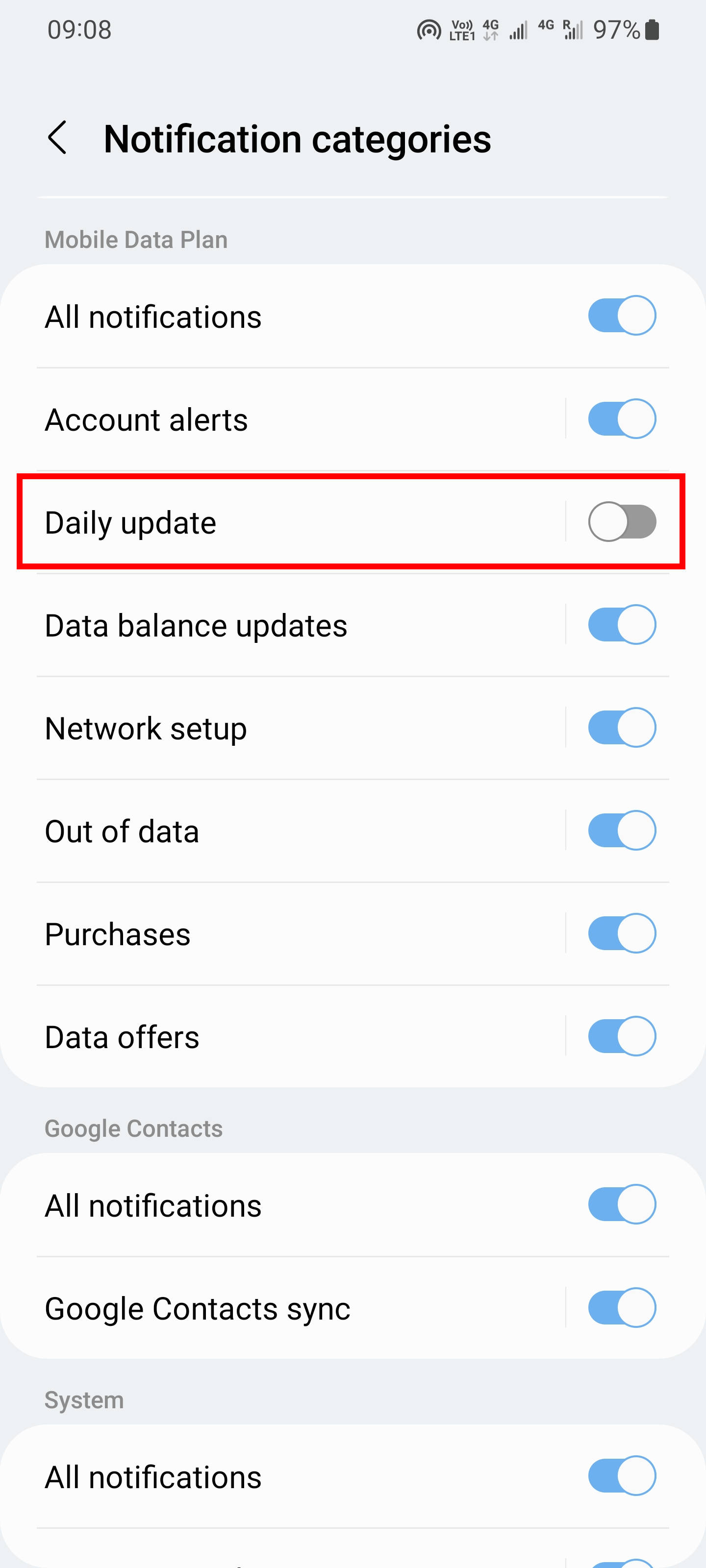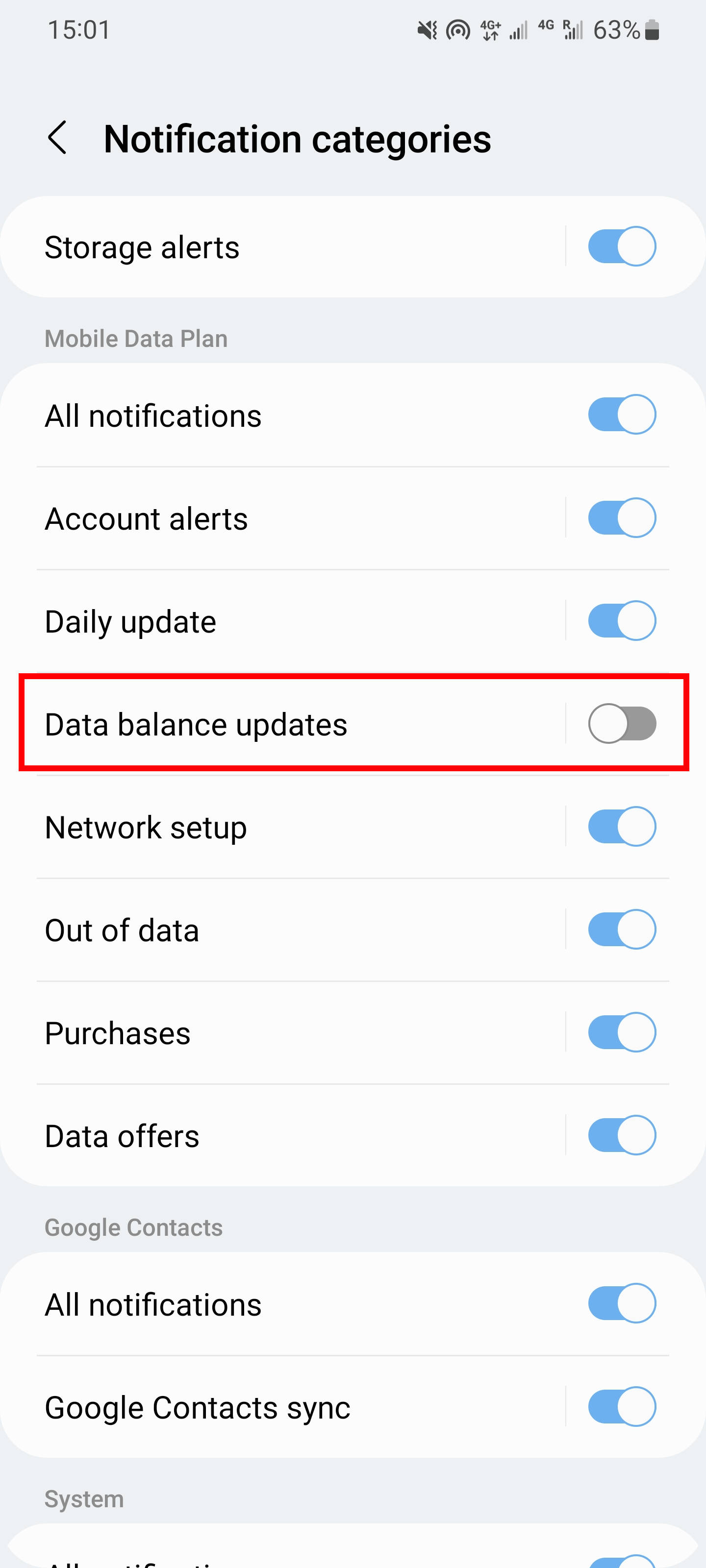How to turn off daily “Your data balance” alerts
December 2, 2022
On its own initiative, without asking me in any way, my mobile phone began to show me the notification “Your data balance” every day.
The expanded content of the notice is as follows:
Mobile Data Plan dtac
Your data balance
View your dtac plan details and add data
That is, no useful information. Moreover, there can be no useful information in this notification, since I have an unlimited tariff plan (there is no need to control traffic, it will never end). In addition, the tariff plan was bought already for a year in advance. But these notifications come daily.
You can click on the message and delve into the study of information about the remaining traffic.
As you can see, this is the “Unlimited Plan”. From the useful one, I can see the balance of money on the phone account and the current Internet speed – but I don’t need this information every day.
This message is not from the dtac application – although it is also a spammer! To understand which application sends notifications, you need to press and hold the notification until a menu with additional actions opens. But in this case it didn't work.
How to disable the notification “Mobile Data Plan. Your data balance”
The following is a step-by-step instruction with which you can permanently turn off this notification (if you wish, you can turn it back on).
Go to the phone settings, to do this, open the curtain and click the gear.
Go to the “Notifications” section.
On the next screen, tap “More”.
In the list, find “Google Play services” and go to this section.
Now click on “Notification categories”.
Scroll down.
Find the “Mobile Data Plan” group.
In my case, disabling “Daily update” helped.
If the next day after disabling this setting, you again received a notification, then try disabling other items, for example, “Data balance updates”.
If you want to turn these notifications back on, just go back to this menu and turn all the options on.
Tickets for buses, ferries and trains, including connecting routes:
Air tickets to international and local destinations at the lowest prices:
Related articles:
- How to enable international roaming in dtac (100%)
- Best mobile data plans in Thailand (84.1%)
- 5G networks in Pattaya, Bangkok and other cities in Thailand: my impressions (84.1%)
- How and what to use the bonuses of mobile operators in Thailand (dtac and AIS) (84.1%)
- How to enable international roaming in TrueMove (84.1%)
- Climate and weather of Pattaya (RANDOM - 50%)