
Why does Krungsri bank card not work for online purchases and for cash withdrawals abroad (SOLVED)
August 24, 2022
I am facing a problem that I cannot withdraw cash from my Krungsri bank card abroad. At the same time, in Thailand itself, the Krungsri bank card works fine with all ATMs. Let me remind you that you can withdraw money from a Krungsri debit card without commission in all regions of Thailand and at ATMs of any banks!
So, in addition to the fact that the Krungsri debit card does not work with ATM abroad, the second problem was the inability to use a bank card for online purchases. Moreover, the attempt to pay for even Thai services ended in failure!
With these questions, I turned to Krungsri bank, and they explained to me that I need to register a bank card on the Krungsri website! This is not required in other banks, at least in the other two, where I also have bank accounts open, I have not encountered such a problem.
I started by linking a debit card to a bank account – I'm not sure if this is necessary or not. You can try right away from the second step – Registering a Krungsri card for online shopping.
To be clear, I will once again draw attention to the fact that a bank card is issued simultaneously with opening a bank account, but it still needs to be linked to this bank account in the online banking application.
After linking a Krungsri debit card, you can make online purchases with a bank card and withdraw cash abroad.
Linking a Krungsri debit card to a bank account
If you haven't already, install and log into the KMA app (Krungsri Online Banking).
Go to the “My Accounts” tab.
Click on the bank account to which you want to link the card.
Click the “Add Debit Card” button.
Enter your card details.
Press the “NEXT” button.
Check the correctness of the entered data and click the “CONFIRM” button.
An SMS message with an OTP code will be sent to the phone number linked to the bank account to confirm this operation (linking a debit card to a bank account).
If everything is done correctly, you will see a message that the debit card was added successfully.
Now the button for adding a debit card will change to “Manage Debit Card”.
When switching to managing a debit card, you will be able to set a daily limit on cash withdrawals and on the maximum expense on the card per day; you can also temporarily disable the debit card, or enable it if it is already disabled.
In other banks (Kasikorn and Bangkok bank), bank cards are linked to bank accounts and you do not need to do this manually.
Registering a Krungsri card for online shopping
Online purchases with a Krungsri debit card require registration, or rather verification from Visa.
This can be done on the page: https://www.krungsri.com/en/verified-by-visa
Enter your debit card number:
Enter the expiration date of the card, select your passport as proof of identity, enter your passport number and your date of birth.
I managed to enter the passport number only on the second attempt. If you encounter the same problem that the system reports “invalid data” in response to the entered passport number, then try switching between “Citizen ID” and “Passport” after entering the passport number, or vice versa before entering it. One of these ways worked for me.
Wait until you receive an SMS with a one-time password (OTP) and enter it.
All is ready! Now you can shop online!
See also:
- How to enable online shopping in Bangkok Bank (Bualuang)
- How to enable online shopping in Kasikorn Bank. Why is Kasikorn Bank card not working for online shopping (SOLVED)
- How to enable online shopping in SCB. Why doesn't my SCB card work for online payments (SOLVED)
How to transfer money to a bank account in Thailand from abroad
Using cryptocurrency, you can make international money transfers with minimal commissions and at the most favorable (for you) exchange rates. Thanks to the anonymity of cryptocurrencies, you can transfer money from one country to another without going through validation. See the article for details: Alternative to LocalBitcoins: instructions for using LocalCoinSwap.com
Tickets for buses, ferries and trains, including connecting routes:
Air tickets to international and local destinations at the lowest prices:
Related articles:
- How to enable online shopping in Kasikorn Bank. Why is Kasikorn Bank card not working for online payments (SOLVED) (91.5%)
- How to enable online shopping in SCB. Why doesn't my SCB card work for online payments (SOLVED) (91.5%)
- How to enable and disable SMS notifications for a Thai bank account (80.9%)
- How to update entries in Passbook (Bank book) (76.2%)
- How to deposit or send money to a bank account in Thailand without a bank card and without opening an account (76.2%)
- How to open a bank account in Thailand with a student visa (RANDOM - 59.2%)

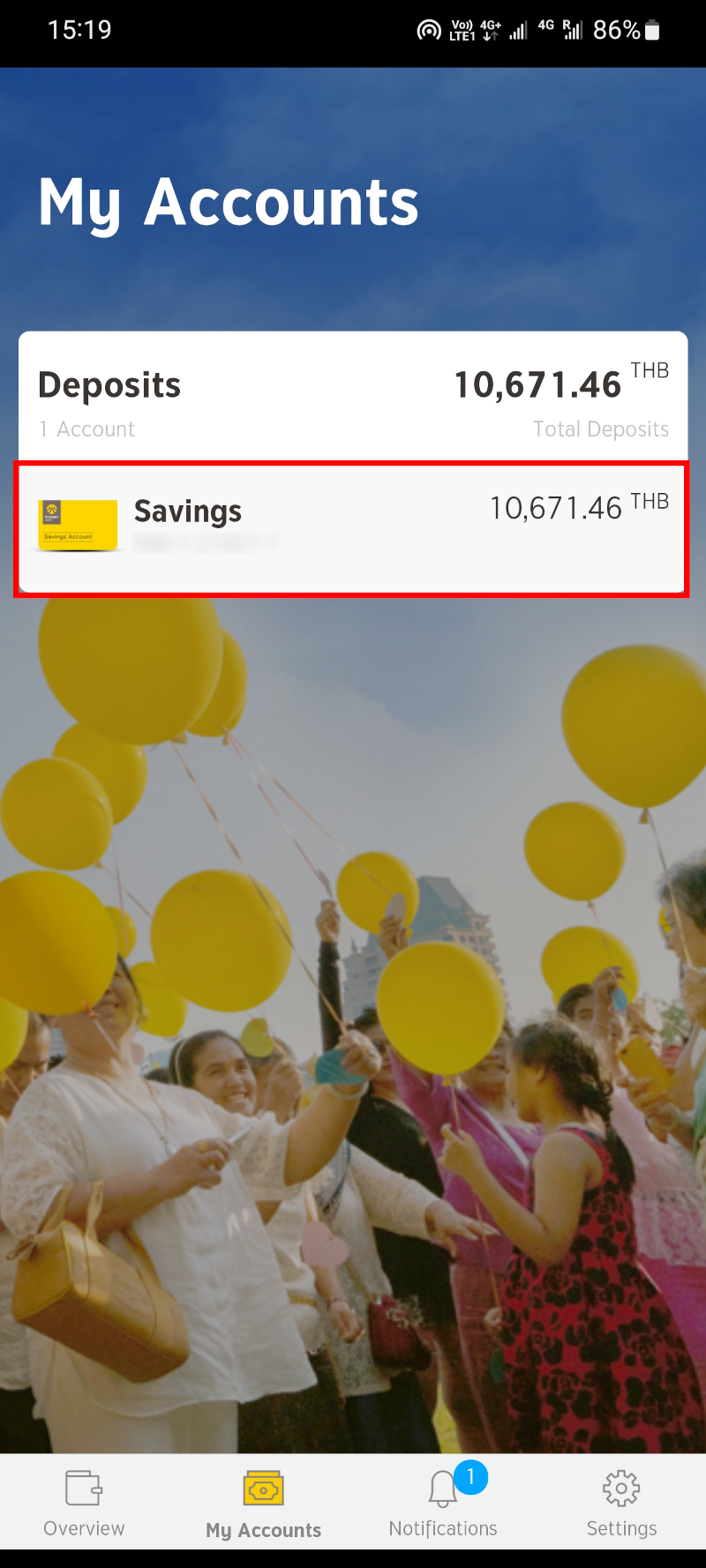

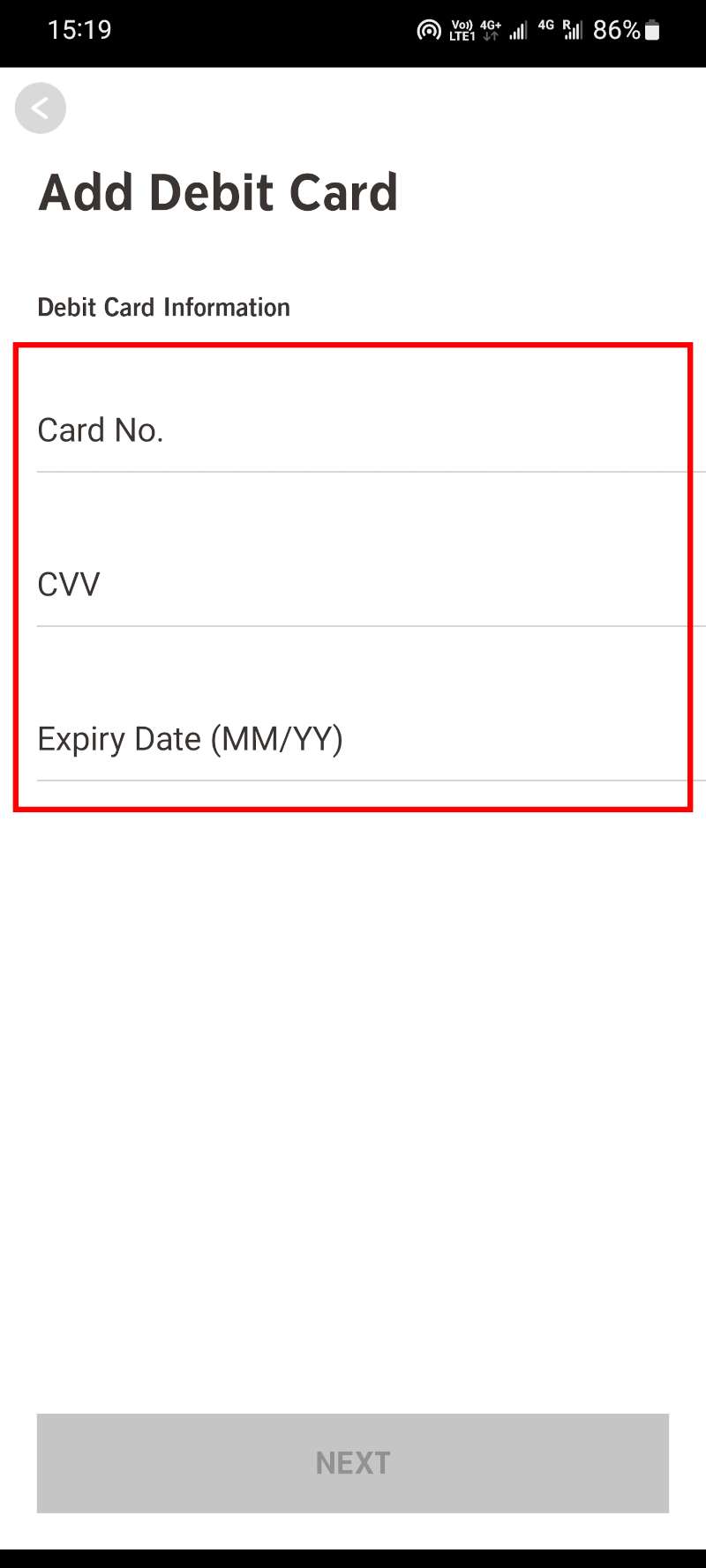

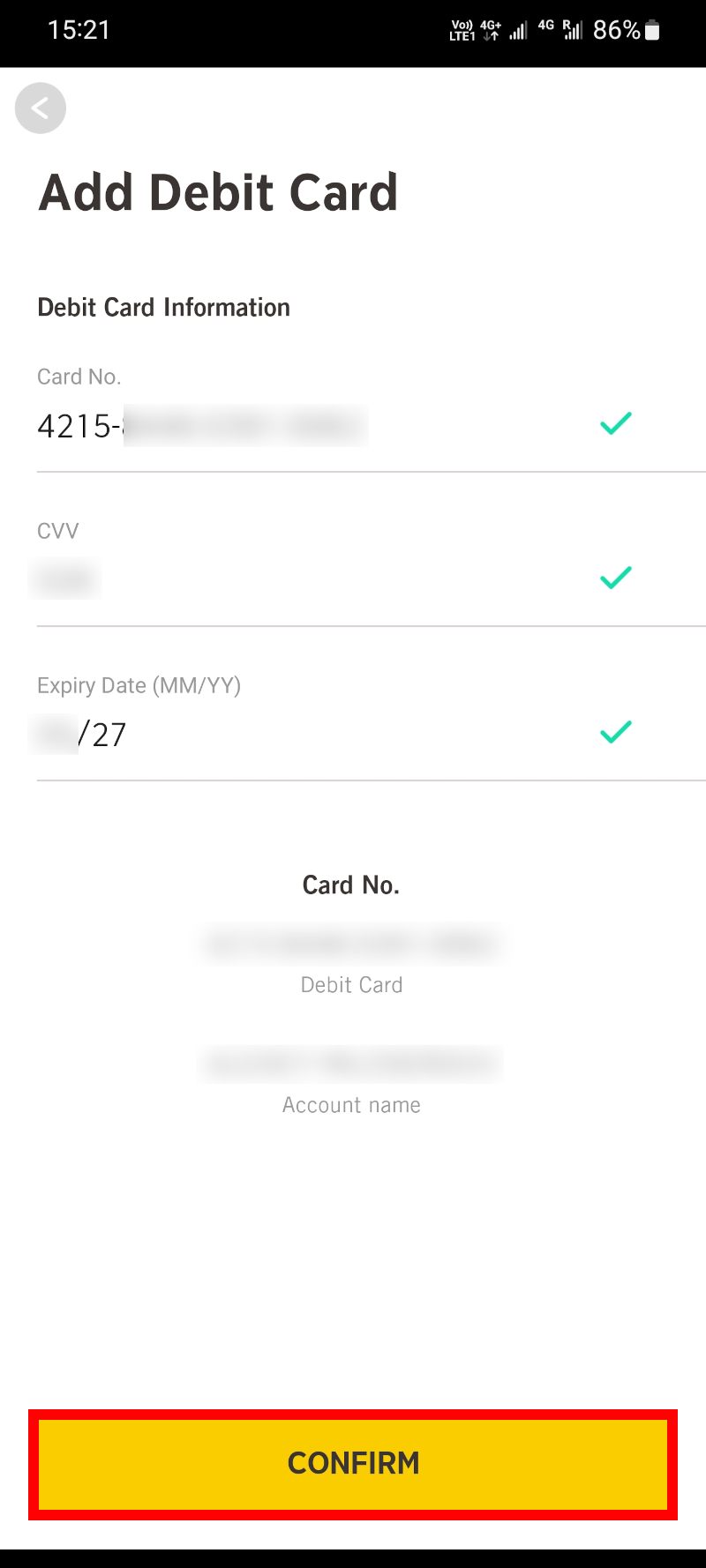
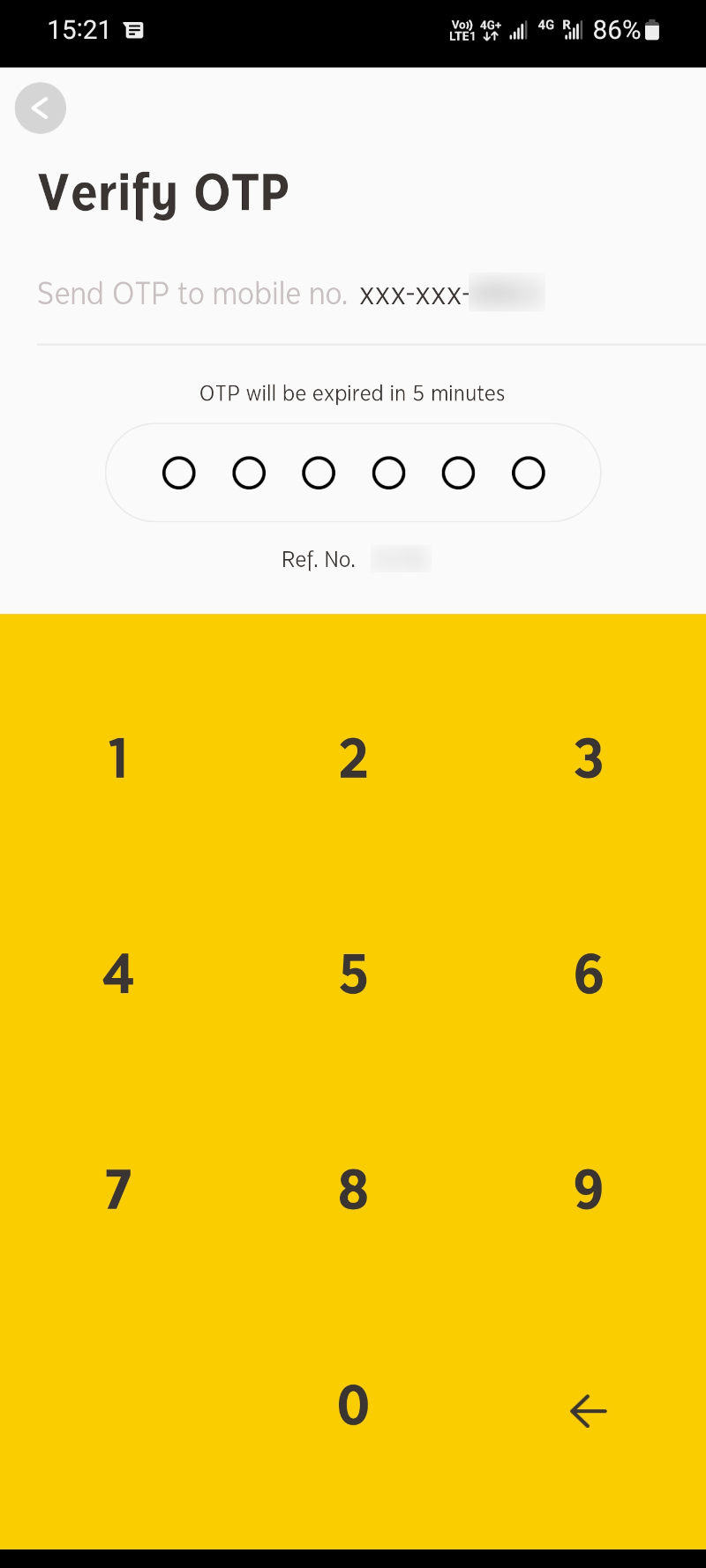
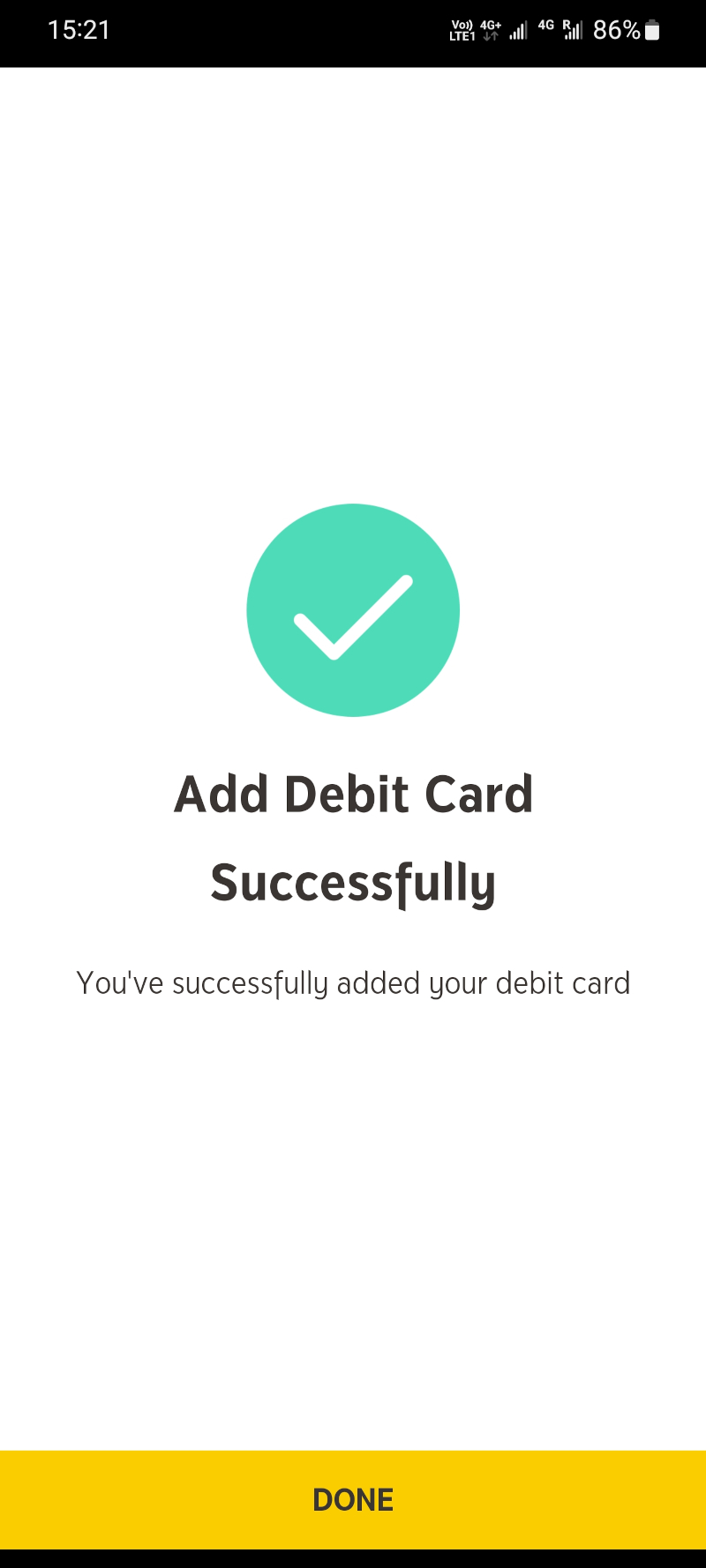
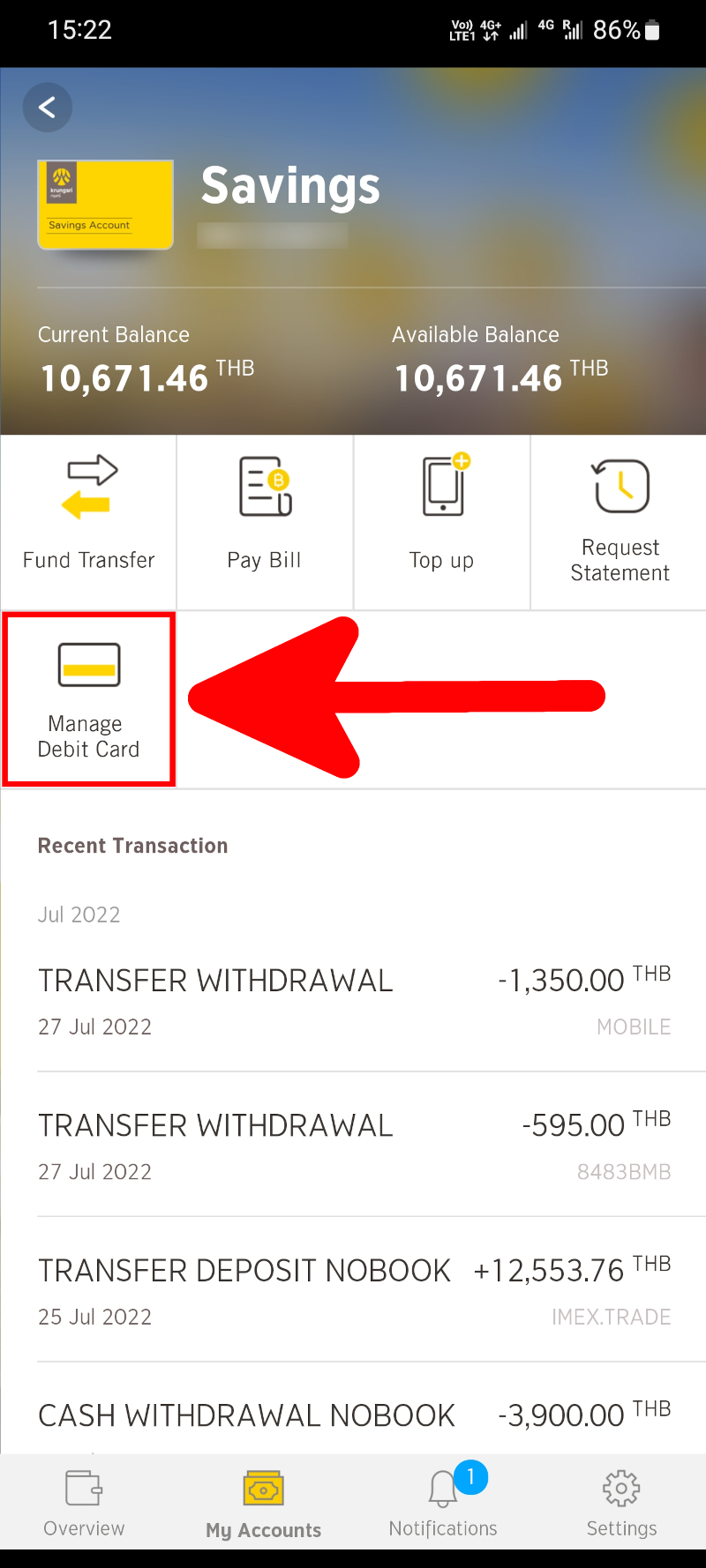


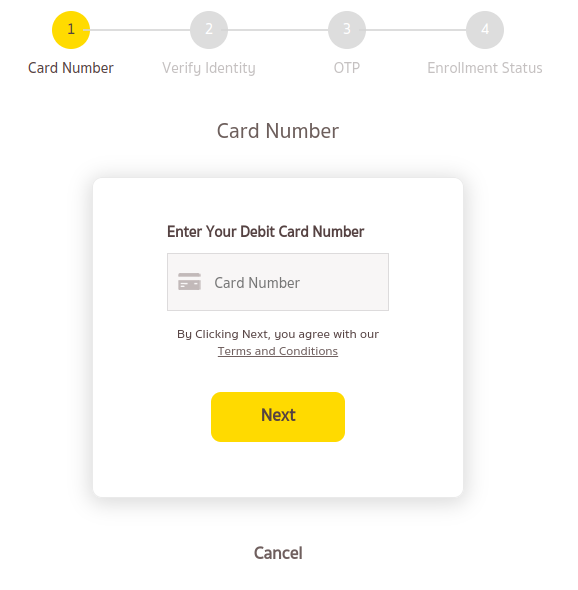

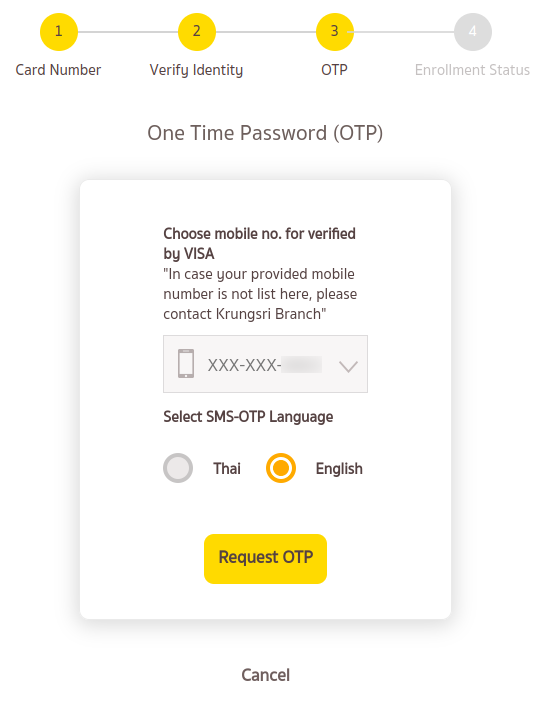
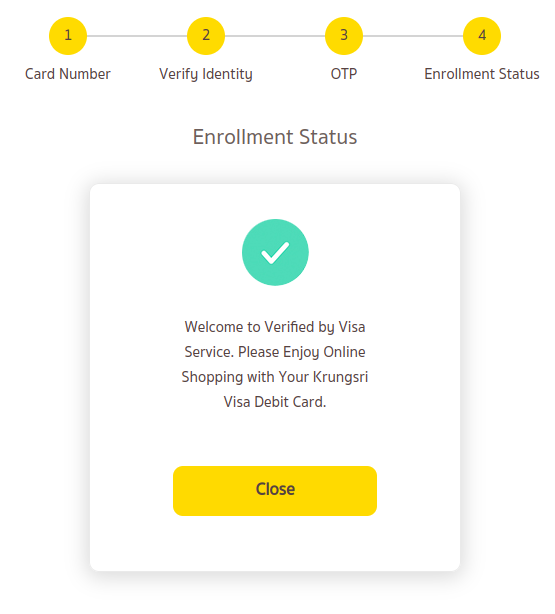

Hi alex,
thanks for this explanation. After having registerd the card, how long does it take to get it work ?
Hello! In my case, I immediately received confirmation that online shopping was enabled. On the same day or the next day, I refilled my mobile phone account from a bank card, and the bank card was already working.