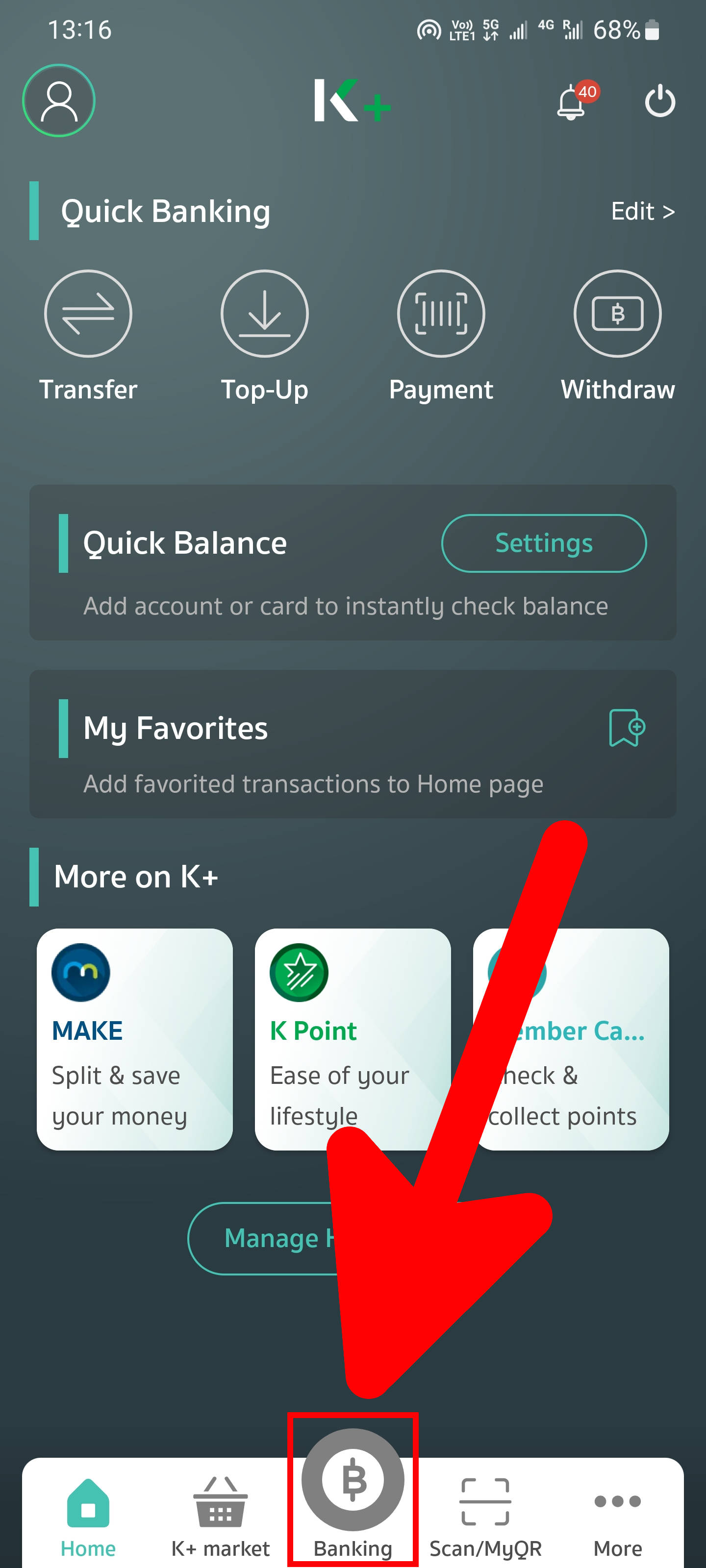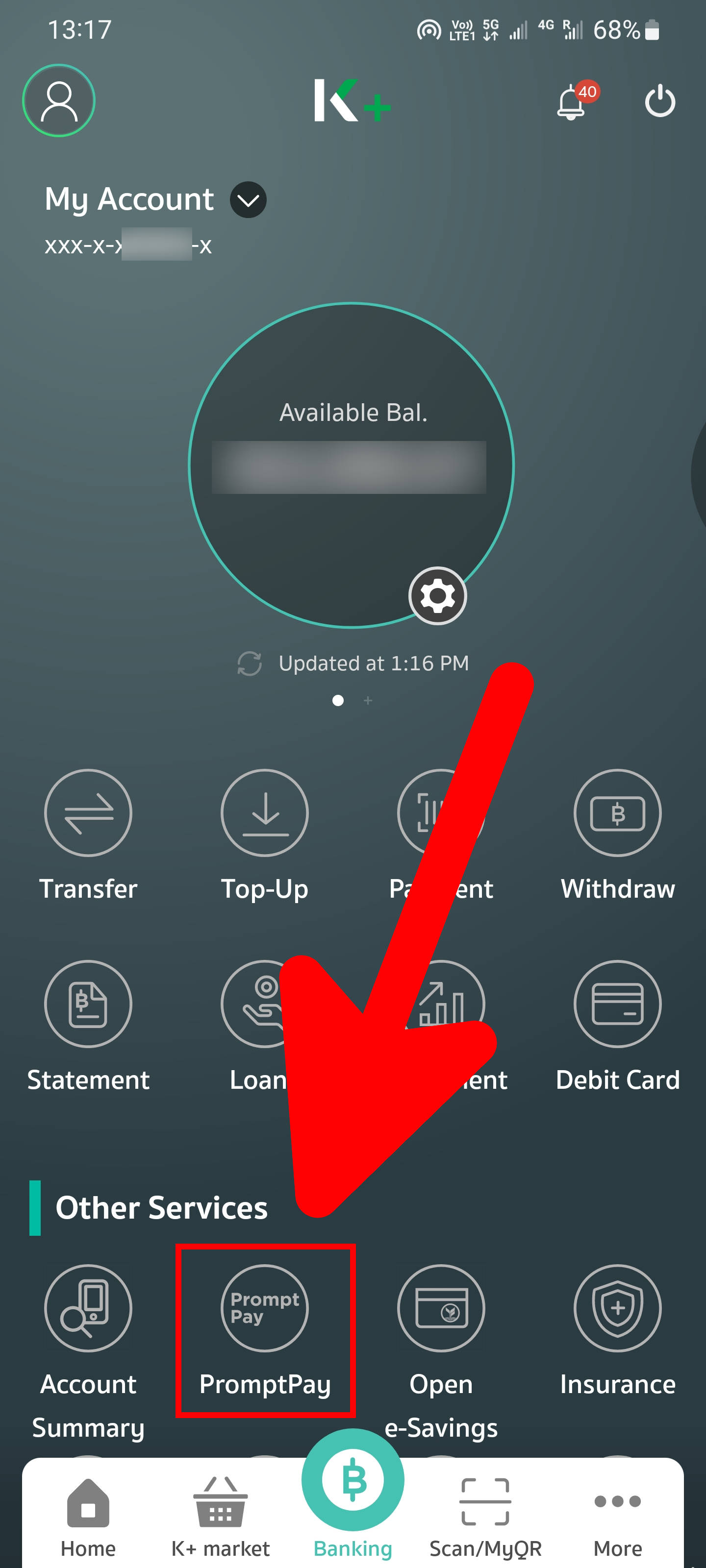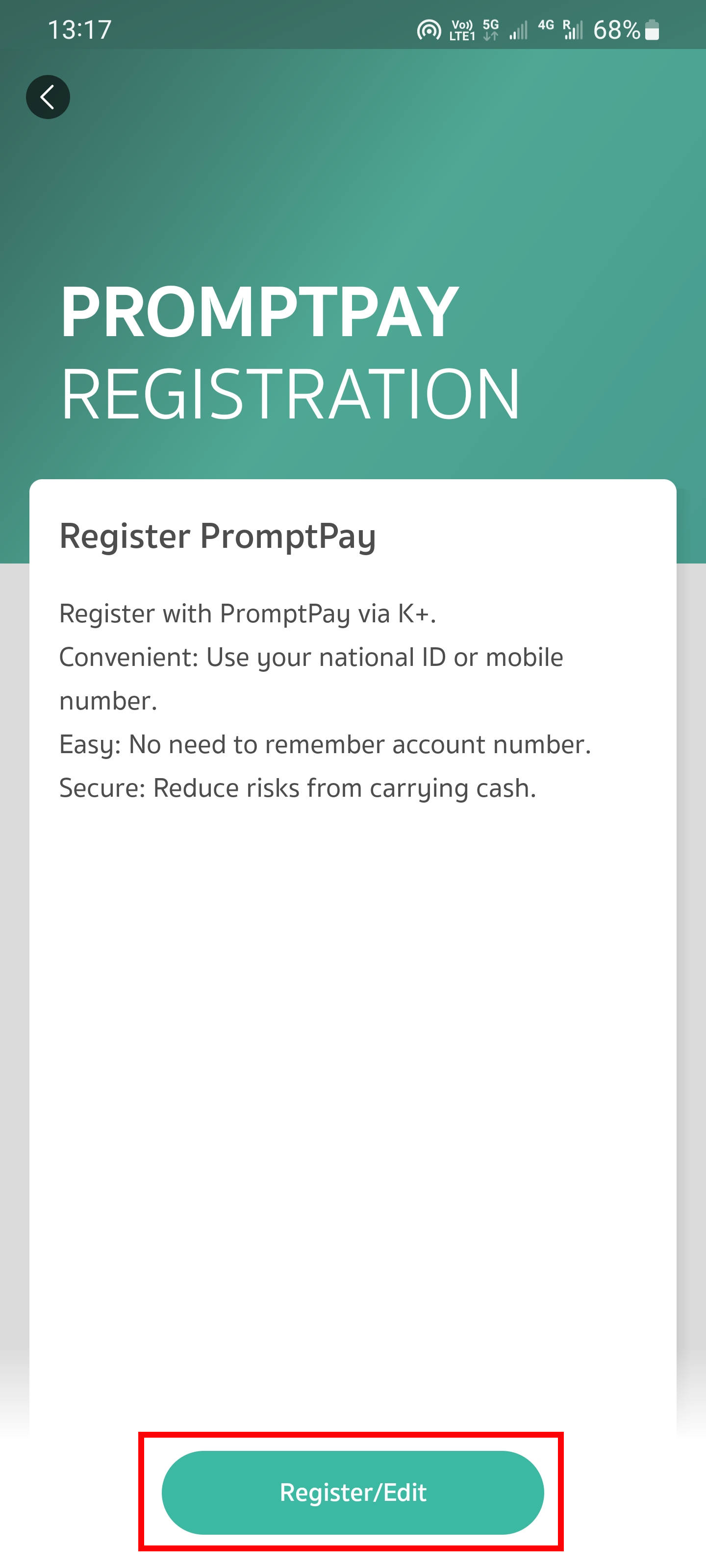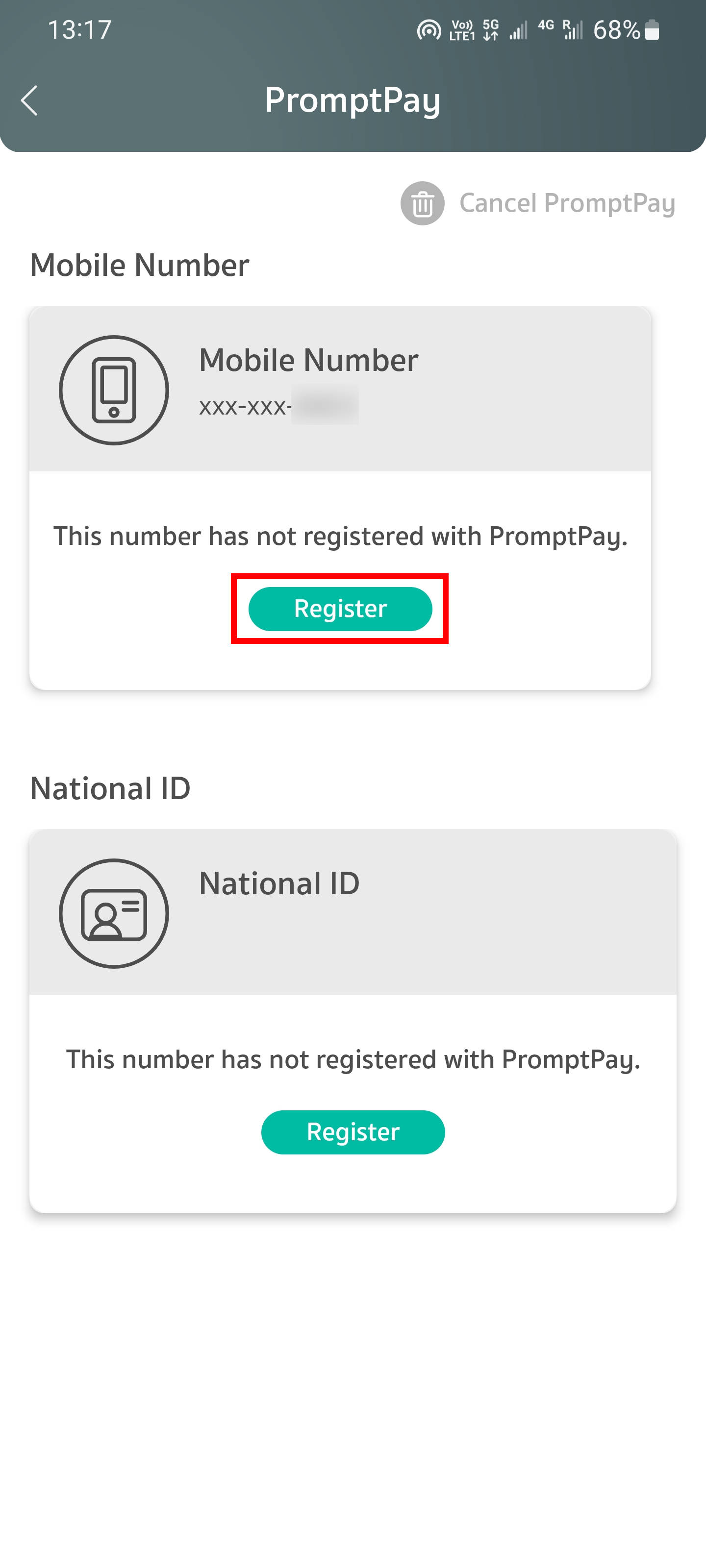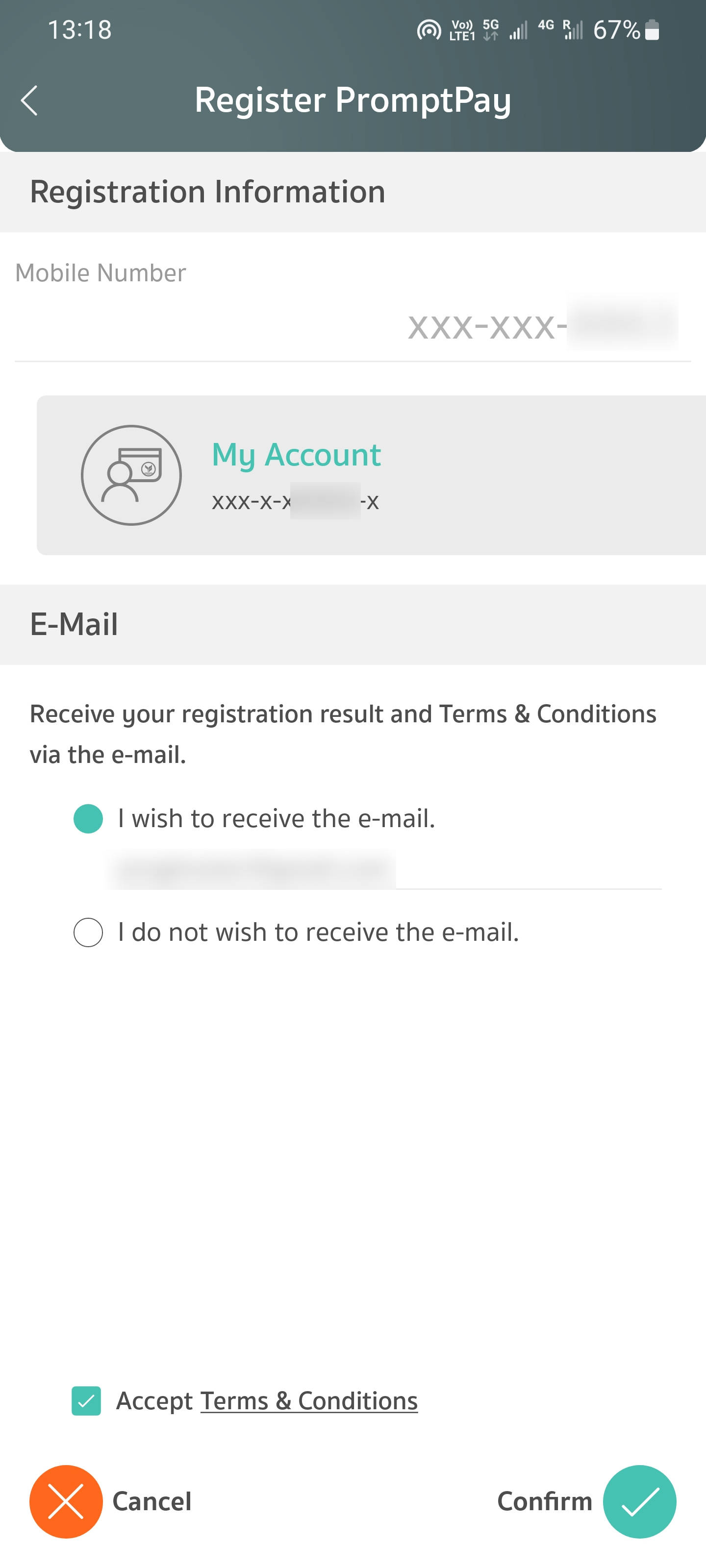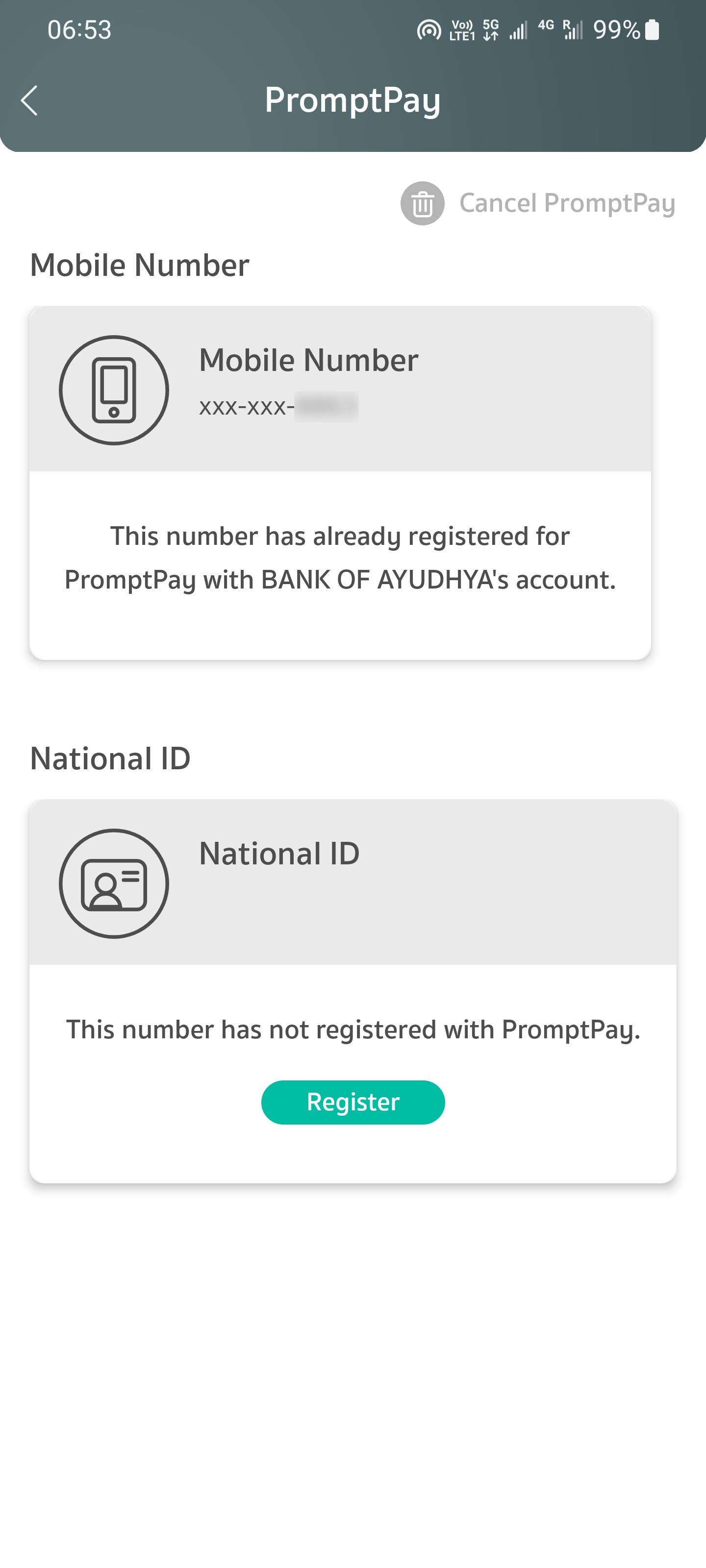How to register for PromptPay at Kasikorn
November 24, 2022
Table of contents
1. Registering for PromptPay at Kasikorn
2. How to check PromptPay registration status in Kasikorn
3. How to unregister PromptPay in Kasikorn. How to de-register in PromptPay in Kasikorn
5. How to activate PayAlert in Kasikorn
6. How to activate PromptPay International in Kasikorn
To understand why you need PromptPay, start your acquaintance with the article “What is PromptPay and how to use it in Thailand”.
Registering for PromptPay at Kasikorn
Open the Kasikorn Bank mobile app. Go to the “Banking” tab.
Select “PromptPay”.
Press the “Register/Edit” button.
Click “Register” under the phone number.
Select the account for which you want to enable PromptPay and link a phone number. Optionally, enter an email. Click the “Confirm” button.
Enter the Registration Code from the SMS message.
Check the correctness of all data and confirm the registration.
How to check PromptPay registration status in Kasikorn
Open the Kasikorn Bank mobile app. Go to the “Banking” tab.
Select “PromptPay”.
Press the “Register/Edit” button.
You will see the status of your registration.
How to unregister PromptPay in Kasikorn. How to de-register in PromptPay in Kasikorn
Open the Kasikorn Bank mobile app. Go to the “Banking” tab.
Select “PromptPay”.
Press the “Register/Edit” button.
Click the “Cancel PromptPay” button.
How to register PromptPay if the phone number is already used for PromptPay with a different bank account
If the phone number that you provided when opening a bank account is already used by PromptPay in another bank, then it is not possible to register another phone number for PromptPay through the Kasikorn app.
In this case, the Kasikorn application looks like this – the button for registering another phone number is not active.
Use an ATM to register.
At the ATM, select the menu with PromptPay and go through all the registration steps. You will need to enter an OTP (One Time Password).
After the registration is completed, you will be given a receipt, which will say that you have completed the preliminary registration, and you need to wait for the SMS message with the results. In fact, at the ATM, we only submitted a phone number registration to PromptPay.
A couple of days later, I actually received an SMS notification in Thai about the successful registration in PromptPay.
The registered phone number did not appear in the Kasikorn application, that is, it is impossible to de-register a number from PromptPay in the application, as shown above. Most likely, you need to resort to the help of an ATM or a bank branch again.
But at the same time, sending and receiving money to the PromptPay phone number works fine – and this is the most important thing.
How to activate PayAlert in Kasikorn
See also: What is PayAlert and PromptPay International
I did not find the PayAlert settings in the Kasikorn application.
How to activate PromptPay International in Kasikorn
I did not find PromptPay International settings in the Kasikorn application.
How to transfer money to a bank account in Thailand from abroad
Using cryptocurrency, you can make international money transfers with minimal commissions and at the most favorable (for you) exchange rates. Thanks to the anonymity of cryptocurrencies, you can transfer money from one country to another without going through validation. See the article for details: Alternative to LocalBitcoins: instructions for using LocalCoinSwap.com
Tickets for buses, ferries and trains, including connecting routes:
Air tickets to international and local destinations at the lowest prices:
Related articles:
- What is PromptPay and how to use it in Thailand (100%)
- How to register for PromptPay at Krungsri (100%)
- How to register for PromptPay at Bangkok Bank (100%)
- How to pay with QR codes in Thailand (65.8%)
- How to generate a QR code to receive bank transfers in Thailand (65.8%)
- How to update passport information at a Thai bank (RANDOM - 53%)