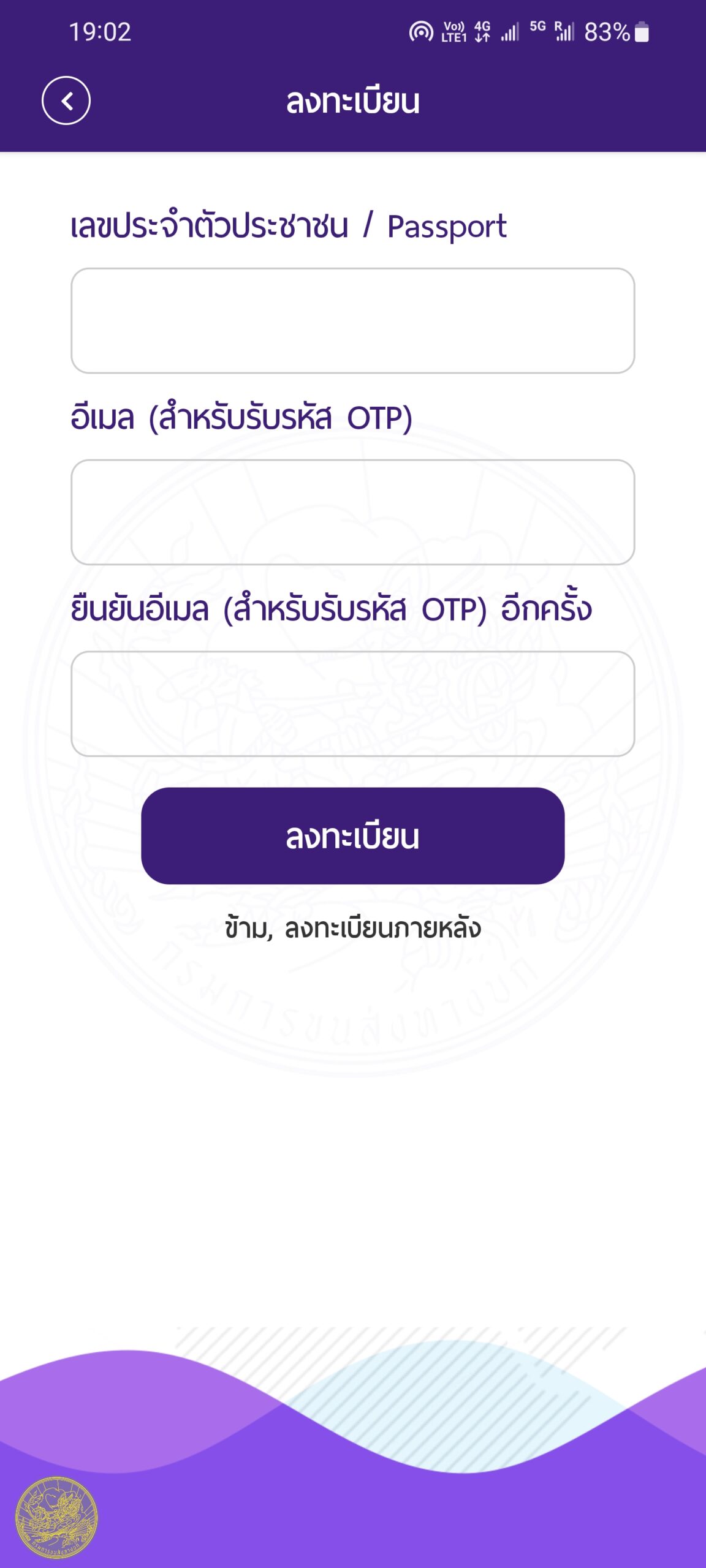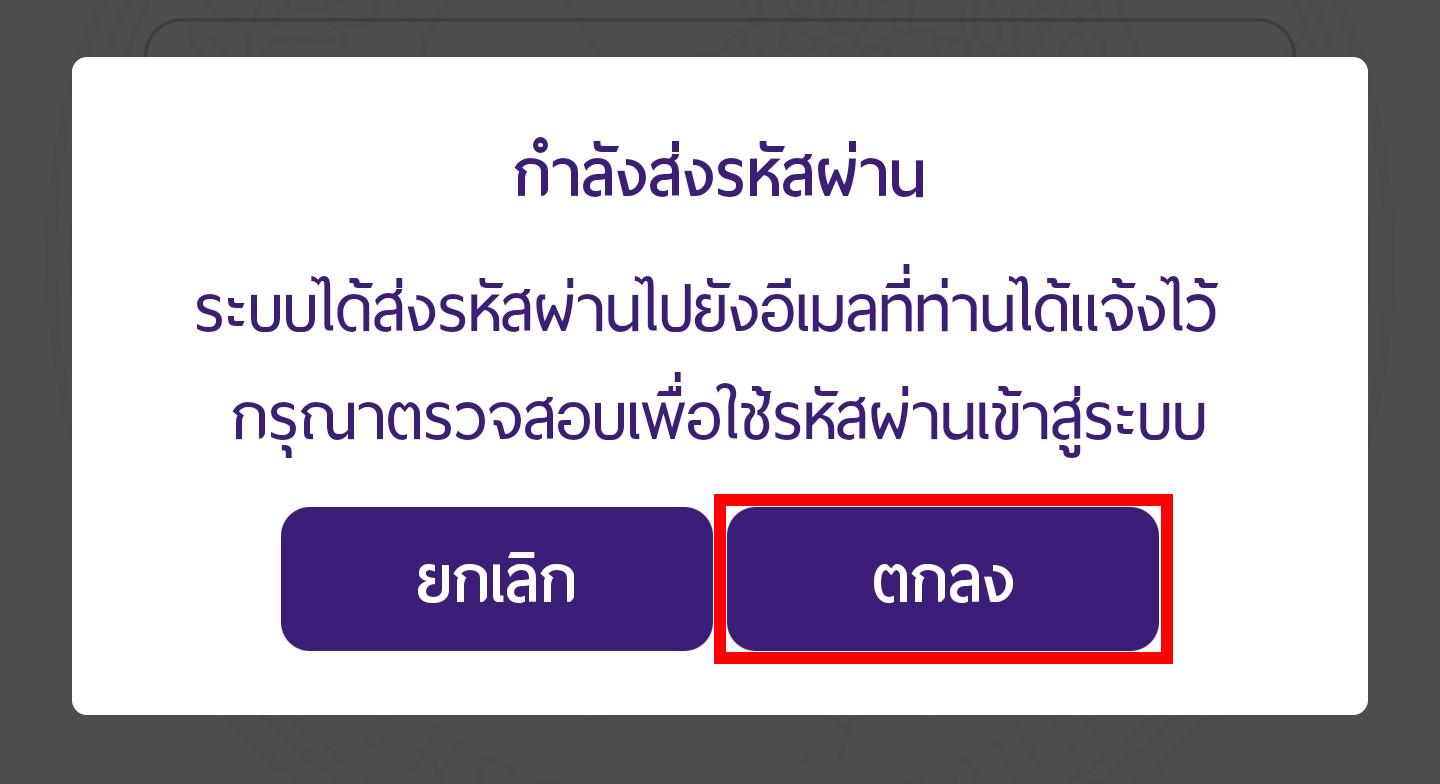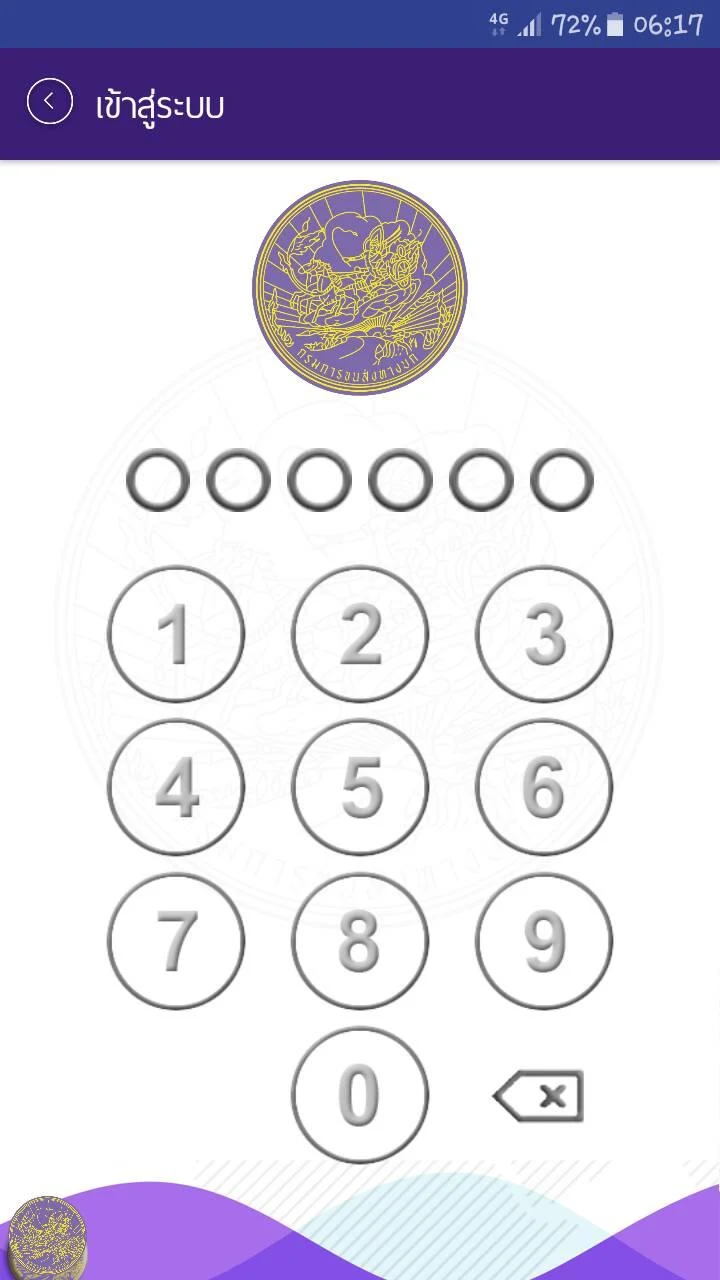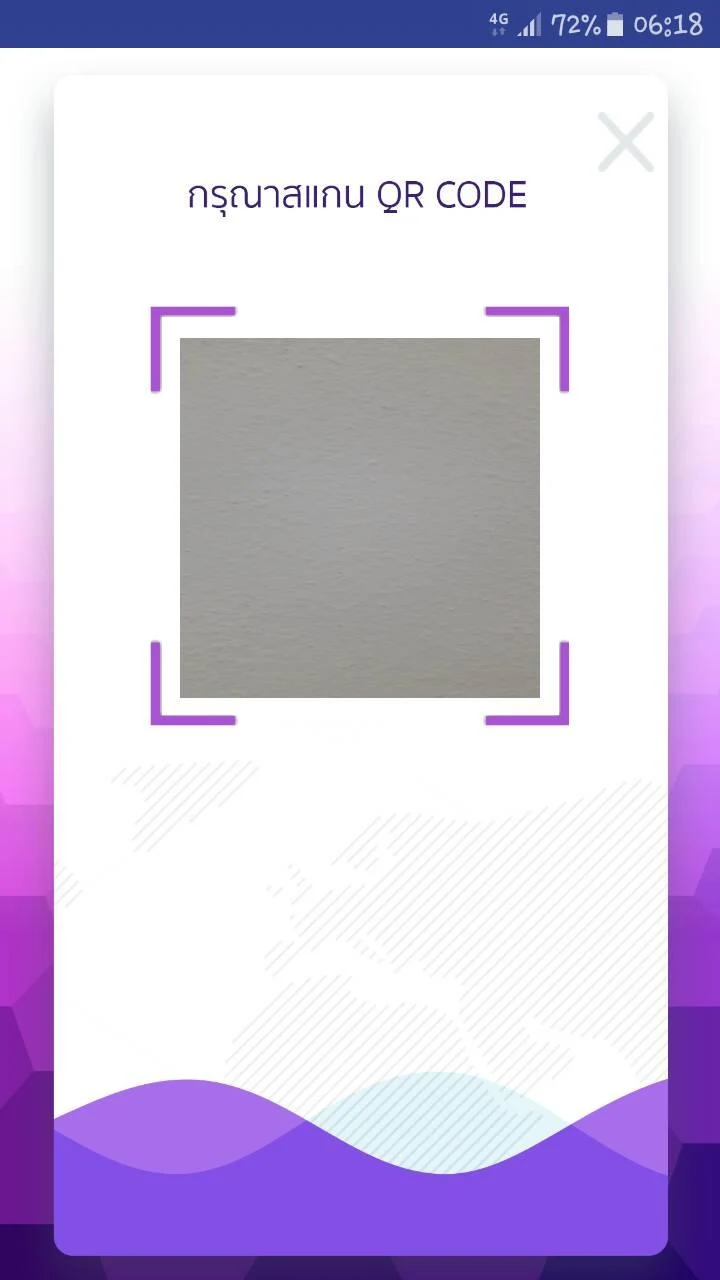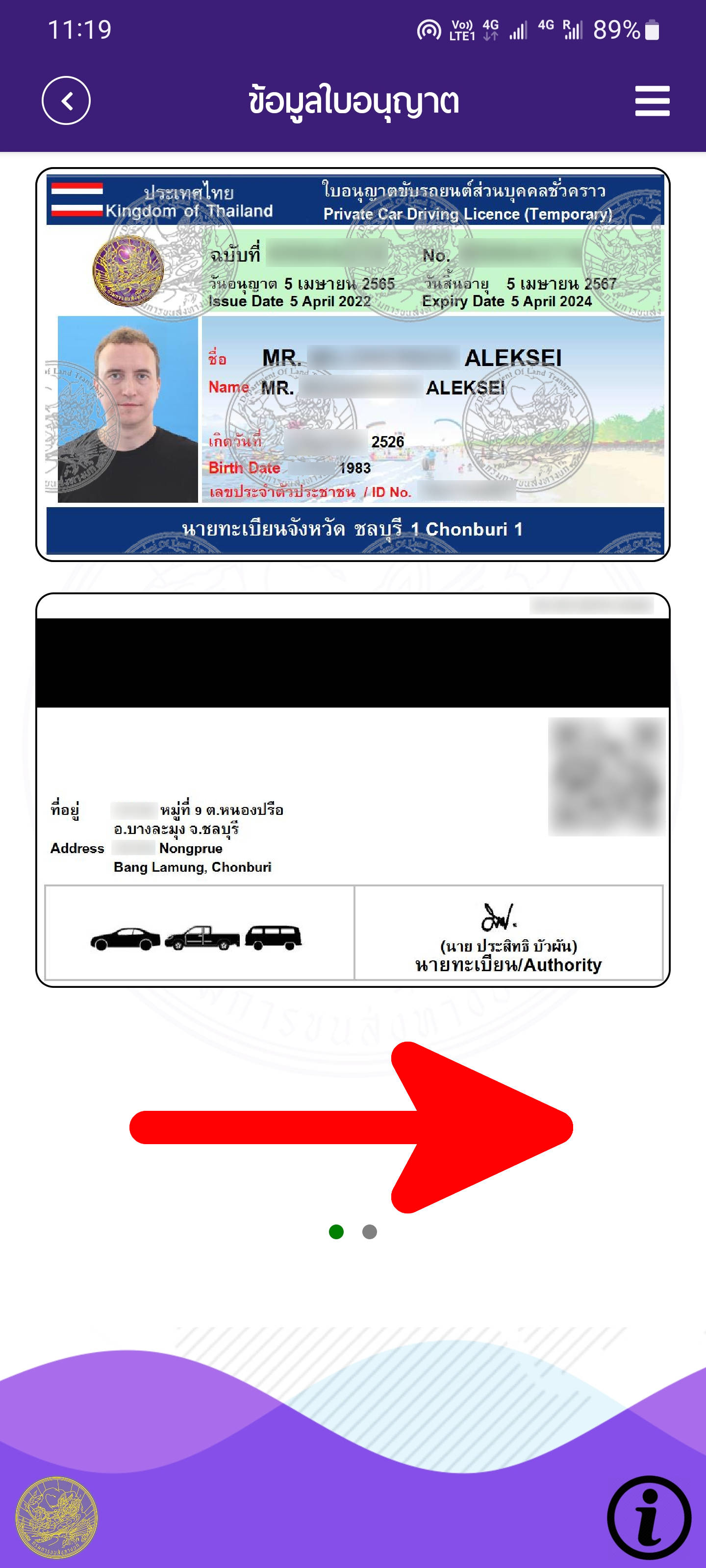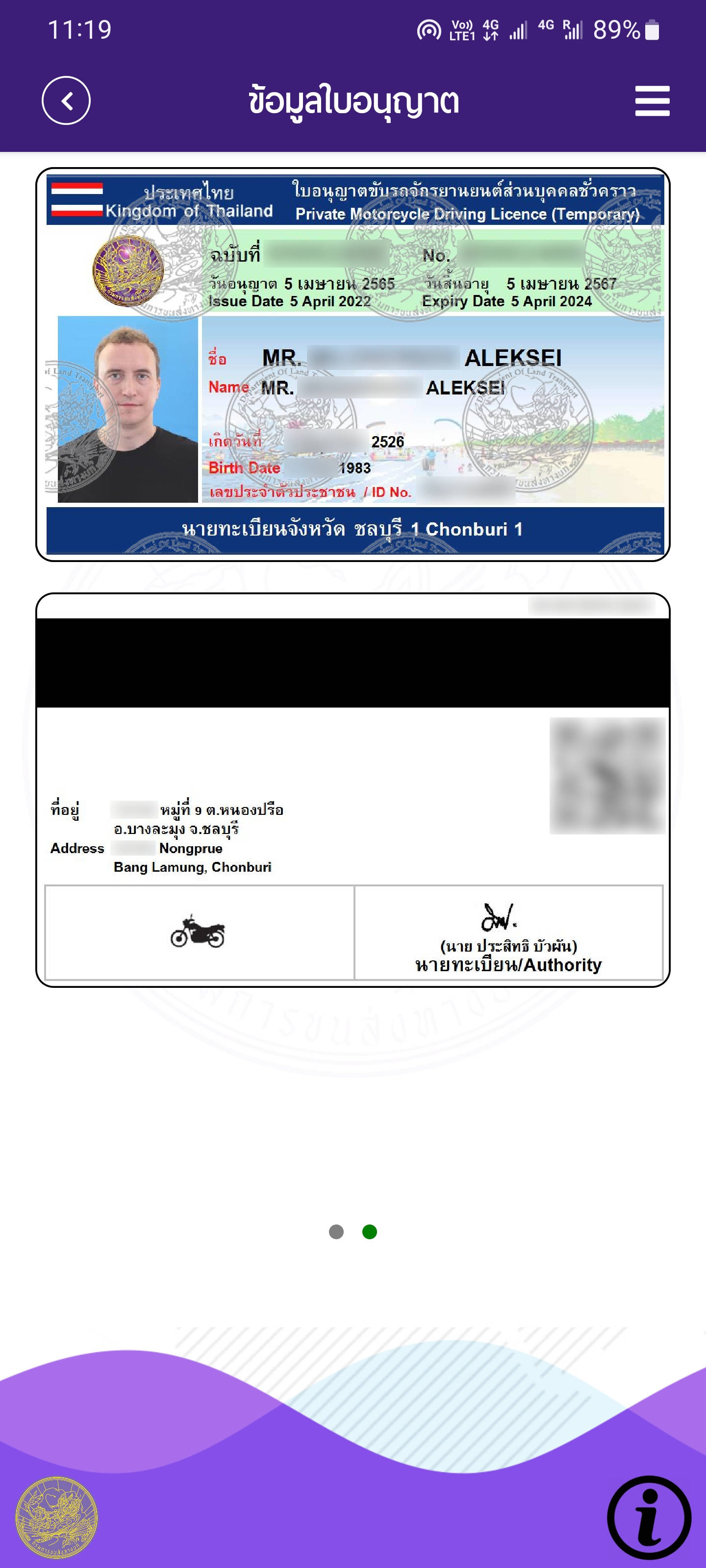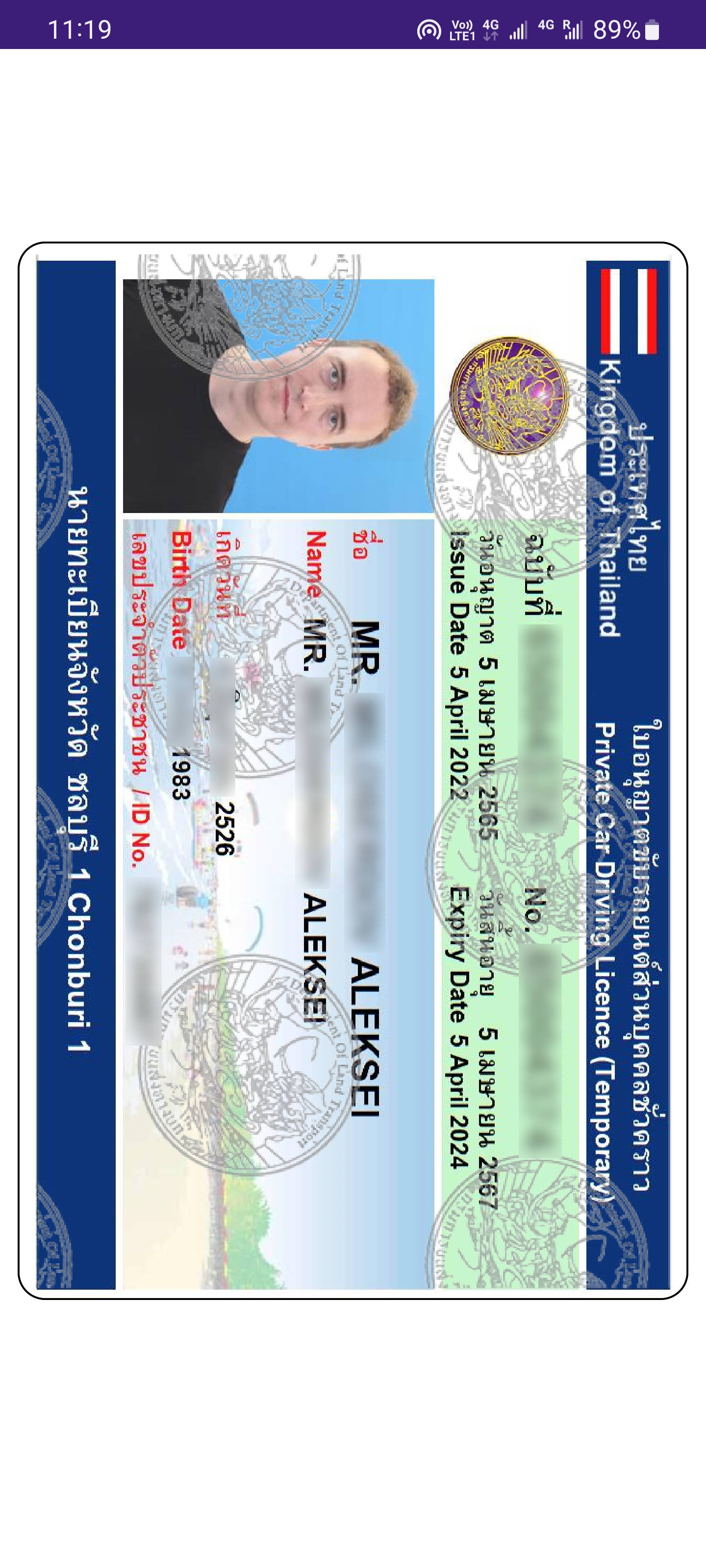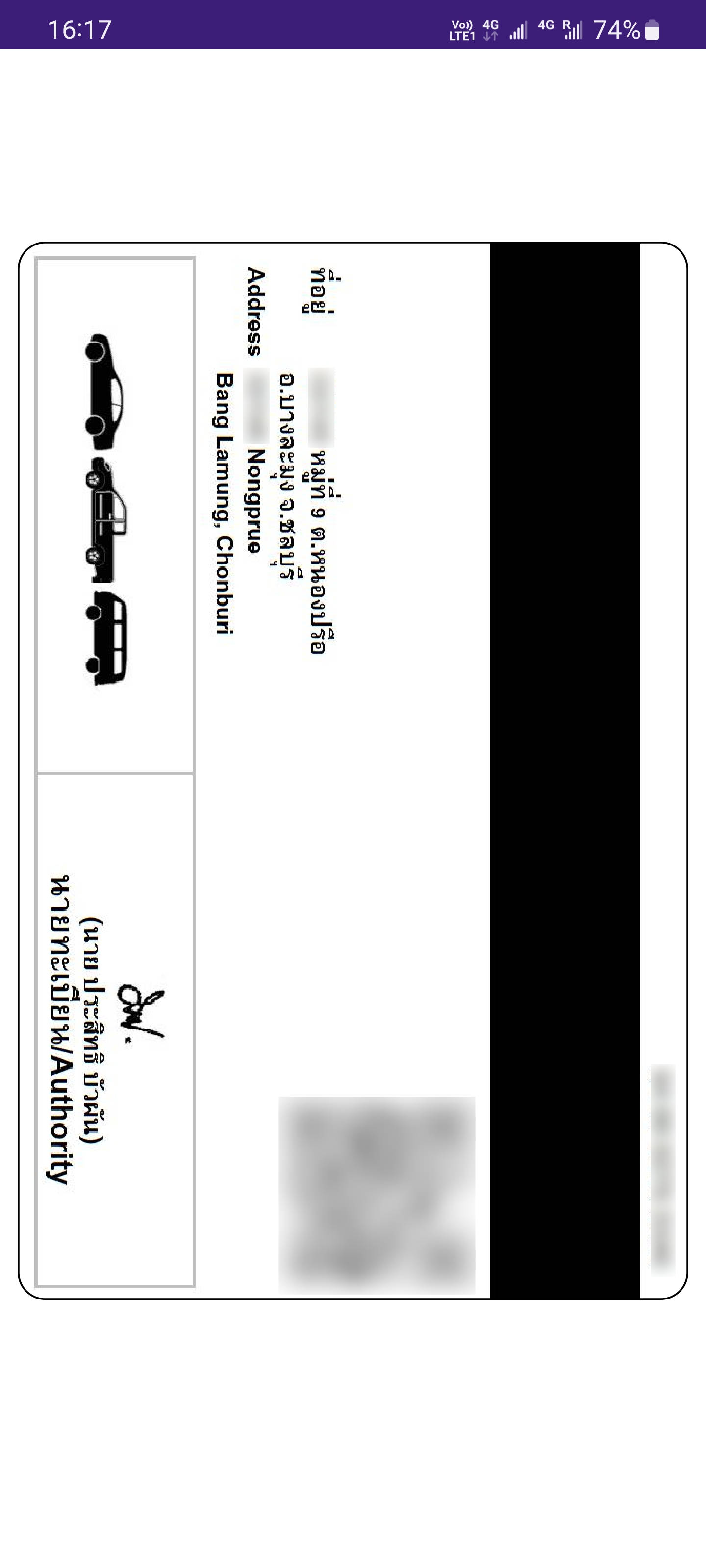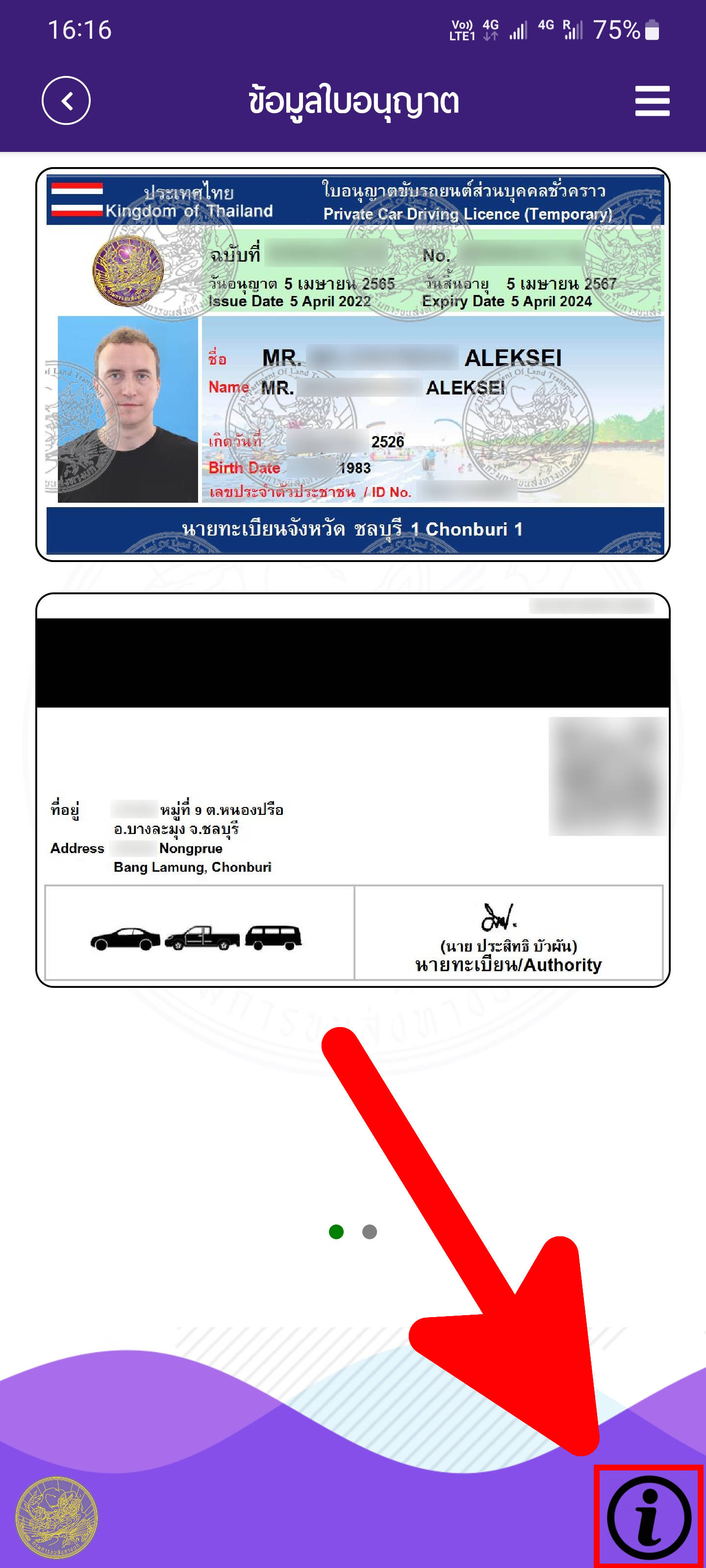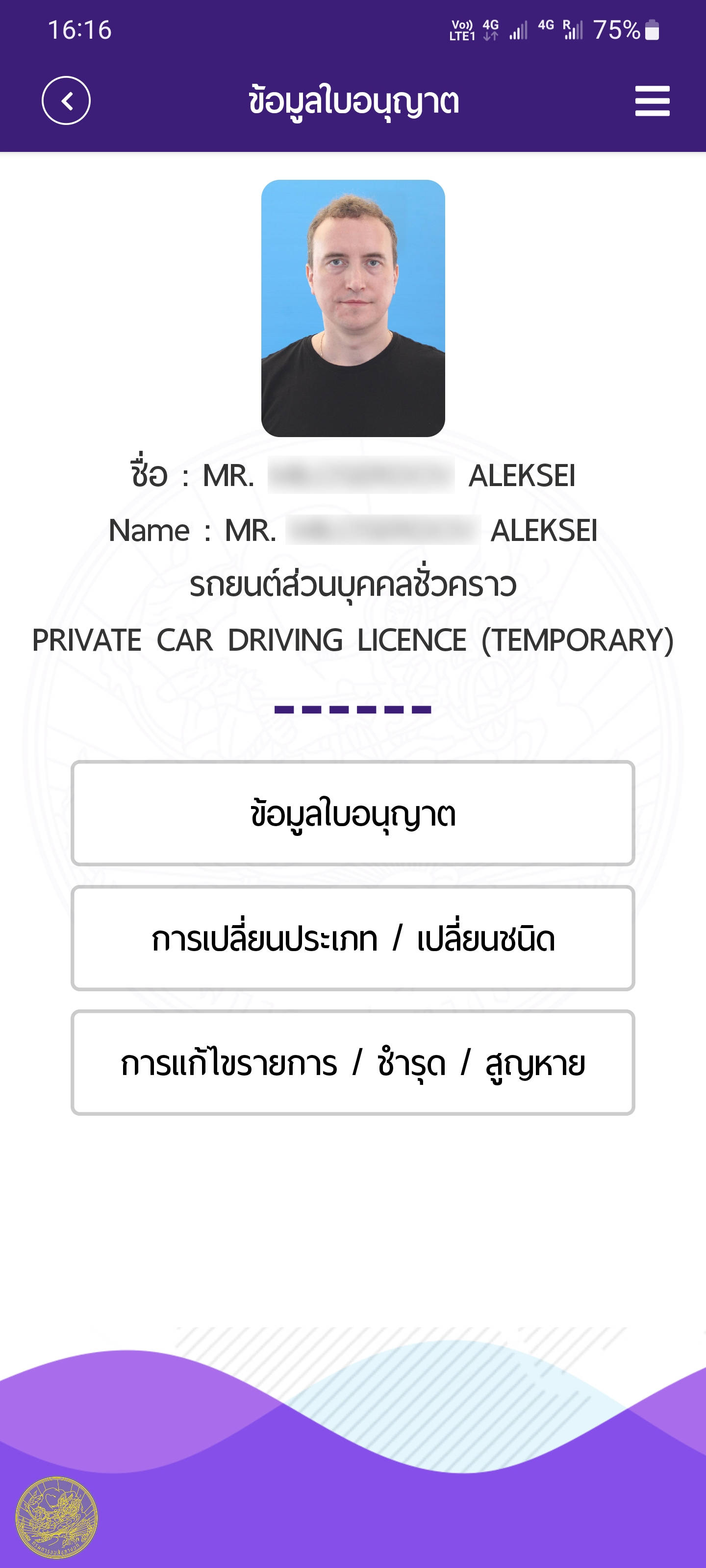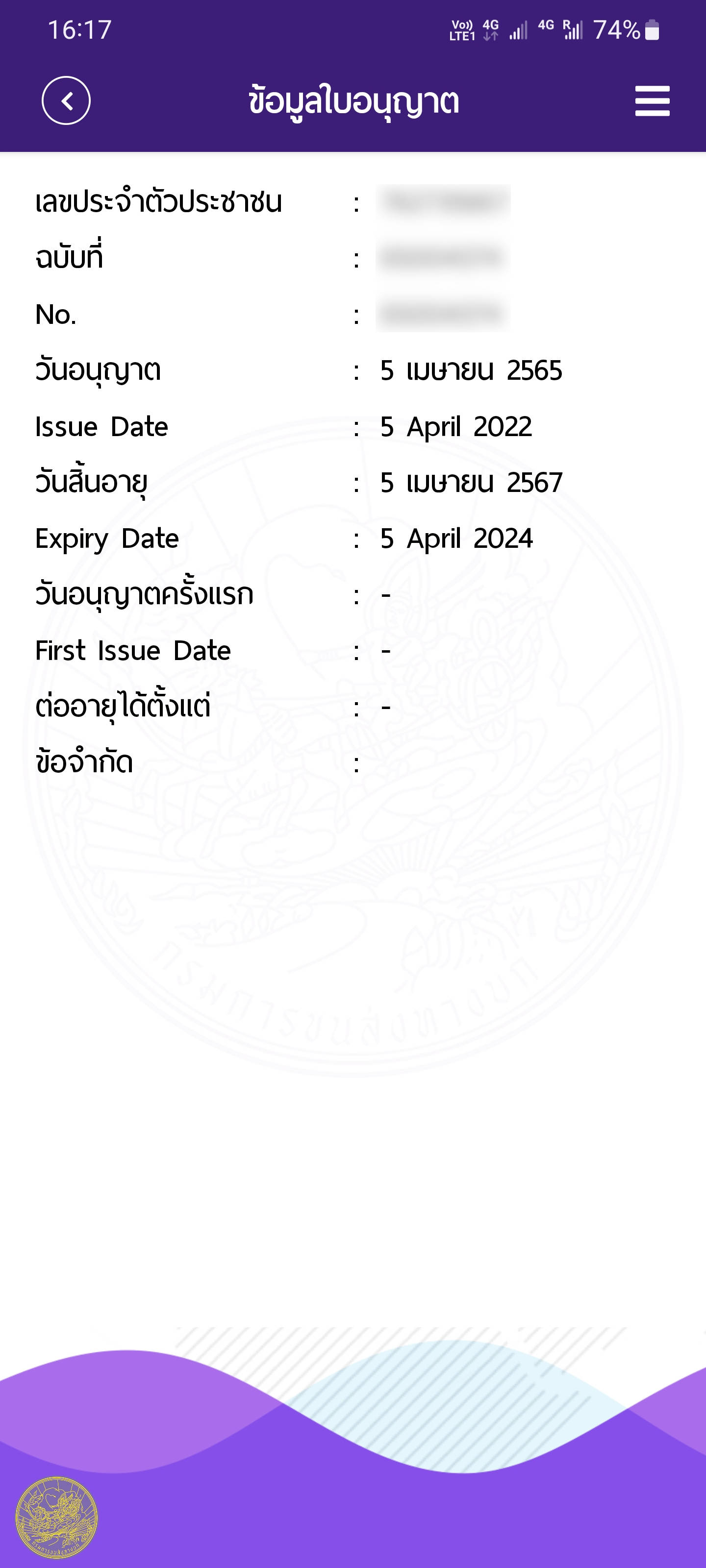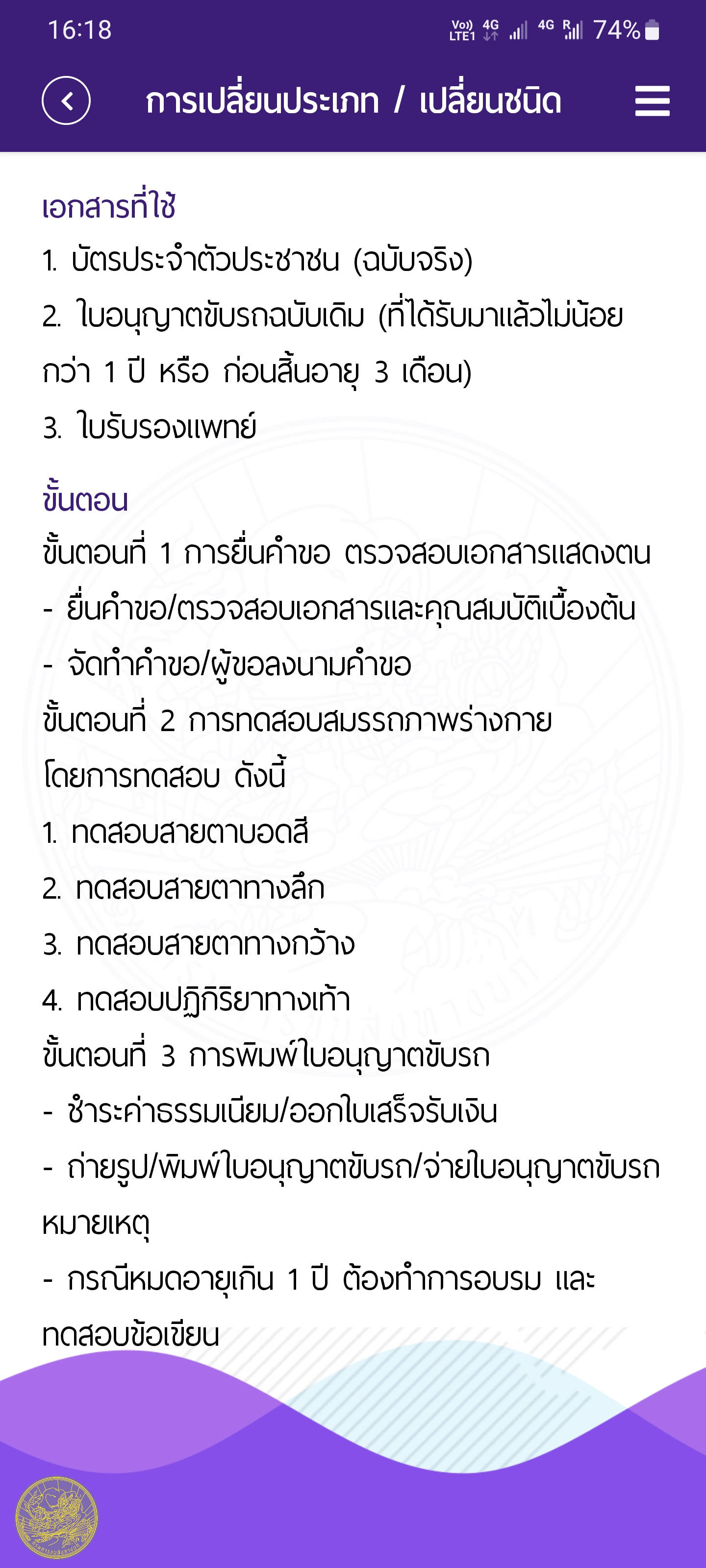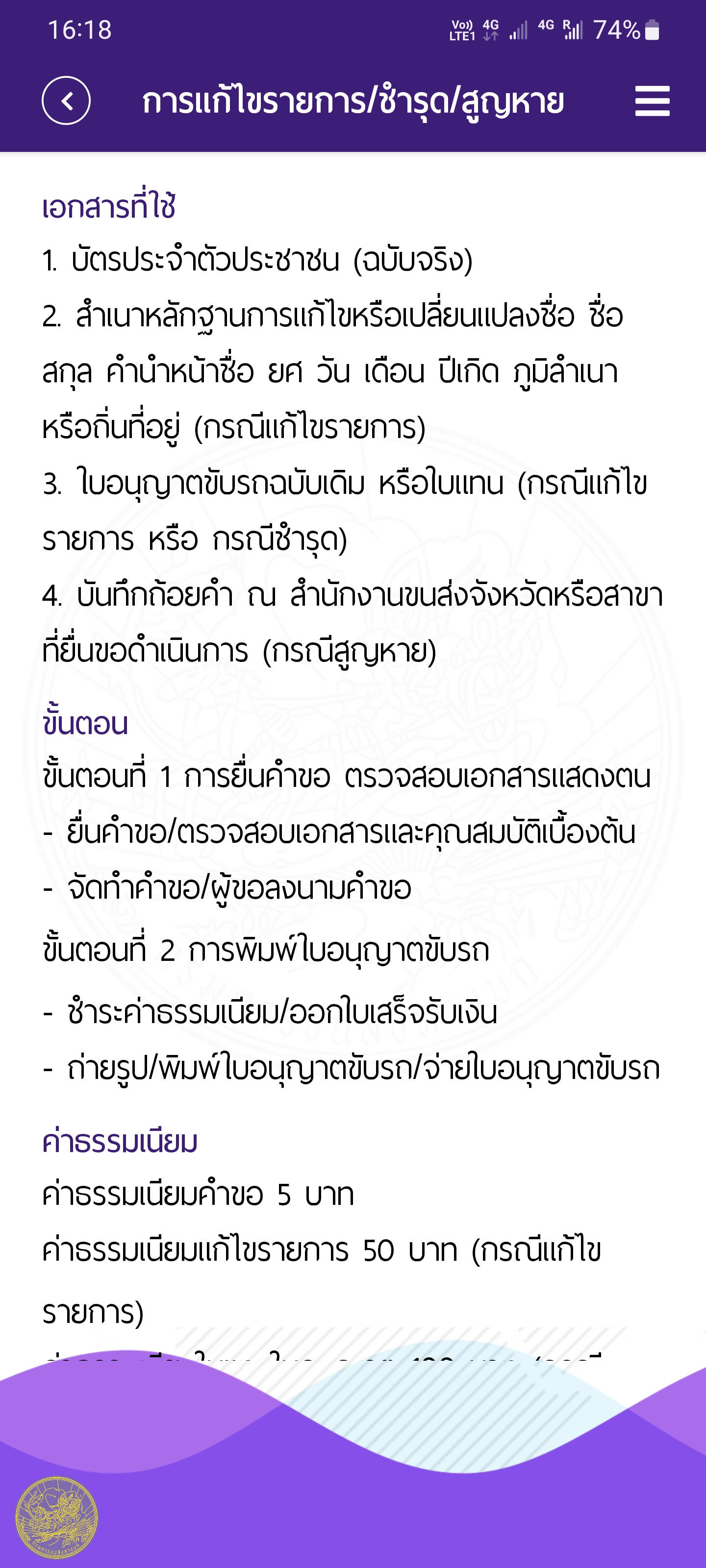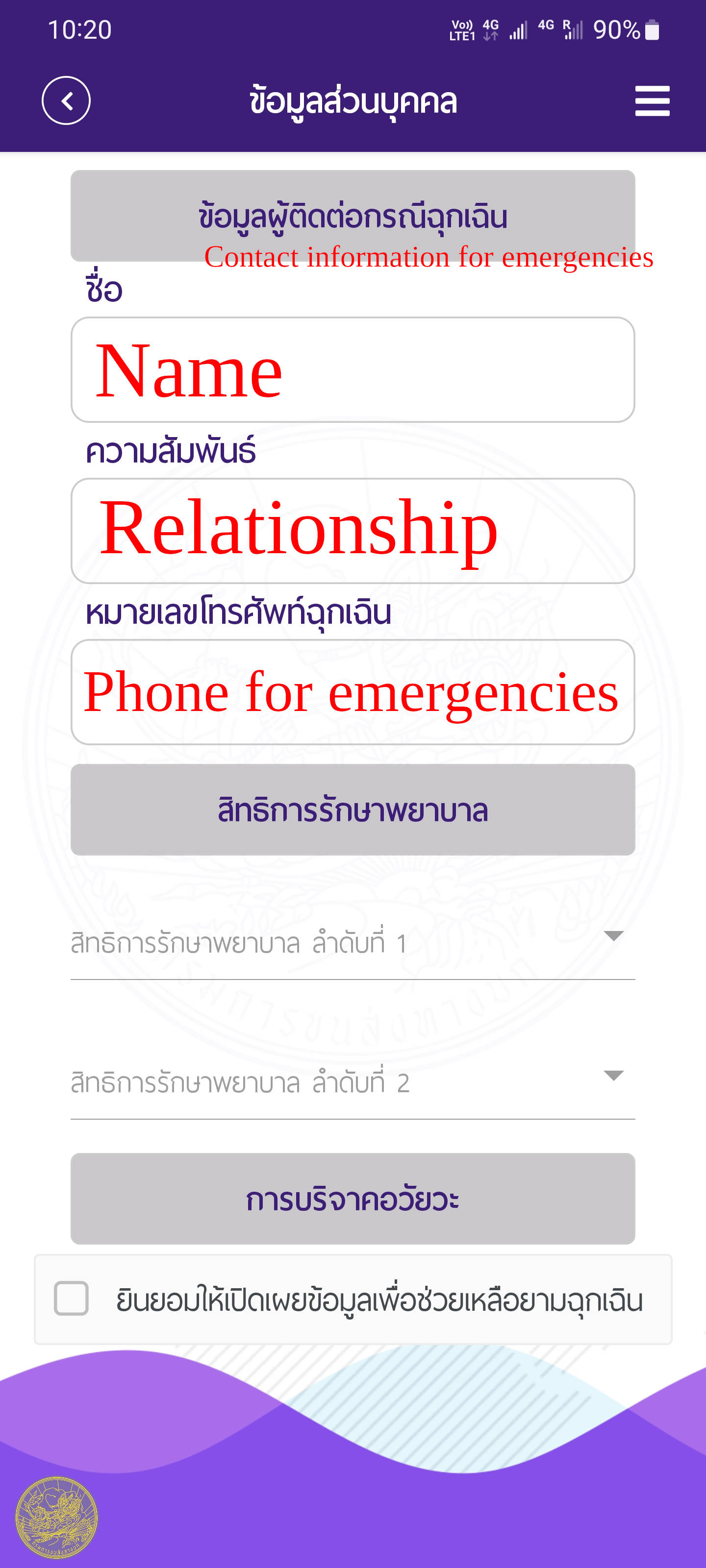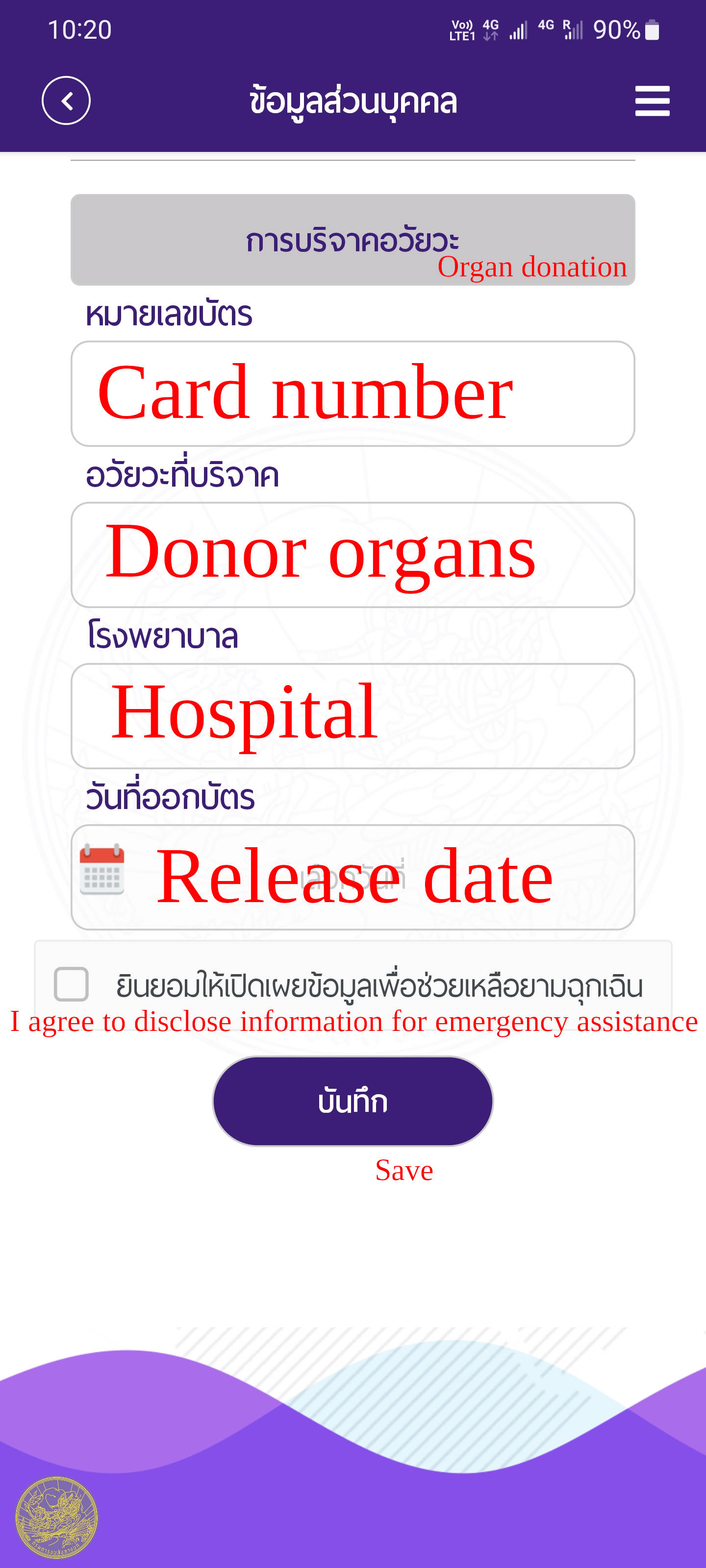DLT QR LICENCE: Thai driving license in your phone
December 8, 2022
Addition: in the new version of the program the interface has been redesigned and there may be other changes. If anyone is reading this and someone needs instructions on the new version of the DLT QR LICENCE, then write in the comments and I will do it.
Table of contents
1. Why you need the DLT QR LICENCE app
3. How to view driving license information in DLT QR LICENCE
4. How to enter personal data about health, emergency contacts, organ donation in DLT QR LICENCE
5. How to enable tracking in DLT QR LICENCE and share your location in real time
6. How to call emergency services in DLT QR LICENCE
The Department of Land Transport Thailand has released the DLT QR LICENCE app. The app has several features, but perhaps the most useful is having all your driver's licenses on your phone.
The essence of the application is quite simple: you read the QR code from any of your Thai driver's licenses (for example, a driver's license to drive a car) and after that, photos of all your driver's licenses appear in the application (for example, a driver's license to drive a car and a motorcycle).
Driver's licenses look very nice and realistic. What's more, the virtual license also contains a QR code that the traffic police can use to check and verify your driver's license.
Why you need the DLT QR LICENCE app
Land Transportation Department applications are used to verify driver's license information in a QR code and for traffic safety.
Main functions:
- Virtual driver's license front and rear
- Displaying a QR code on a driver's license to verify information
- Checking and displaying driver's license information in a QR code
- Help on renewing and changing the type of driver's license
- Phone numbers and emergency calls
- As you travel, the app can share your real-time coordinates with people you want to share them with. That is, it is tracking your location.
- You can provide information about blood type, allergies, congenital diseases, contact details of your relatives and close friends who can be contacted if you have a road accident, organ donation, etc.
How to use DLT QR LICENCE
Like many other modern mobile applications, DLT QR LICENCE is intuitive, but there is a nuance – this application is completely in Thai.
Nevertheless, we can still use some functions.
Before we start registering for DLT QR LICENCE, please note that registration requires a passport number, email address and the QR code on your driver's license. Also, after successful registration, you will need to set a six-digit PIN code.
After registration, it will be impossible to change the entered data! That is, even if you delete and reinstall the application, you will not be able to register with the same passport, but with a different email address! This is because registration data is stored on DLT servers.
At the same time, knowing the passport number, email and PIN code, you can enter this application on any phone.
Install and run DLT QR LICENCE.
On the application screen, you will see three buttons.
These buttons mean the following:
1. Login (for already registered users)
2. Registration (there is a QR code on the driver's license)
3. Registration (there is no QR code on the driver's license)
Select the second button.
A new window will open.
Enter your international passport number in the first field.
Enter your e-mail in the second and third fields.
When you're done, click the button below these fields.
A pop-up window will appear. It asks if the data is correct. If everything is correct, press the right button.
Please note: if in the future a confirmation window appears in the application, then if you cannot read Thai, then use the following rule: right button to confirm, left button to cancel.
Wait for the one-time password (OTP) to be sent to the specified email address. Enter the received code on the next screen.
Come up with and enter a six-digit PIN code twice – remember that, like other registration data, it cannot be changed!
Point your camera at the QR code located on the back of your Thai driver's license.
Please note that if you have more than one Thai driver's license, you just need to enter one of them, information about other driver's licenses related to you will be automatically received.
How to view driving license information in DLT QR LICENCE
Click on the icon highlighted in red.
You will see information about your driver's license.
If you have obtained more than one Thai driver's license, then swipe to the right to view information about other driver's licenses.
To expand the virtual driver's license to full screen, tap it.
Similarly, you can expand the image and the back of the driver's license. In addition to the categories of vehicles allowed for driving, they have a QR code that can be used by the traffic police to verify a driver's license.
Clicking on the “i” symbol will open an additional menu.
Everything in this section is also in Thai. At the top is your name and license type. Below are three menu items:
- Driving license information
- Help for Replacing an Expired Driver's License
- Help for recovering a lost or damaged driver's license, replacing a license in the event of a name change
The first of these sections looks like this. There is the number of the identity document, the number of the driver's license, the date of commencement and expiration of the validity, the date of the first issue, the date of renewal, the existing restrictions.
The second section looks like this – there is background information in Thai. It says what documents you need to provide, what is the procedure for replacing a driver's license and the amount of the state fee.
The third section is also with background information in Thai. It also tells you what documents you need to provide, what is the procedure for replacing a driver's license and the amount of the state fee.
How to enter personal data about health, emergency contacts, organ donation in DLT QR LICENCE
This is optional, but you can enter your personal information if you wish. Please note that apparently this data is not only stored in your phone, but also added to the DLT database!
Open the “Personal data” section.
If you do not know Thai, then I made notes for you with the translation:
- Blood type
- Allergy to drugs and anesthesia
- Congenital diseases
- Main medical institution
Buttons with subsections:
- Contact information for emergencies
- Treatment rights
- Organ donation
Here is the expanded first section “Contact information for emergencies”:
- Name
- Relationship
- Phone for emergencies
Further expanded second section “Treatment rights”:
- Treatment Rights #1
- Treatment Rights #2
Each of these items includes:
- Social Security
- Government official
- Life insurance
- Accident insurance
- Other
Further detailed third section “Organ donation”:
- Card number
- Donor organs
- Hospital
- Release date
And at the very bottom of the checkbox “I agree to disclose information for emergency assistance”.
How to enable tracking in DLT QR LICENCE and share your location in real time
Go to the “Share travel itinerary” menu.
In the window that opens, enter “Vehicle registration number”.
Select “Province” from the dropdown list.
In the “Trip to” section, enter your destination (city).
Click the “Share itinerary” button.
After that, a link will be generated. You can send this link via a messenger, for example, via LINE or WhatsApp, or in any other way convenient for you.
Anyone who opens this link will see your route, as well as exactly where you are at that moment in time.
Tracking of your movement will be enabled until you click the “Stop sharing route” button or exit the application.
How to call emergency services in DLT QR LICENCE
Go to the “SOS / Call for help” section.
Optionally, you can enter a phone number in the “Contact person in case of emergency” field. Or just select “CALL”.
A fairly large list of emergency services will be opened for a variety of situations.
But since all the names are in Thai, you may find the following phone numbers more useful.
Emergency phone
- Public ambulance (everywhere): 1669
Other emergency numbers in Thailand:
- Police: 191
- Public Ambulance (Bangkok): 1646
- Fire Department: 199
- Single number: 911. You can now call this common number and you will be directed to automatic voice with a list of options in English.
Tickets for buses, ferries and trains, including connecting routes:
Air tickets to international and local destinations at the lowest prices:
Related articles:
- Where in Pattaya to get and renew a driver's license (76.2%)
- Driver's medical certificate in Thailand – how to get it with the least cost of time and money (59.3%)
- How to get a Thai driving license without exams and bribes in Pattaya (59.3%)
- How to renew an expired Thai driver's license (59.3%)
- Where in Pattaya to get a medical certificate for a driver's license (59.3%)
- Where to rent a Big Bike (powerful motorcycles from 300cc) in Pattaya (RANDOM - 17.6%)