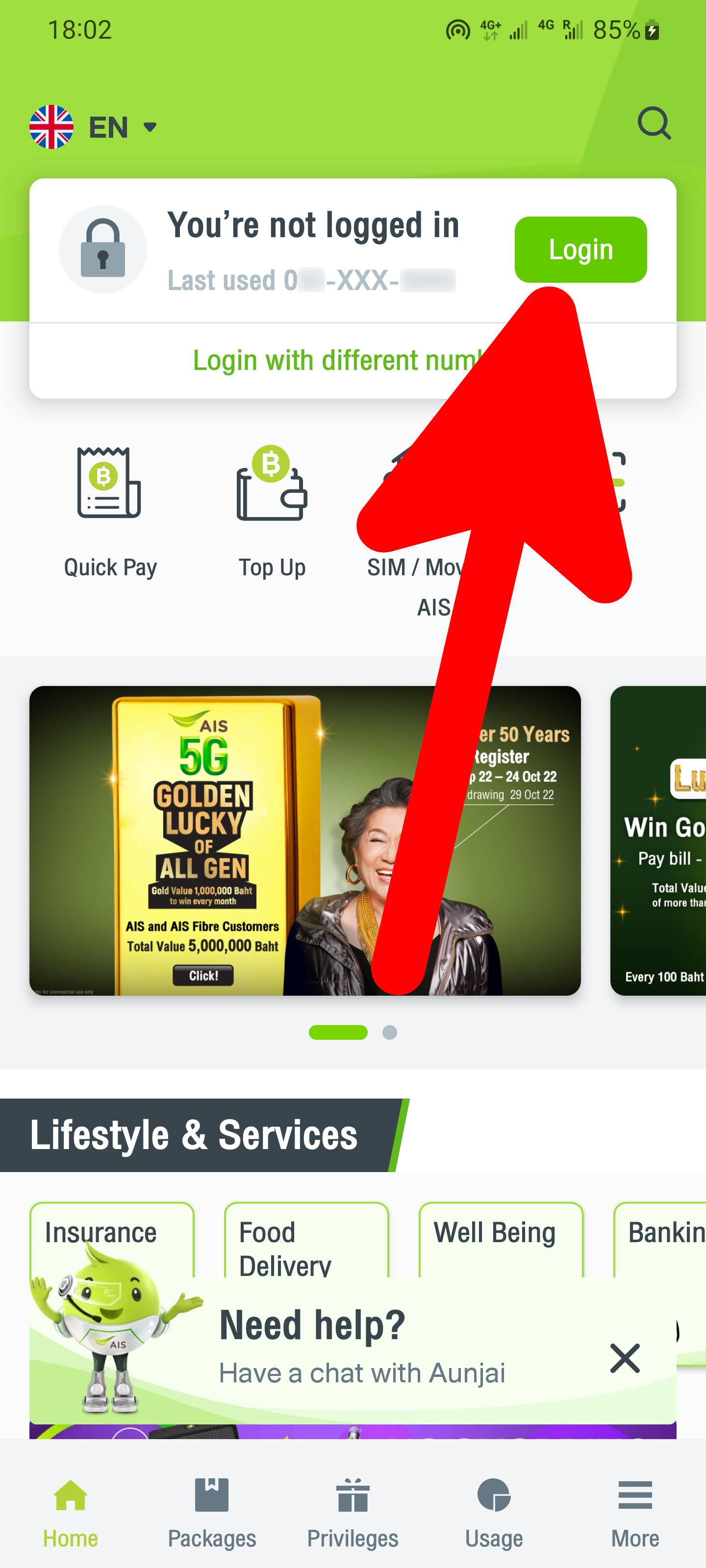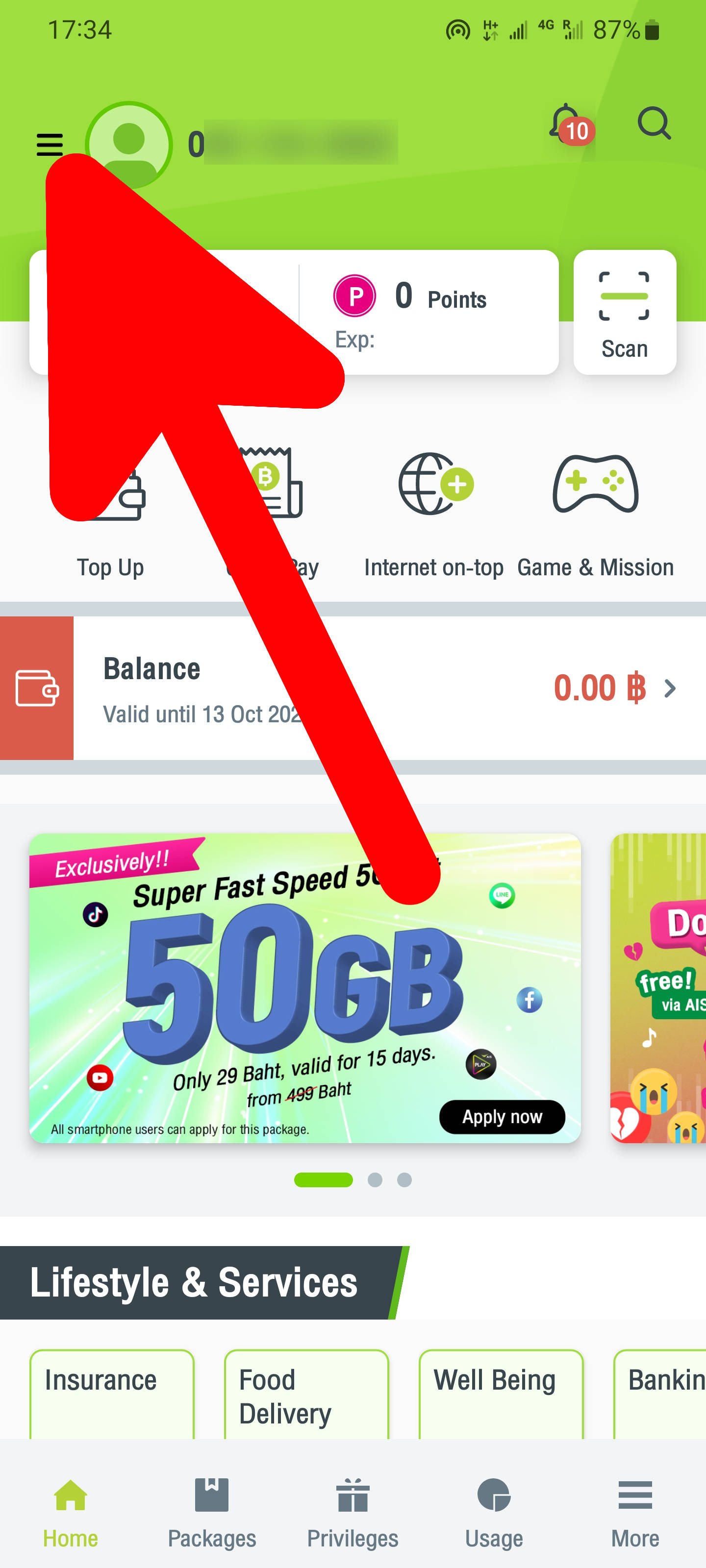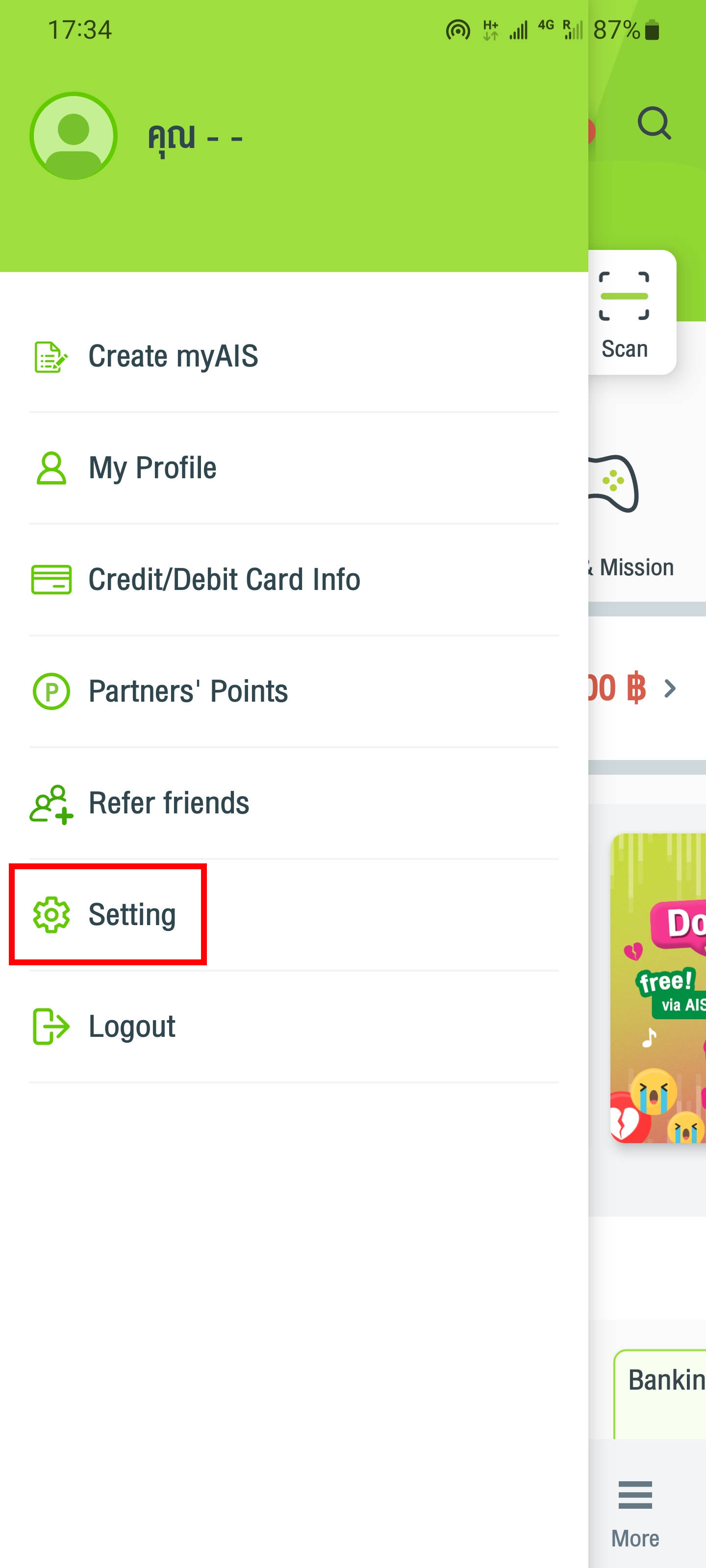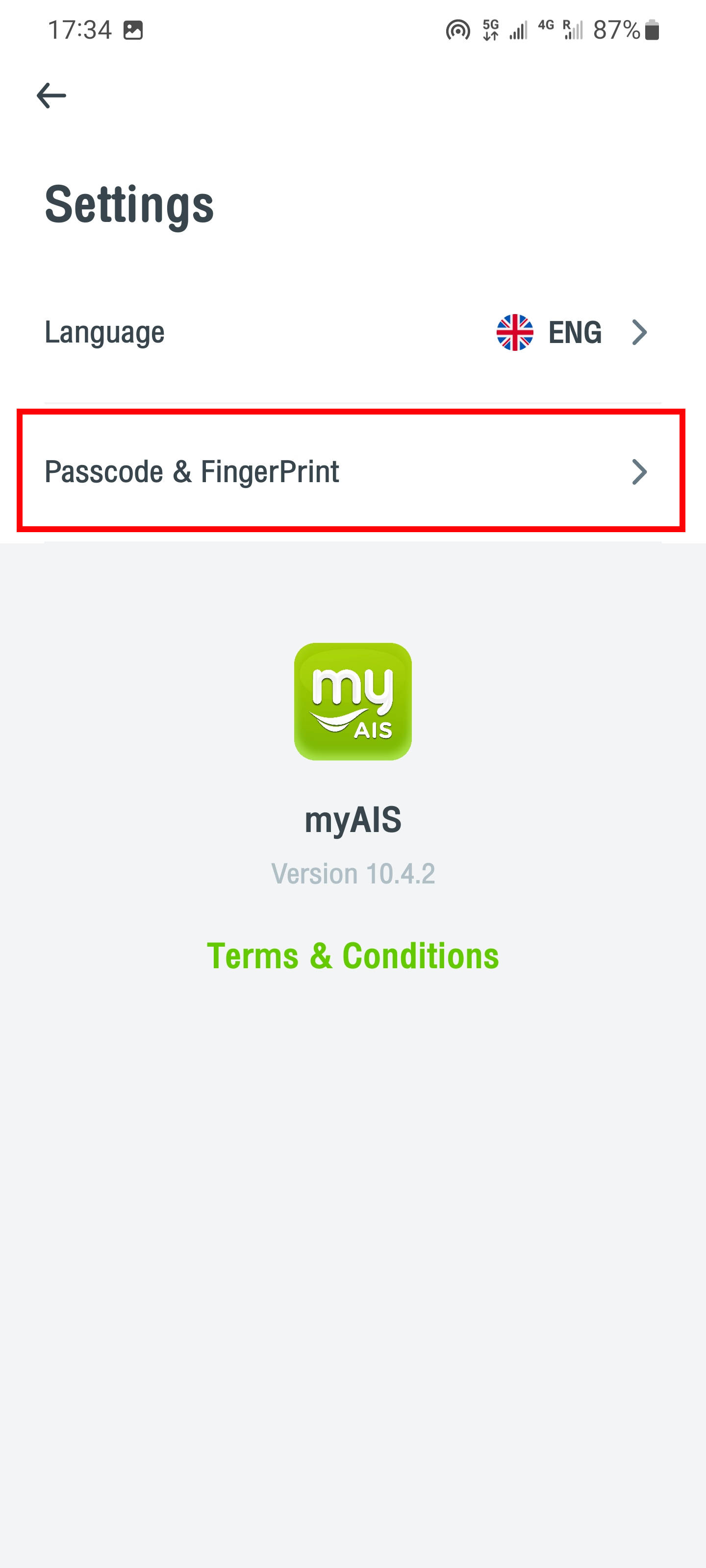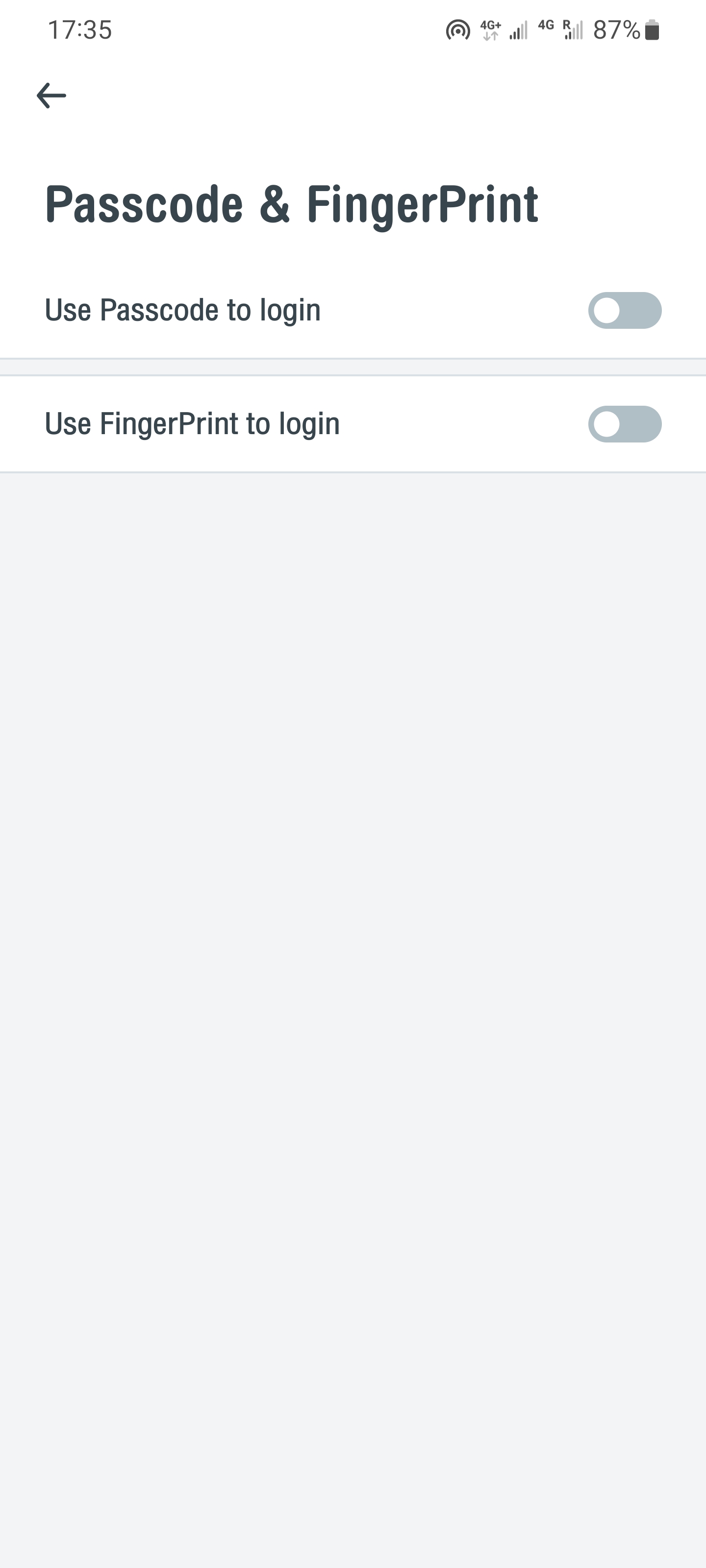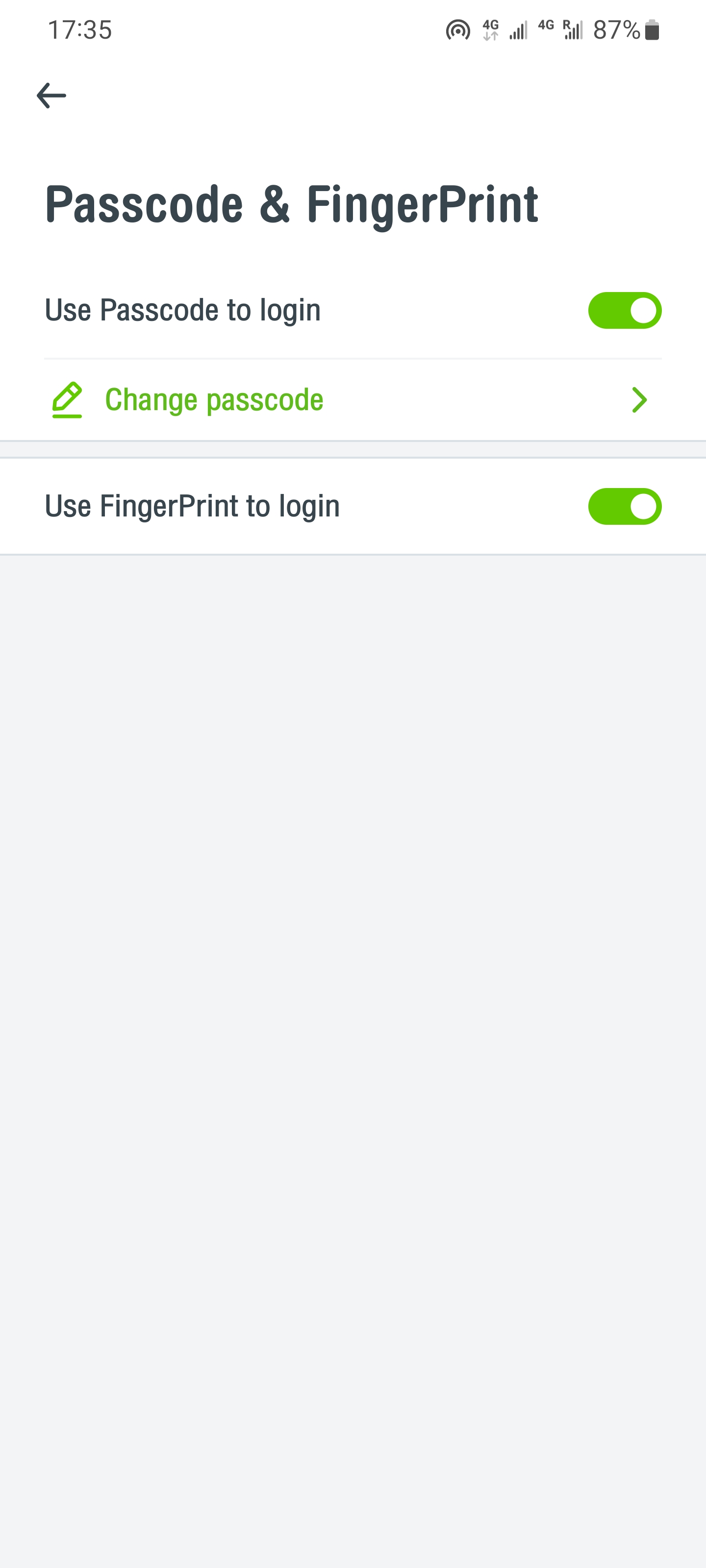How to set up login without OTP SMS in the AIS application
October 19, 2022
AIS is one of the mobile operators in Thailand with amazing speeds in 5G networks, I wrote about this in the article “5G networks in Pattaya, Bangkok and other cities in Thailand: my impressions”.
Like other mobile operators, AIS has a mobile application where you can view the current parameters of your tariff plan, buy an Internet package, top up your phone balance and perform many other actions.
But a feature of the AIS mobile application is that each time you enter, you need to enter a code from SMS (one-time password, OTP). It's quite intrusive and annoying.
Luckily, you can set up a permanent password or fingerprint login in the AIS app.
How to set up permanent password or fingerprint login in the AIS application
After you have opened the AIS application, you need to sign in (authorize). To do this, click the “Login” button.
You will receive an SMS with a one-time password, enter it – you need to do this for the last time.
After logging in, click on the menu button in the form of three horizontal bars.
Select “Setting” from the list that opens.
On the next screen, select “Passcode & FingerPrint”.
The next screen has two options:
- Use Passcode to login
- Use FingerPrint to login
Regardless of which option you choose, you will always be prompted to set a password first and then enable fingerprint login.
All is ready!
As usual, the AIS application will open without the need for authorization. But after you click on the “Login” button, you will no longer need to enter a one-time password from SMS, it will be enough to put your finger on the fingerprint scanner.
Tickets for buses, ferries and trains, including connecting routes:
Air tickets to international and local destinations at the lowest prices:
Related articles:
- 5G networks in Pattaya, Bangkok and other cities in Thailand: my impressions (78.6%)
- How and what to use the bonuses of mobile operators in Thailand (dtac and AIS) (66.7%)
- Best mobile data plans in Thailand (61.9%)
- How to enable international roaming in AIS (61.9%)
- Unlimited mobile packages in Thailand (58.9%)
- Peeled crab meat: where to buy and how much it costs (RANDOM - 50%)