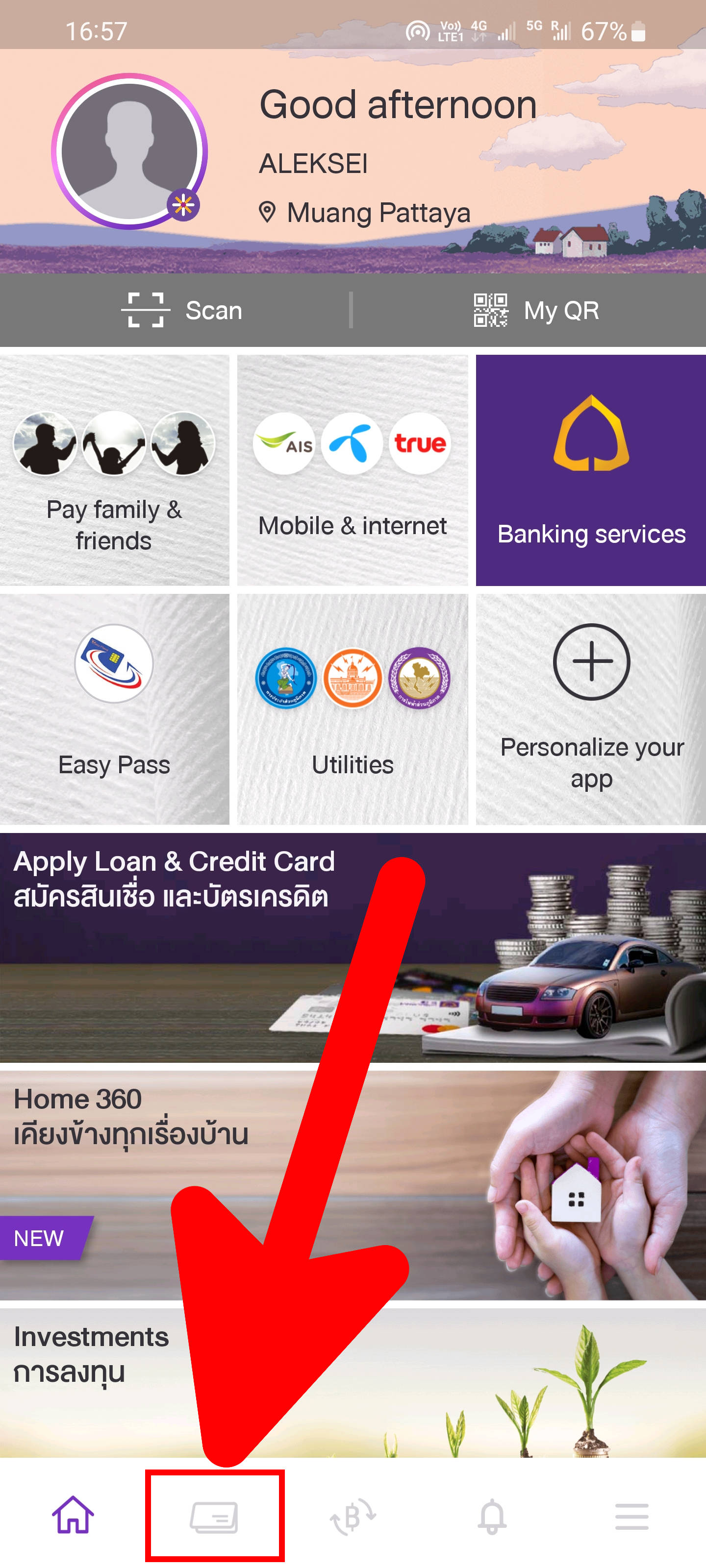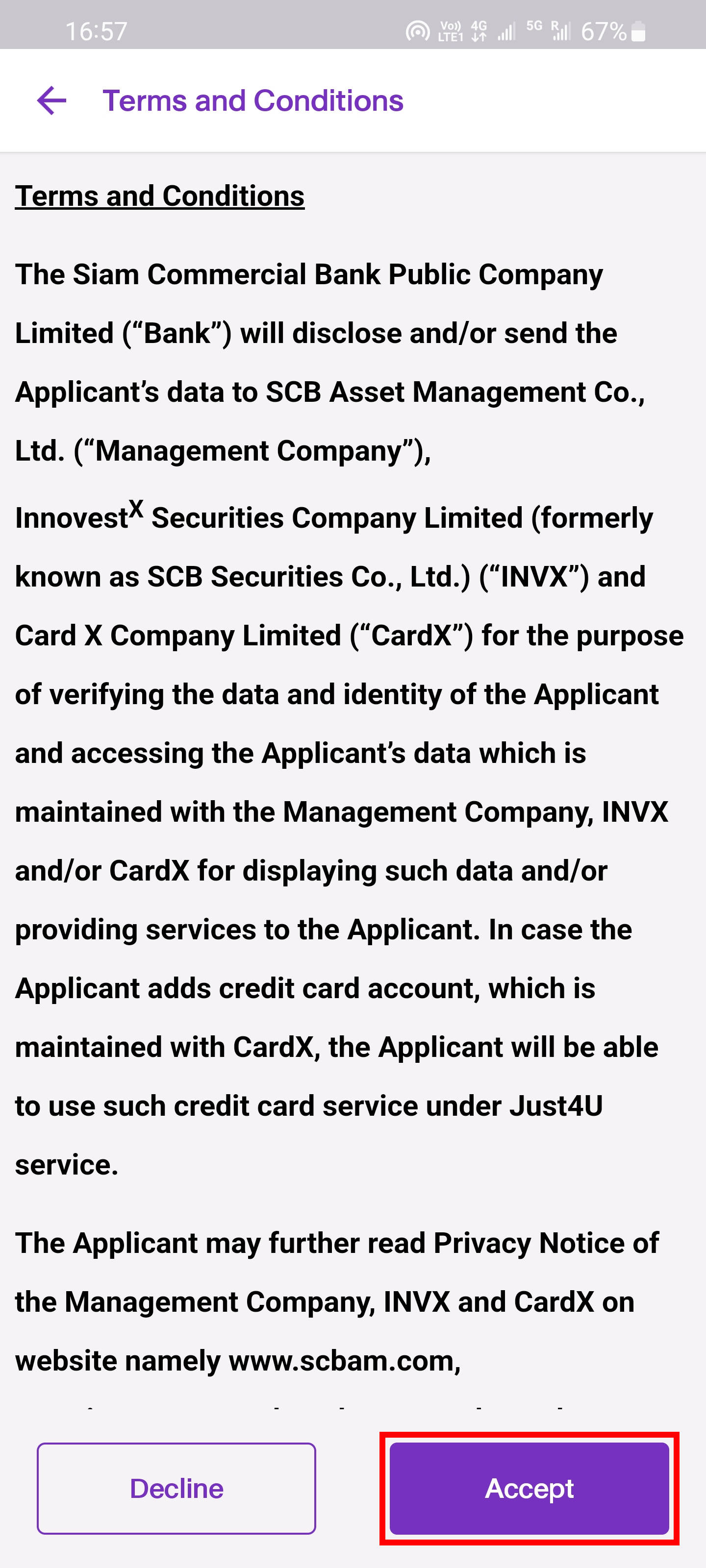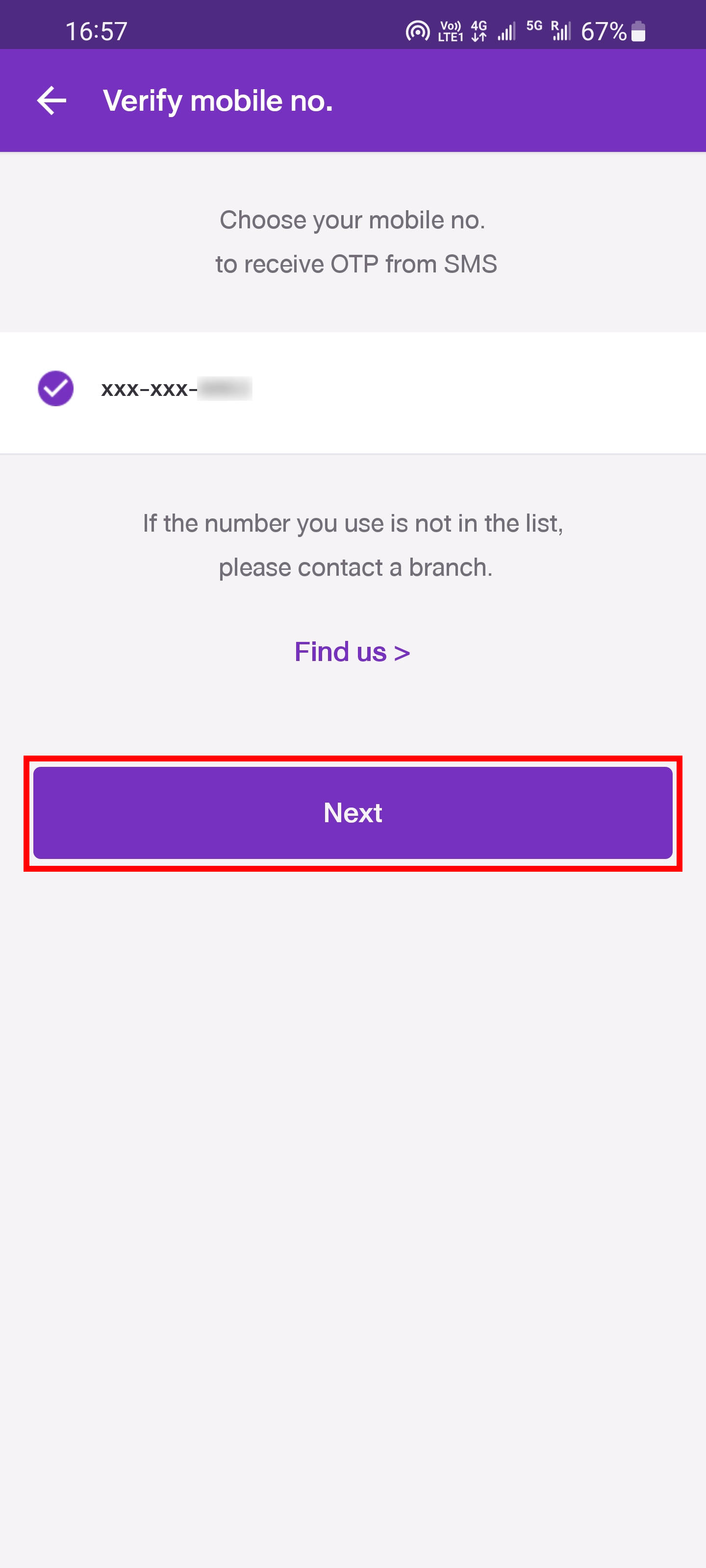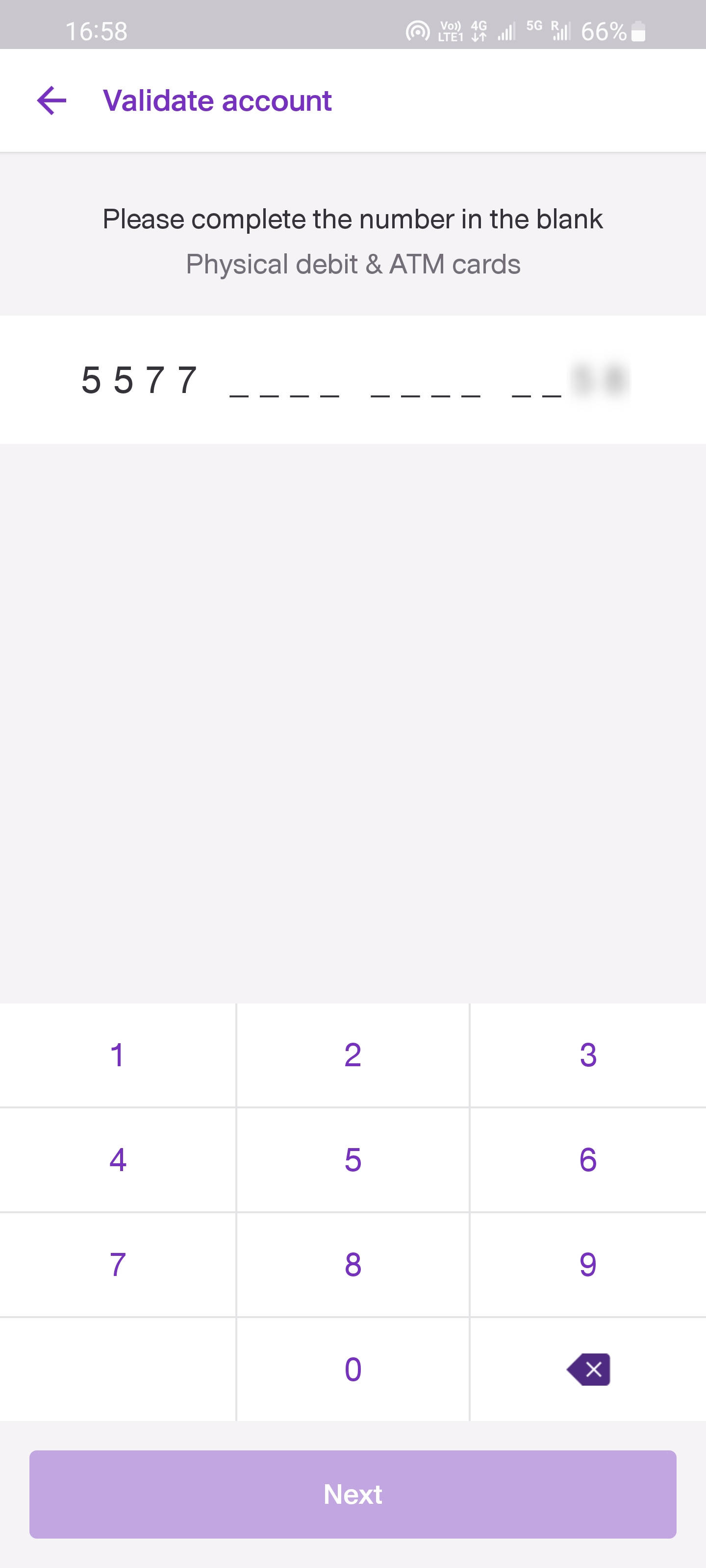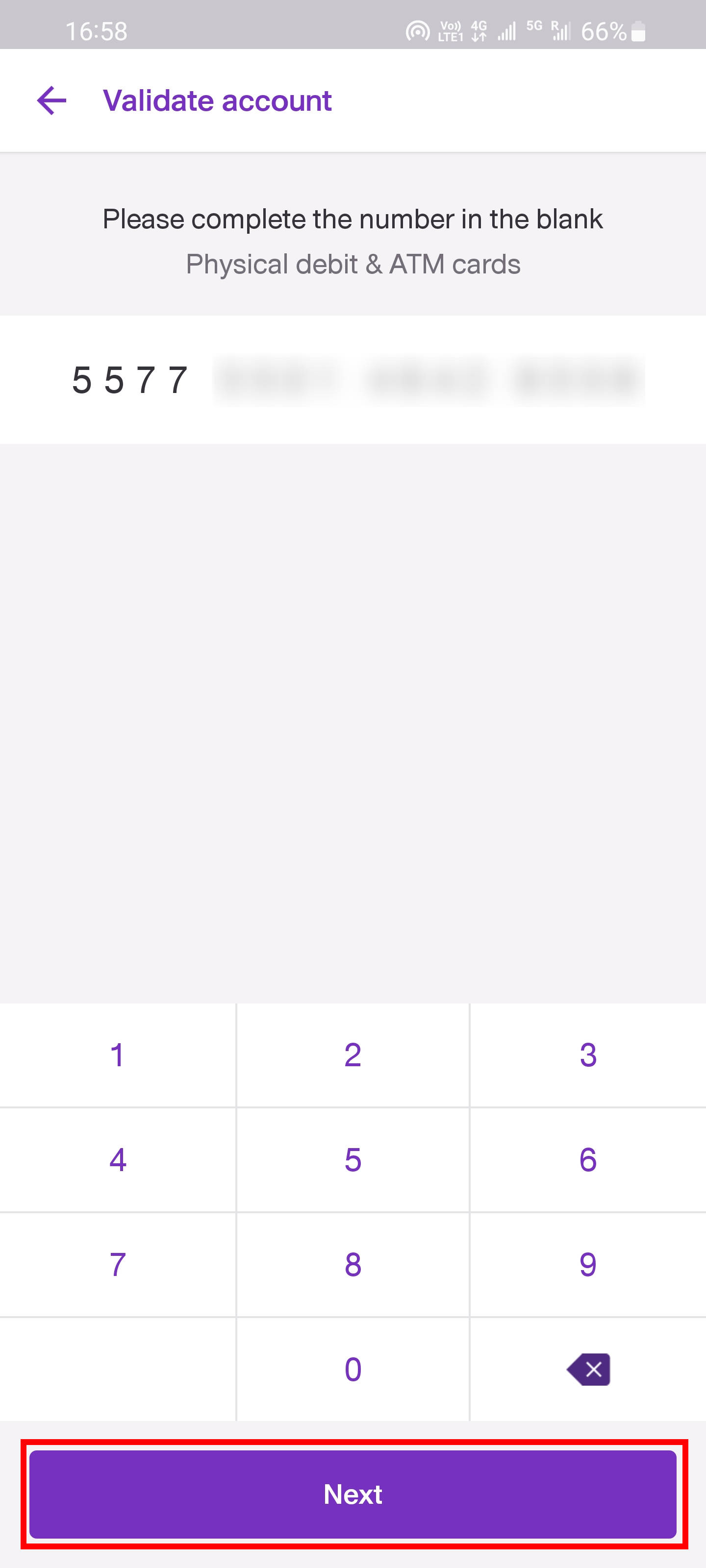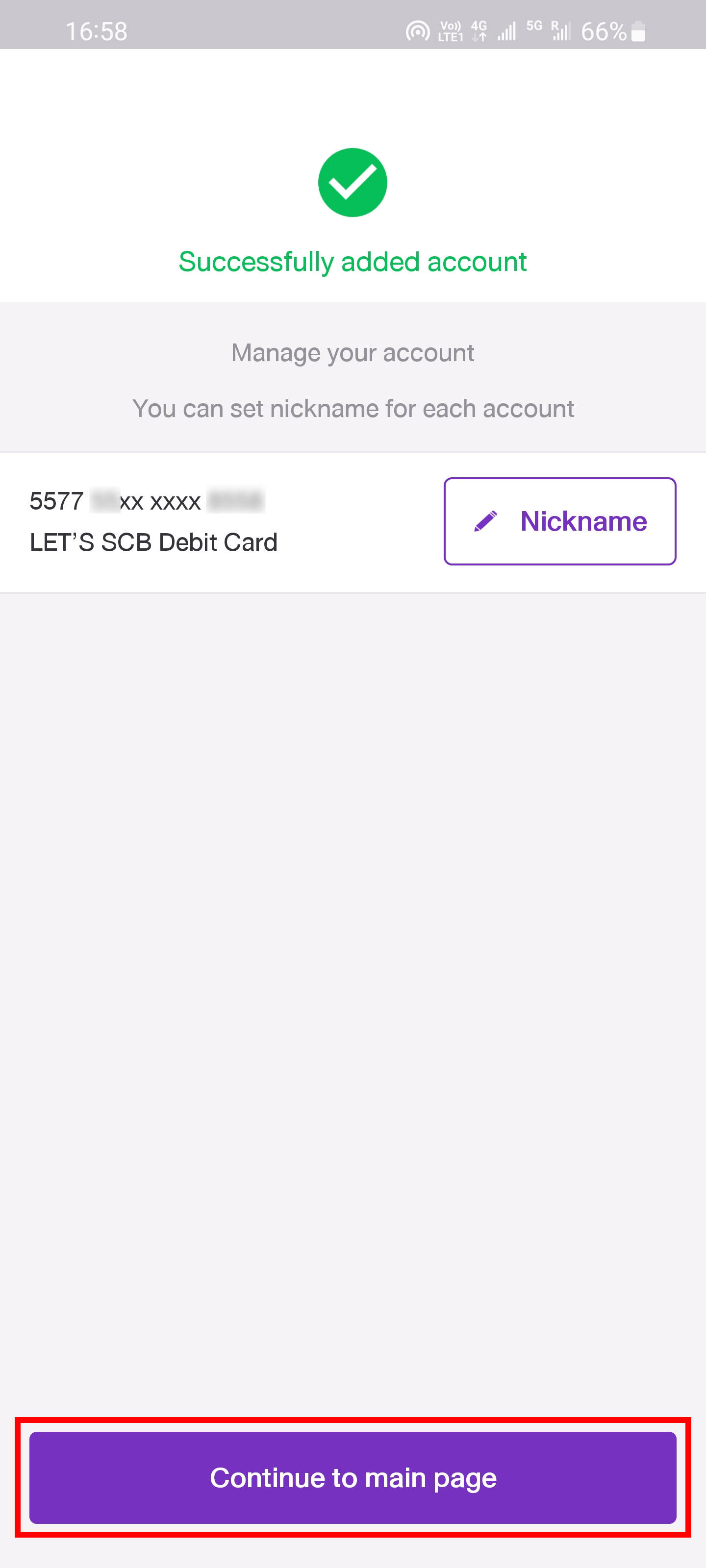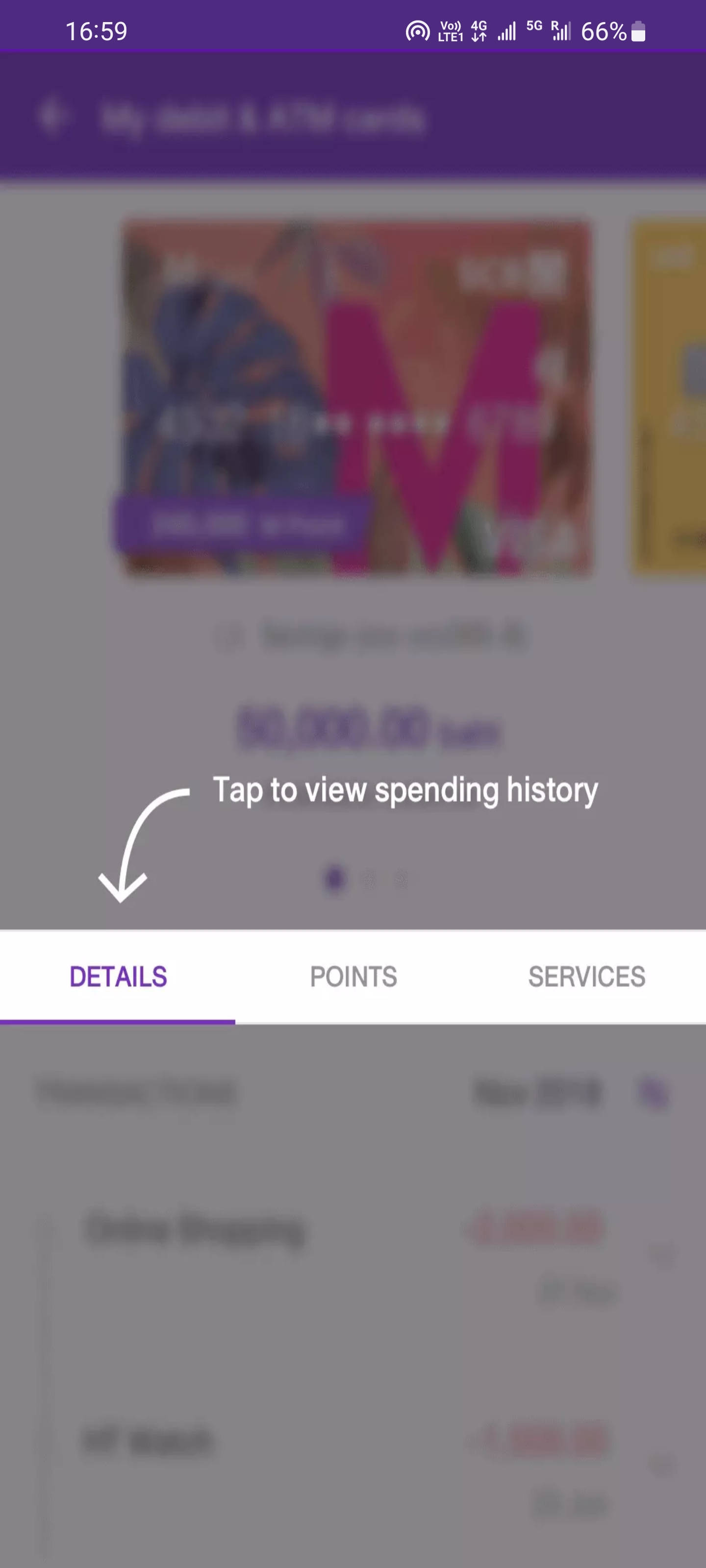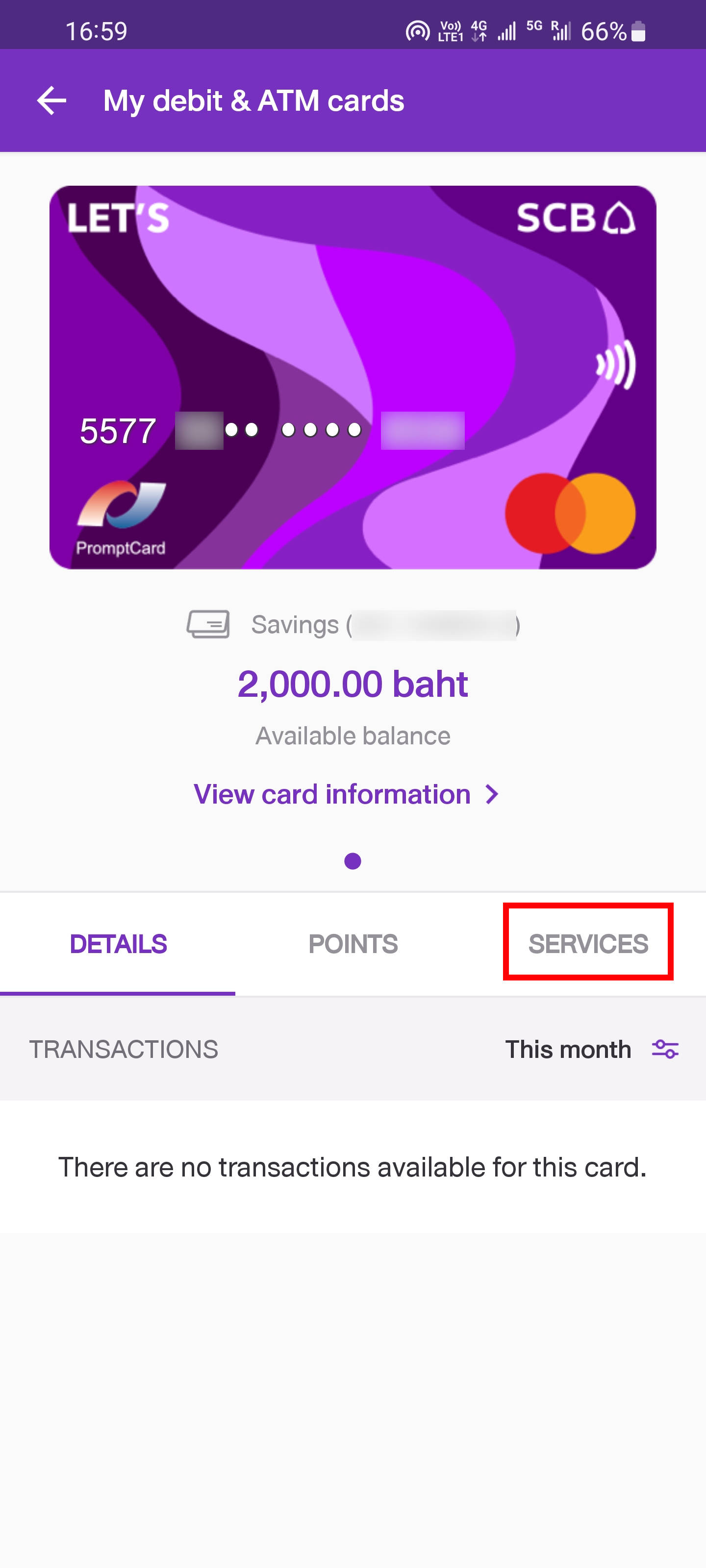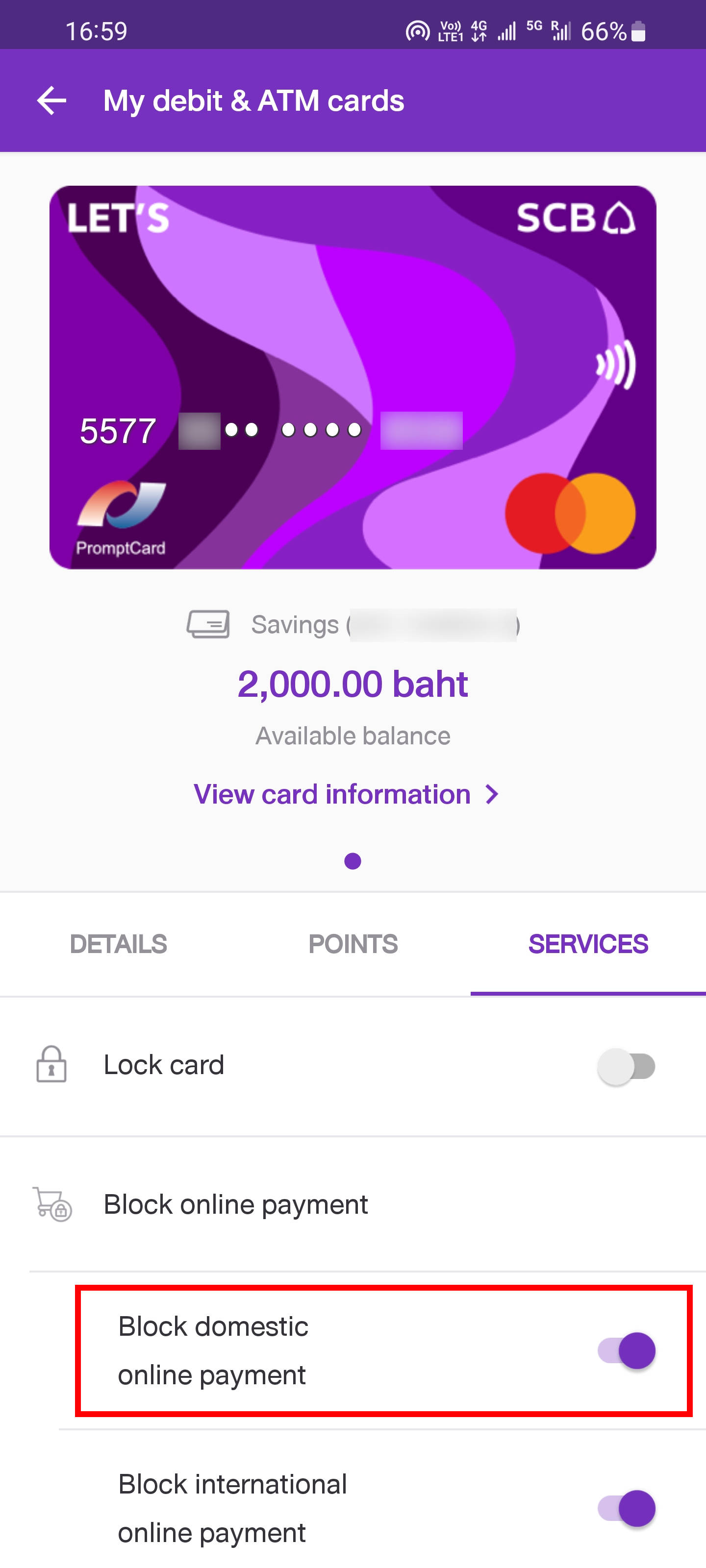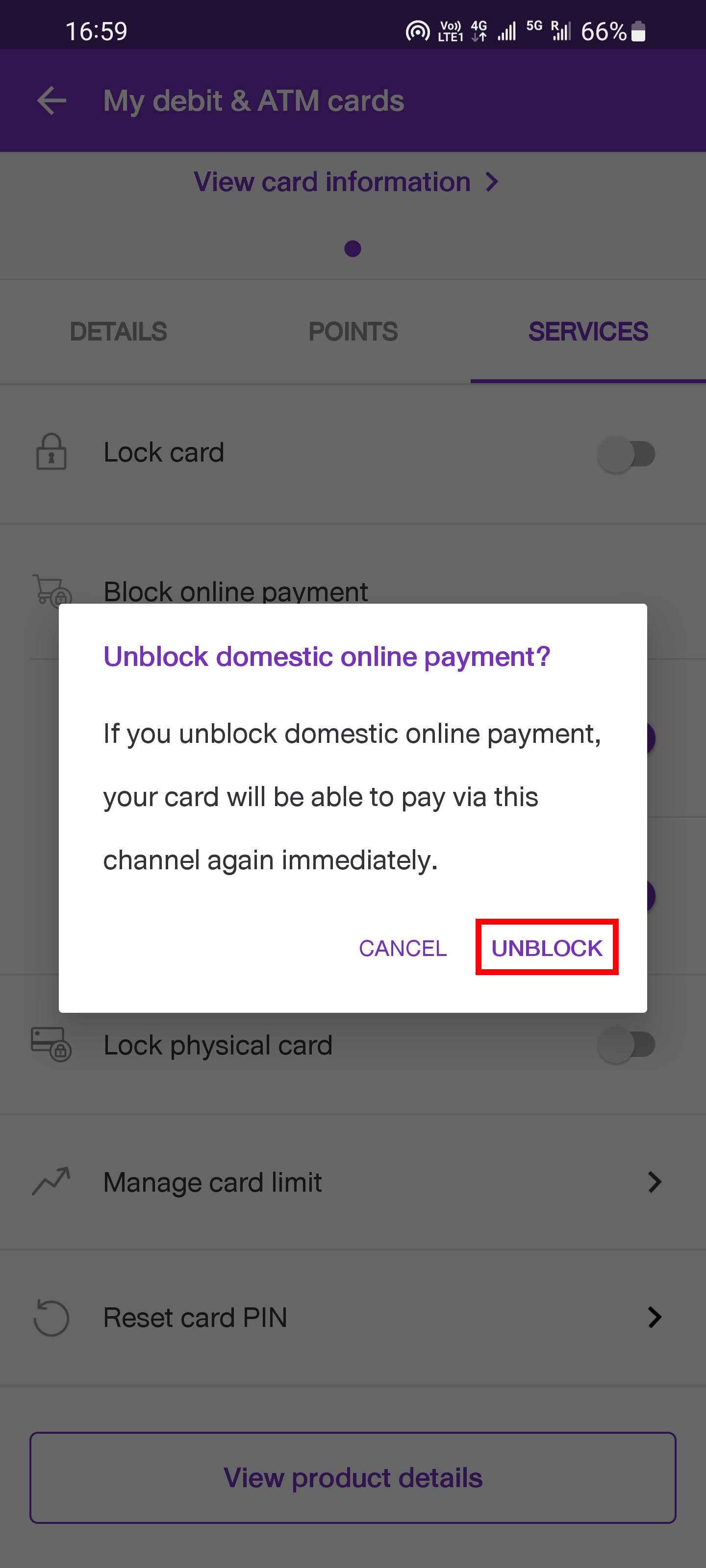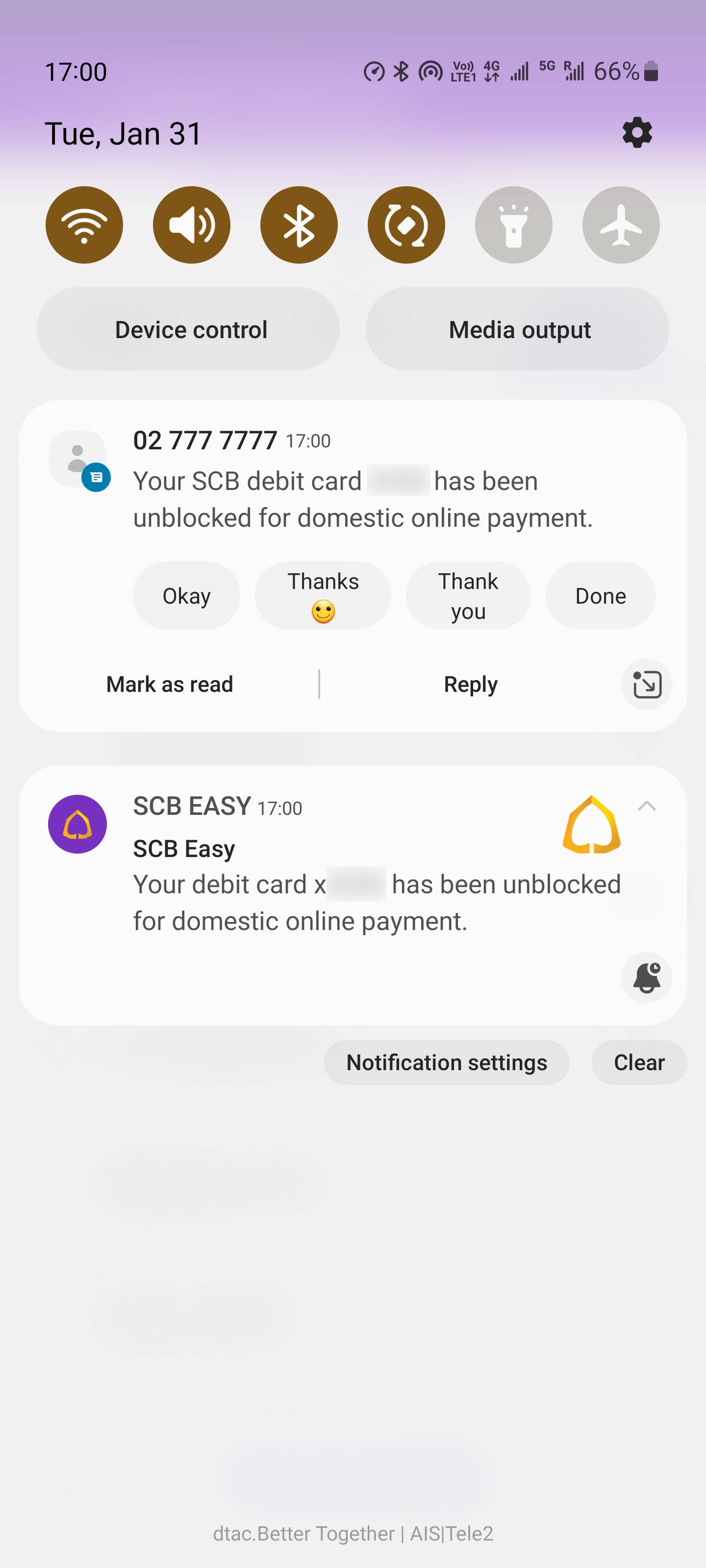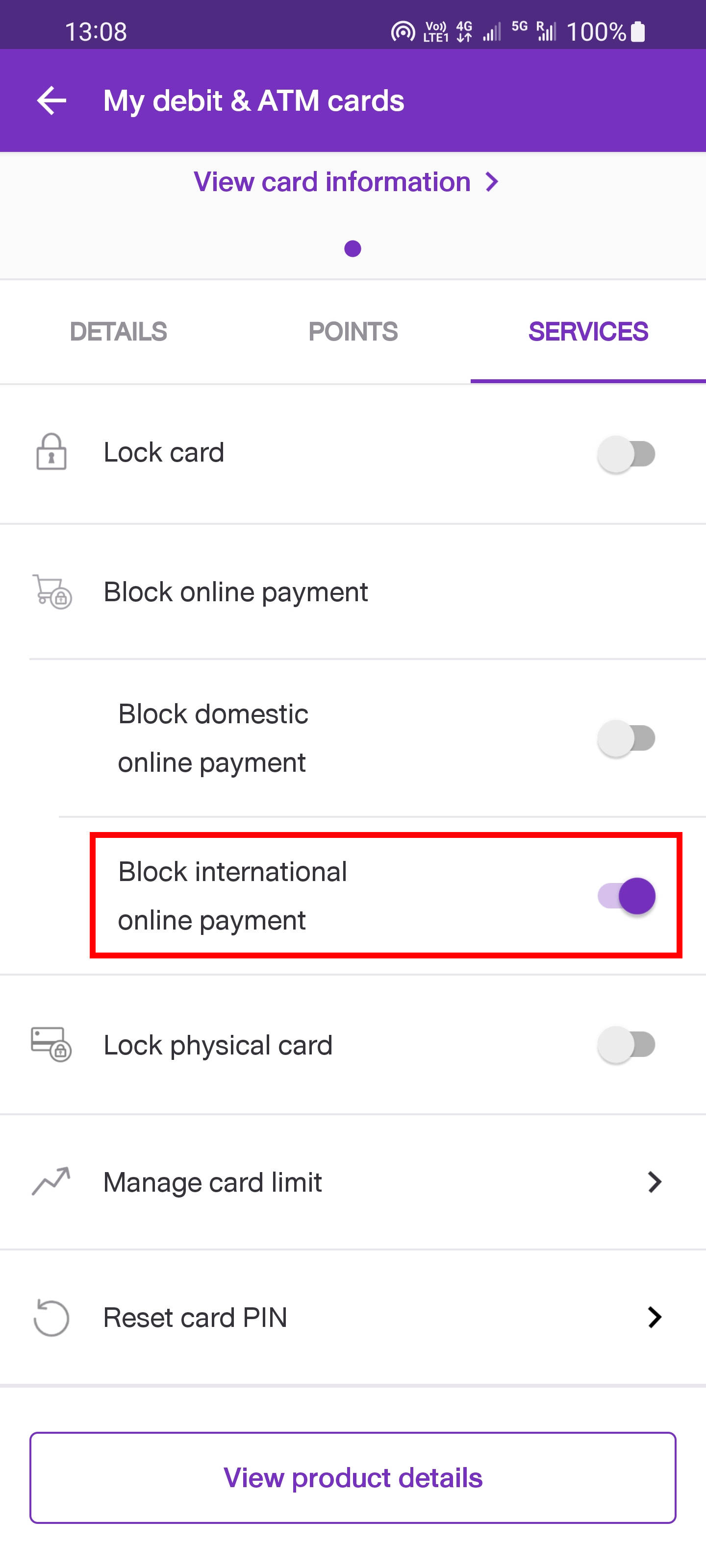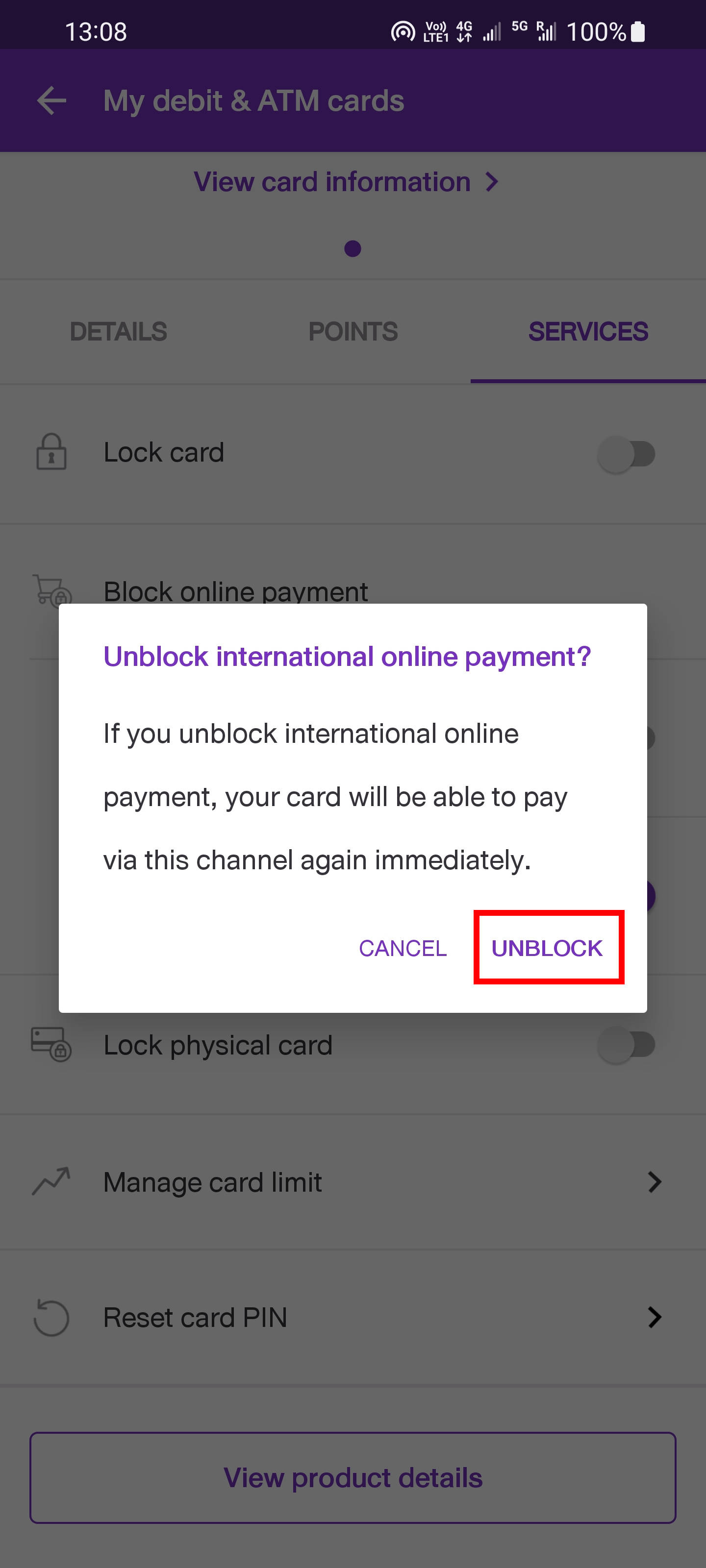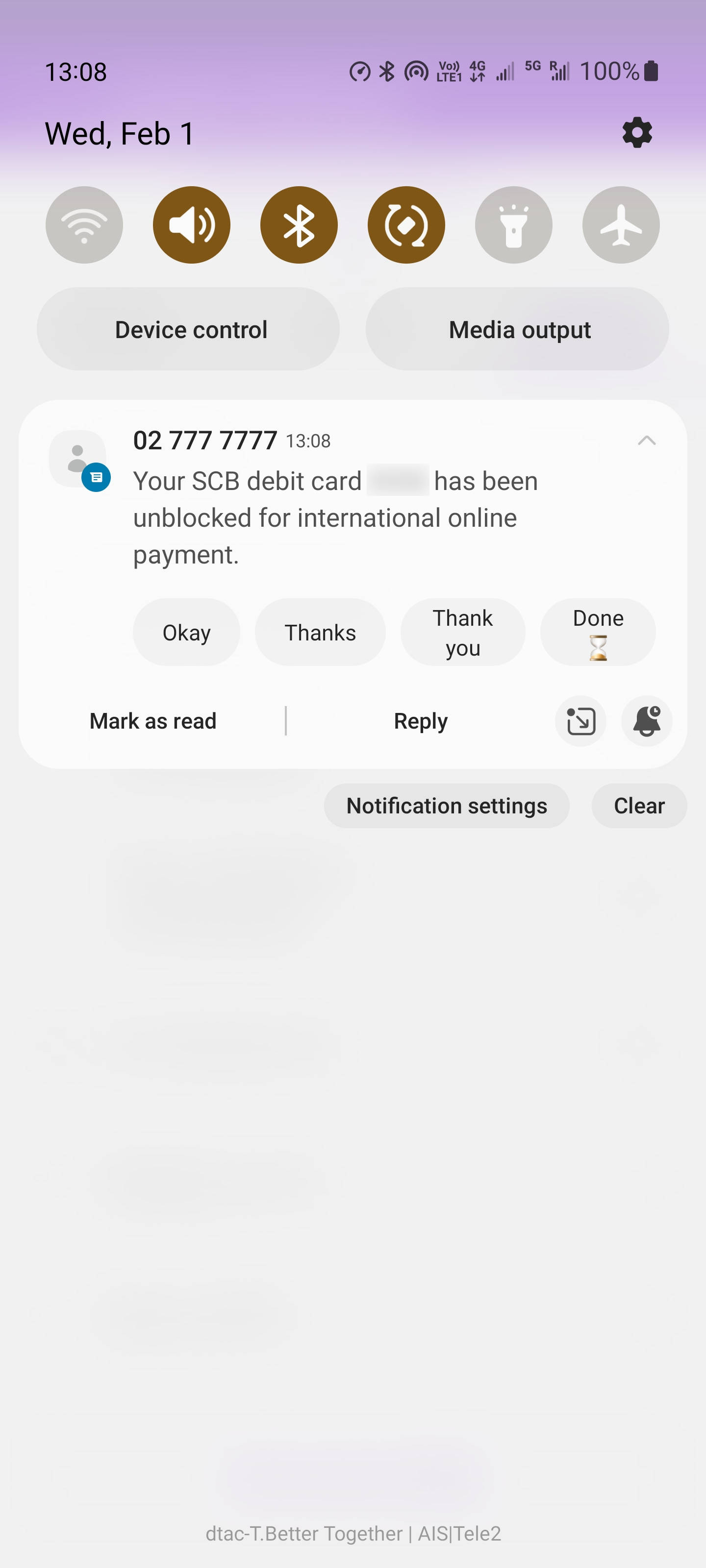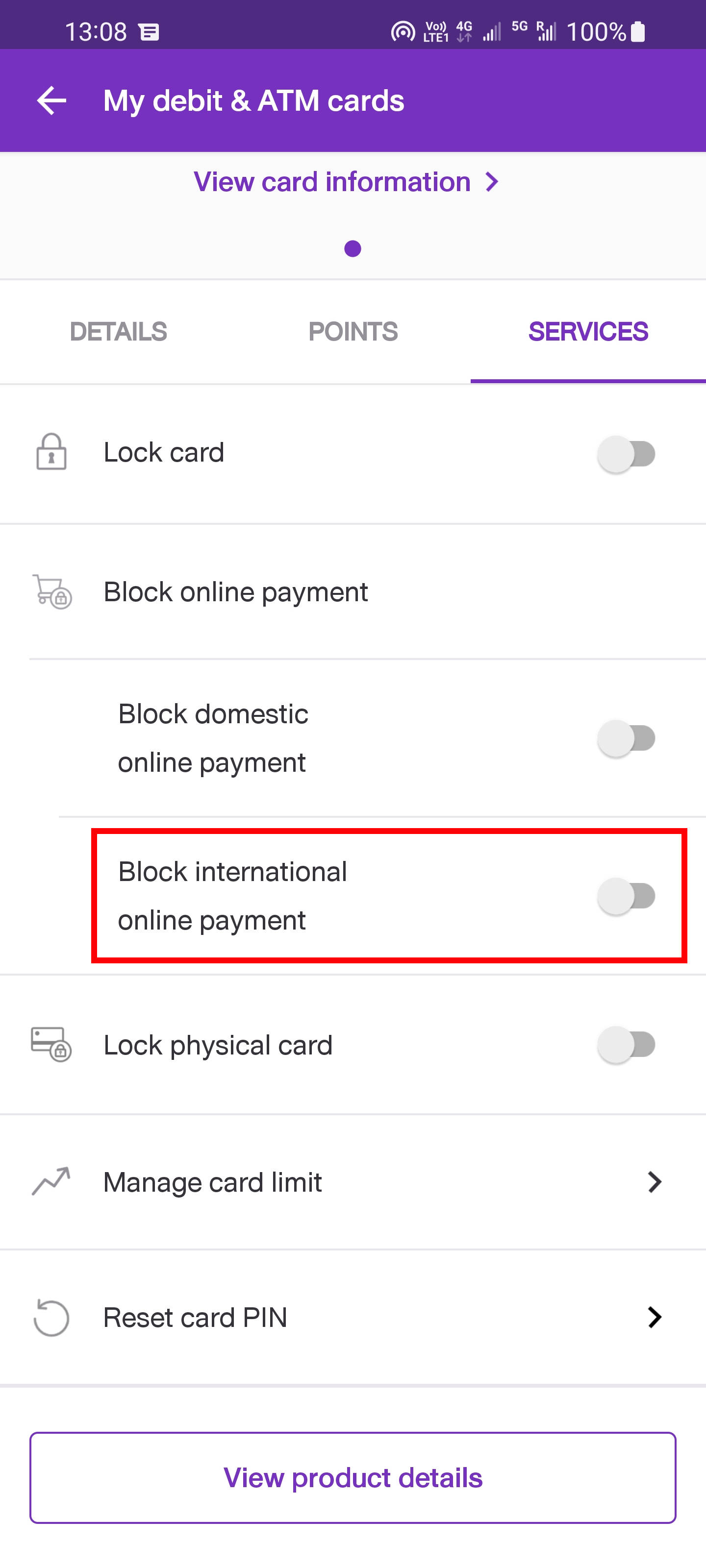How to enable online shopping in SCB. Why doesn’t my SCB card work for online payments (SOLVED)
February 1, 2023
SCB is Siam Commercial Bank, one of the popular banks in Thailand.
After opening a bank account with SCB and receiving a bank card, you can try to use it to pay in online stores, and it may turn out that the card does not work.
See also: How to open a bank account in Pattaya
At the same time, the card works normally for withdrawing cash and paying for purchases in stores. Only online purchases do not work when you manually need to enter the card number, expiration date, owner's name and secret code (CSC/CVC/CVV).
Why can't I pay with my SCB card online?
In Thailand, for bank accounts opened in recent years, online purchases are disabled by default and must be manually enabled.
For different Thai banks, the procedure for enabling online shopping varies, this article will show you what needs to be done so that you can buy online with your SCB bank card.
See also:
- How to enable online shopping in Bangkok Bank (Bualuang)
- Why does Krungsri bank card not work for online purchases and for cash withdrawals abroad (SOLVED)
- How to enable online shopping in Kasikorn Bank. Why is Kasikorn Bank card not working for online shopping (SOLVED)
How to enable online shopping in SCB
When trying to add a bank card to the Shopee online shopping application, when $1 is debited and credited back for verification, this operation failed. Immediately after that, I received the following SMS message:
Unsuccessful domestic online payment transaction on SCB debit card 8558 due to temporary block. You can unblock at SCB EASY app (https://link.scb/3rLJzKK) or call 02-7777777.
The message talks about a temporary block, but do not be afraid of this word. In fact, for this card, online purchases are just turned off, and they need to be turned on. The link in the message leads to the official instruction (https://www.scb.co.th/en/personal-banking/digital-banking/scb-easy/how-to/block-unblock-ecommerce.html), but this instruction a little incomplete.
The official instruction implies that the bank card has already been added to the SCB online banking application. But for most users, this is usually not done by default. Therefore, you may find that the official instructions ask you to select a menu item that is not in your SCB application.
How to add a bank card to the SCB app
Thai banks treat “bank account” and “bank card” as two separate services. For example, when opening a bank account, you do not need to get a bank card. Without a bank card, you can receive, transfer money, pay bills through apps, shop with PromptPay (scanning a QR code), and even withdraw cash from an ATM. In general, in Thailand, without a bank card, it is possible to fully use all banking services.
See also: What is PromptPay and how to use it in Thailand
Of course, if you wish, you can also get a bank card linked to your bank account. Bank card service is paid separately.
All this information is given to you because the consequence of this separation of bank account and bank card services is that in the online banking application, even if you see your account, you still need to add a bank card. This may be useful to enable you to manage your plastic card. For example, you can set limits on the maximum withdrawal of cash from a bank card, as well as enable or disable online purchases.
Luckily, adding a bank card to the SCB online banking app is not difficult at all.
To do this, open the SCB EASY mobile app.
Click the Passbook icon.
Click the “Add account” button. The program did not allow me to take a screenshot of this window due to security policy.
Read and click the “Accept” button.
Click on the phone number – this is the same number that you provided when opening a bank account. Wait for the SMS and enter the received one-time password (OTP).
The “Next” button will become active, click it.
You will be shown a list of banking products that are registered with this bank to your phone number, but have not yet been added to the online banking application. Most likely, only your debit card will be there. Select it.
Enter the missing digits of your bank card number.
And click the “Next” button.
All is ready! Click the “Continue to main page” button to return to the main screen of the application.
How to unblock and block online payments in SCB
To do this, open the SCB EASY mobile app.
Click the Passbook icon.
Now, in addition to the bank account, you will see the section “My debit & ATM cards”. In it, click on “Debit & ATM cards”. The program again did not allow me to take a screenshot of this window due to security policy.
When you first open the program will conduct a short briefing on this section.
In the window that opens, click the “Services” button.
Disable the “Block domestic online payment” option.
Click the “Unblock” button.
You will receive a notification about the activation of online purchase (unblocking online payments) via SMS and in the application notification.
If you want to disable online purchases, then repeat the steps shown, but at the last step, enable the option “Block domestic online payment”.
How to enable or disable online shopping in stores outside of Thailand
If you buy online from outside of Thailand, even if you follow the steps above, you will still receive a message that your bank card is blocked for online payments.
To fix this, you need to change another setting.
Add the card to the online app as shown at the beginning of this manual and open the SCB EASY mobile app.
Click the Passbook icon.
Click on “Debit & ATM cards”.
In the window that opens, click the “Services” button.
Disable the option “Block international online payment”.
Click the “Unblock” button.
You will receive a notification about the activation of international online shopping (unblocking online payments) via SMS and in the application notification.
If you want to disable international online purchases, then repeat the steps shown, but at the last step, enable the option “Block international online payment”.
How to transfer money to a bank account in Thailand from abroad
Using cryptocurrency, you can make international money transfers with minimal commissions and at the most favorable (for you) exchange rates. Thanks to the anonymity of cryptocurrencies, you can transfer money from one country to another without going through validation. See the article for details: Alternative to LocalBitcoins: instructions for using LocalCoinSwap.com
Tickets for buses, ferries and trains, including connecting routes:
Air tickets to international and local destinations at the lowest prices:
Related articles:
- Why does Krungsri bank card not work for online purchases and for cash withdrawals abroad (SOLVED) (86.6%)
- How to enable online shopping in Kasikorn Bank. Why is Kasikorn Bank card not working for online payments (SOLVED) (86.6%)
- How to enable and disable SMS notifications for a Thai bank account (83.2%)
- How to open a Thai bank account with a marriage visa (on the example of SCB) (79%)
- How to register for PromptPay at Siam Commercial Bank (SCB) (75.8%)
- How to pay with QR codes in Thailand (RANDOM - 57.1%)