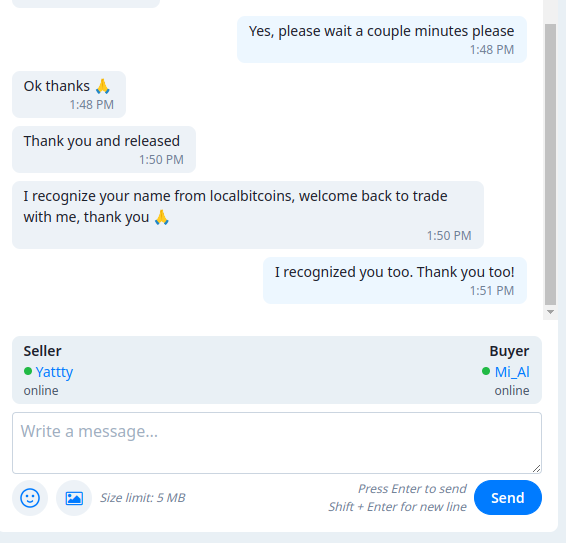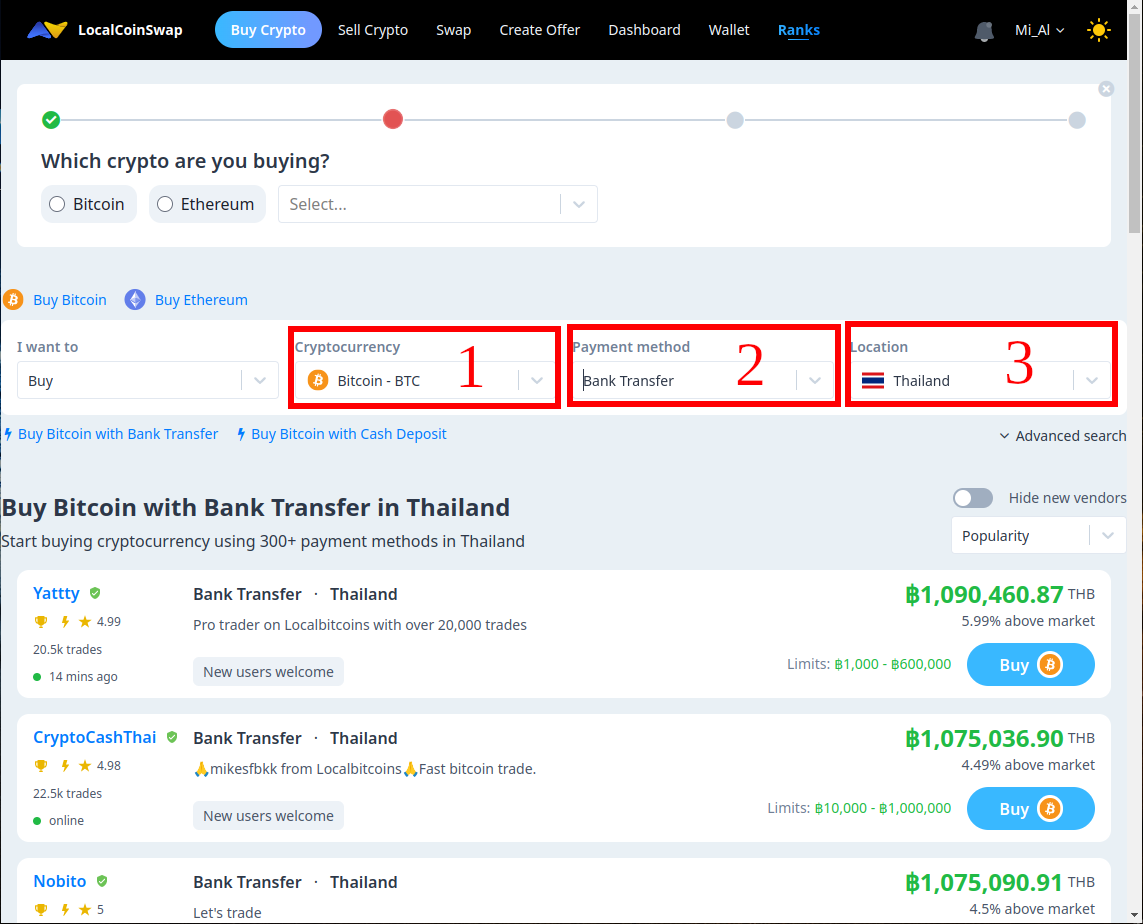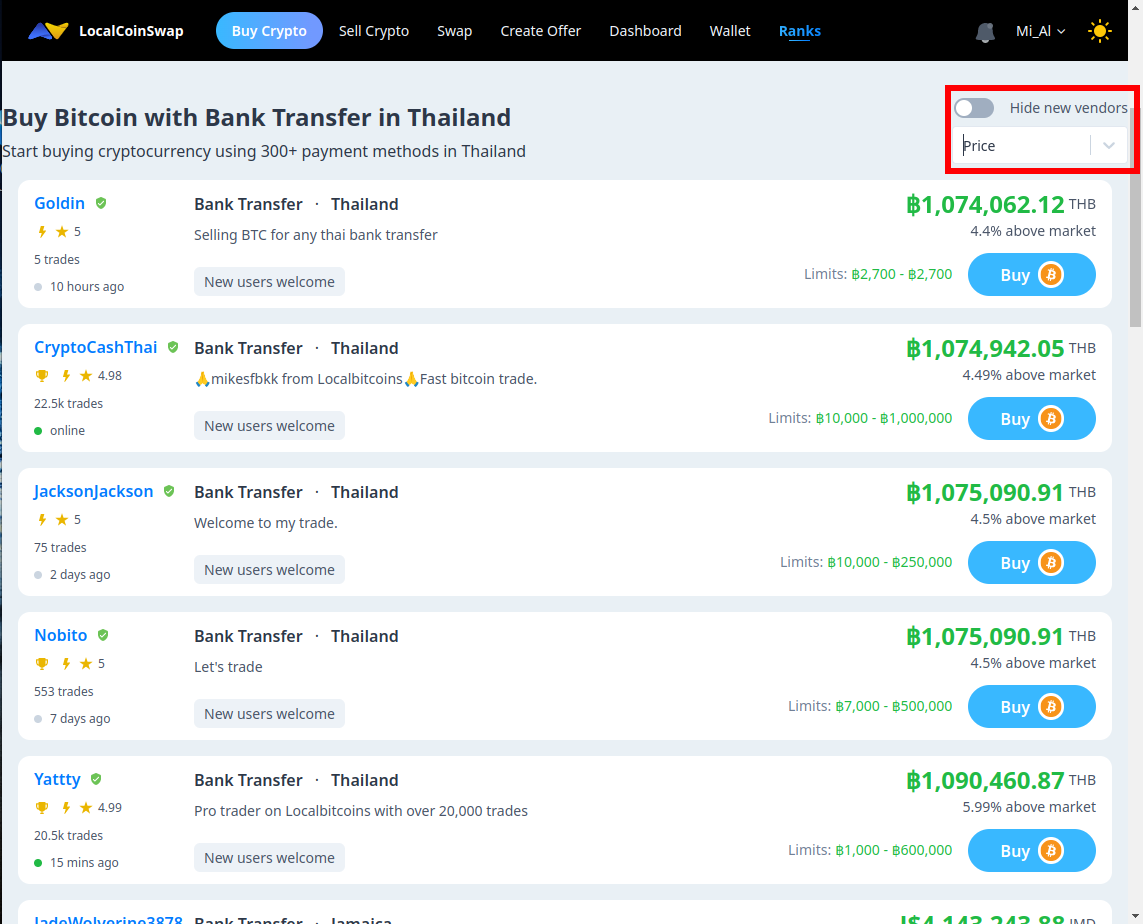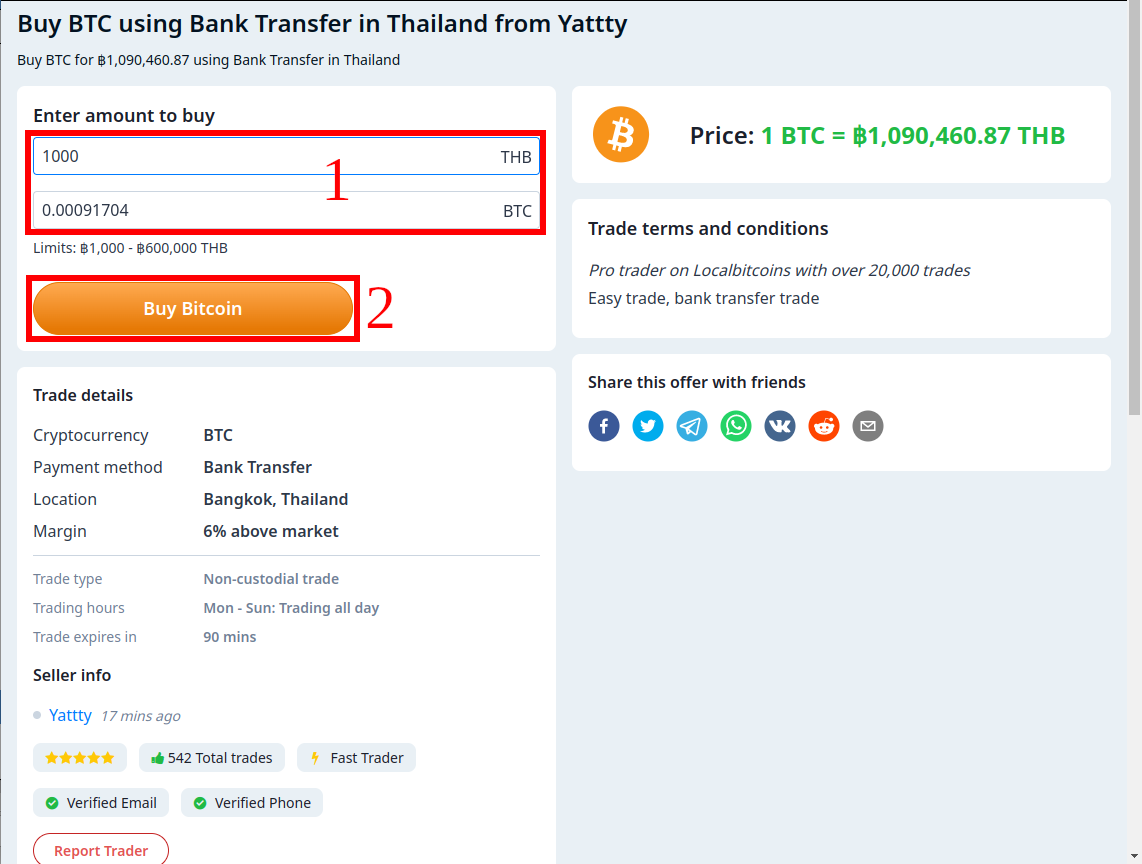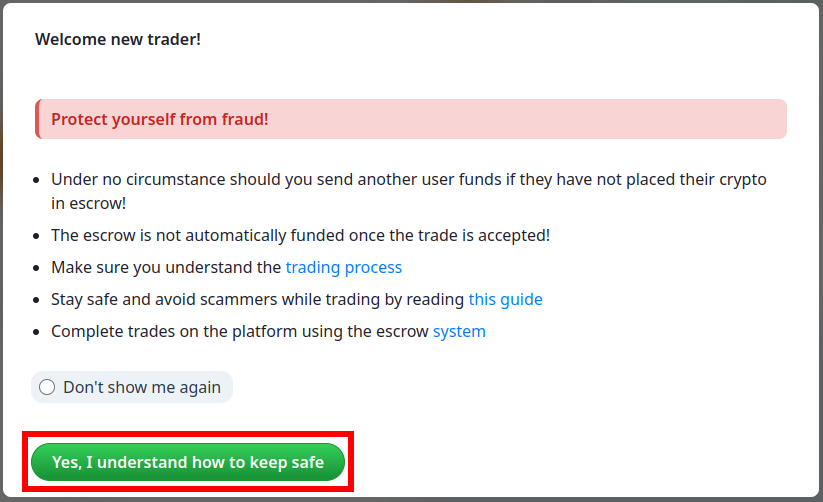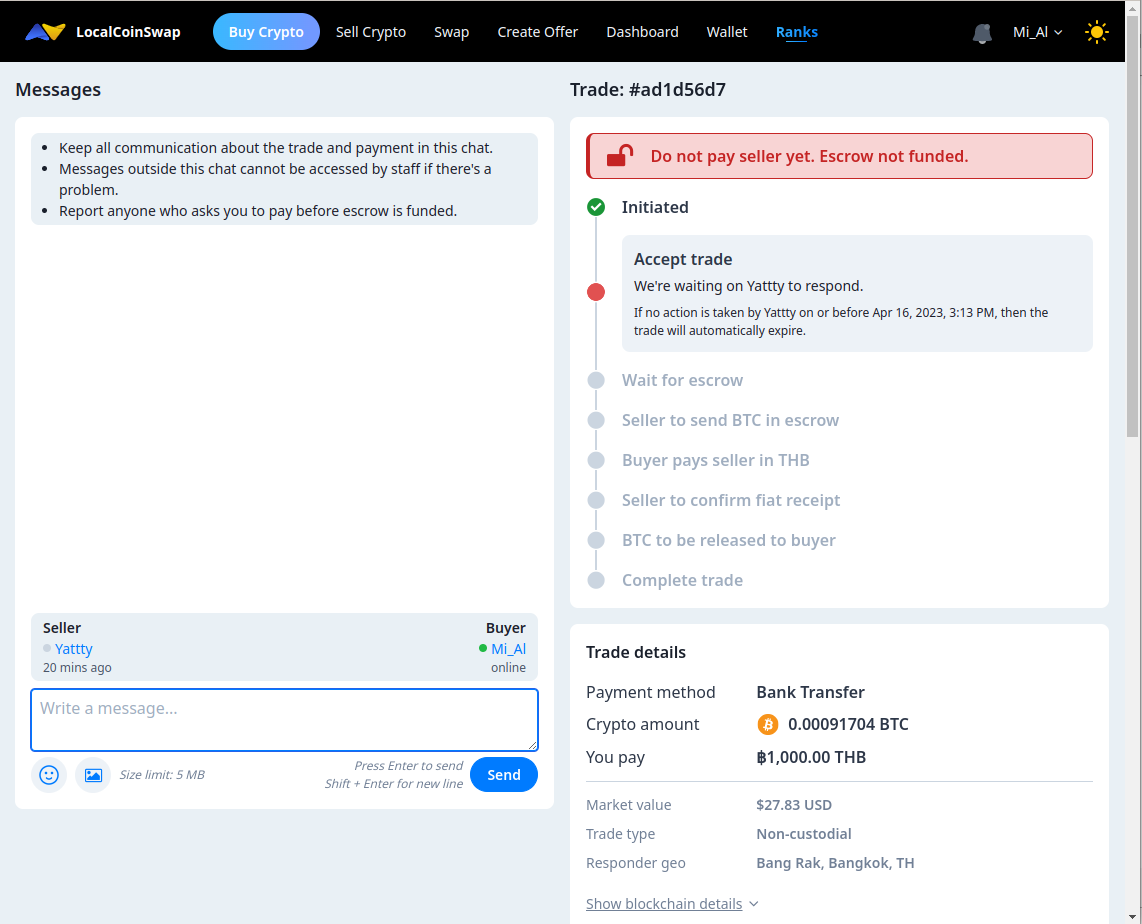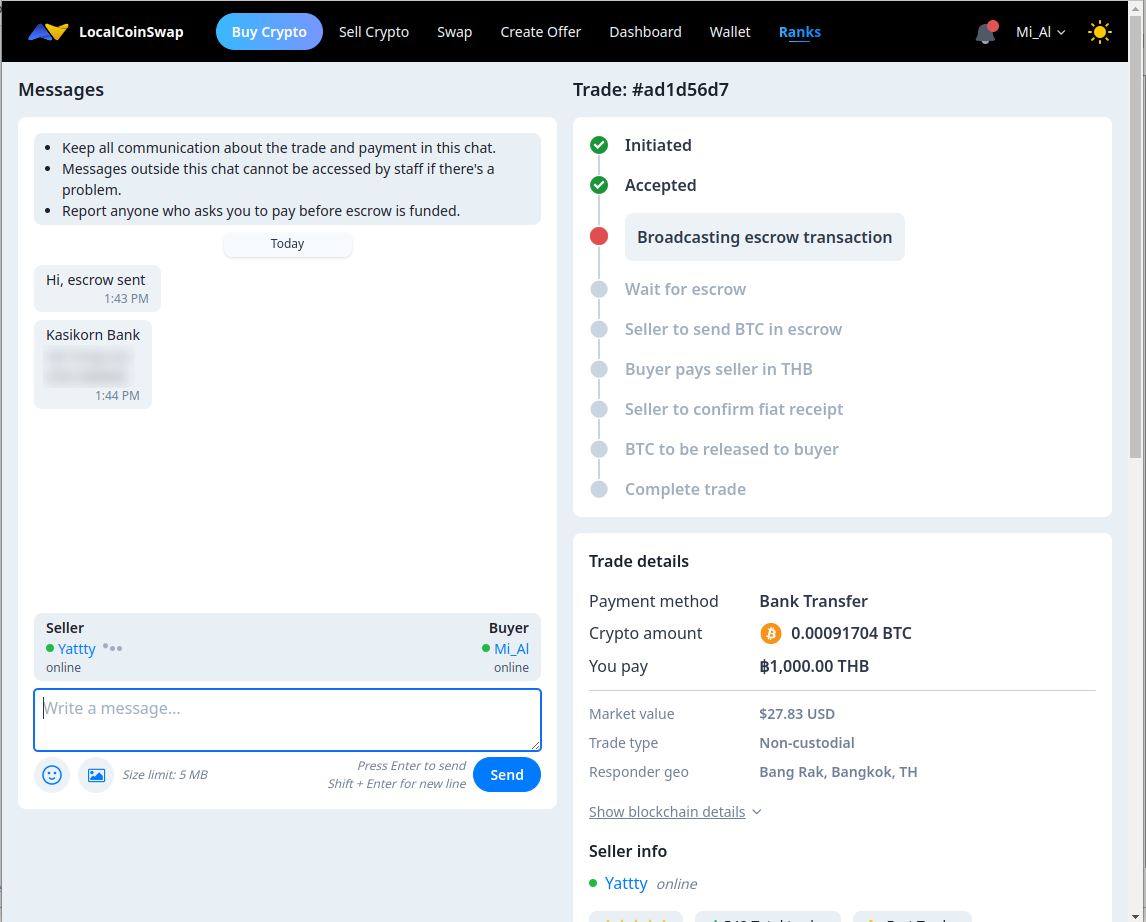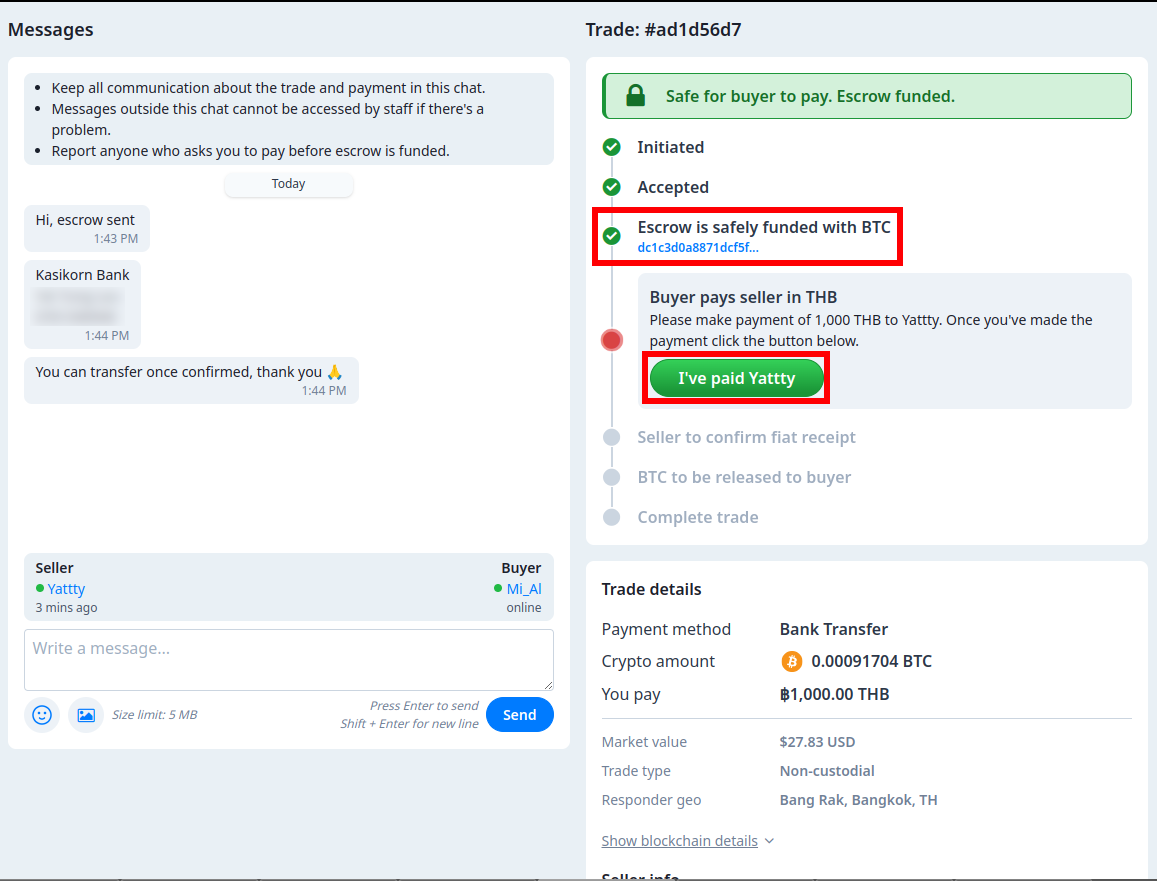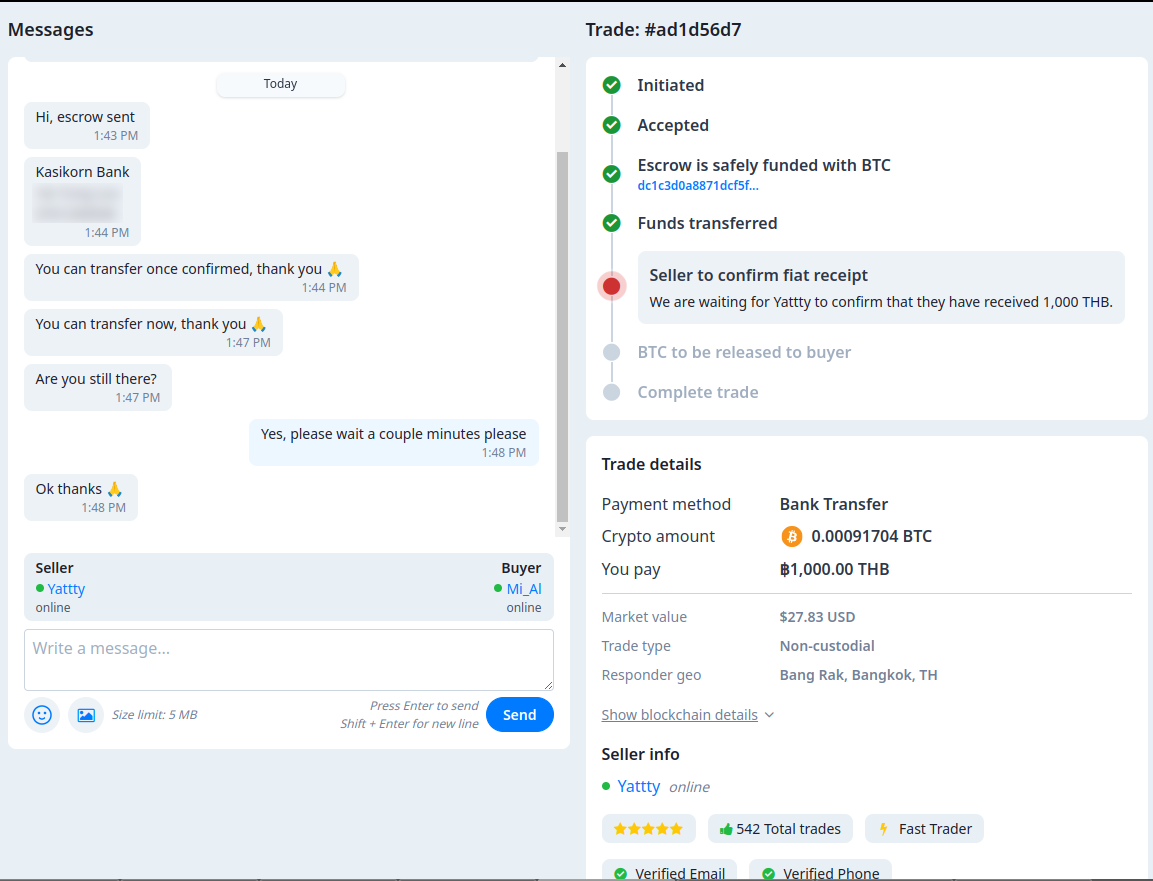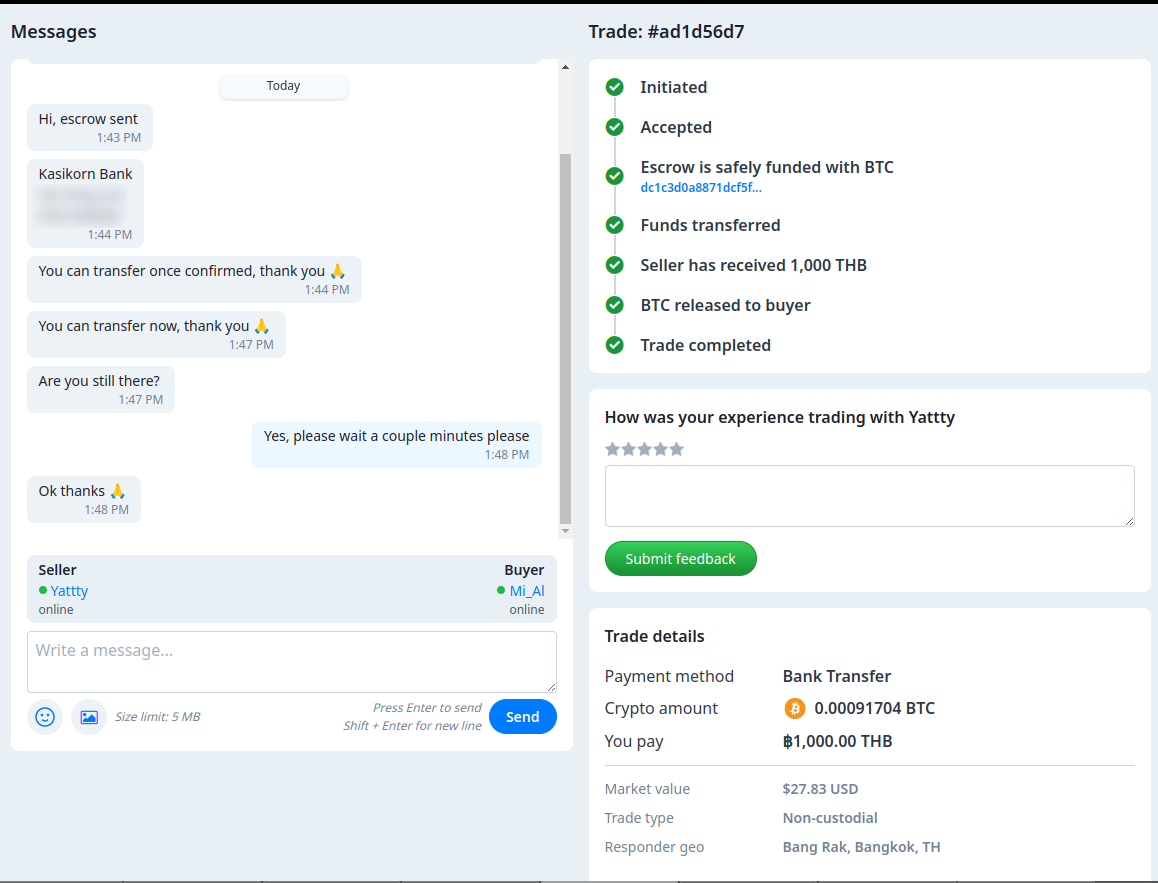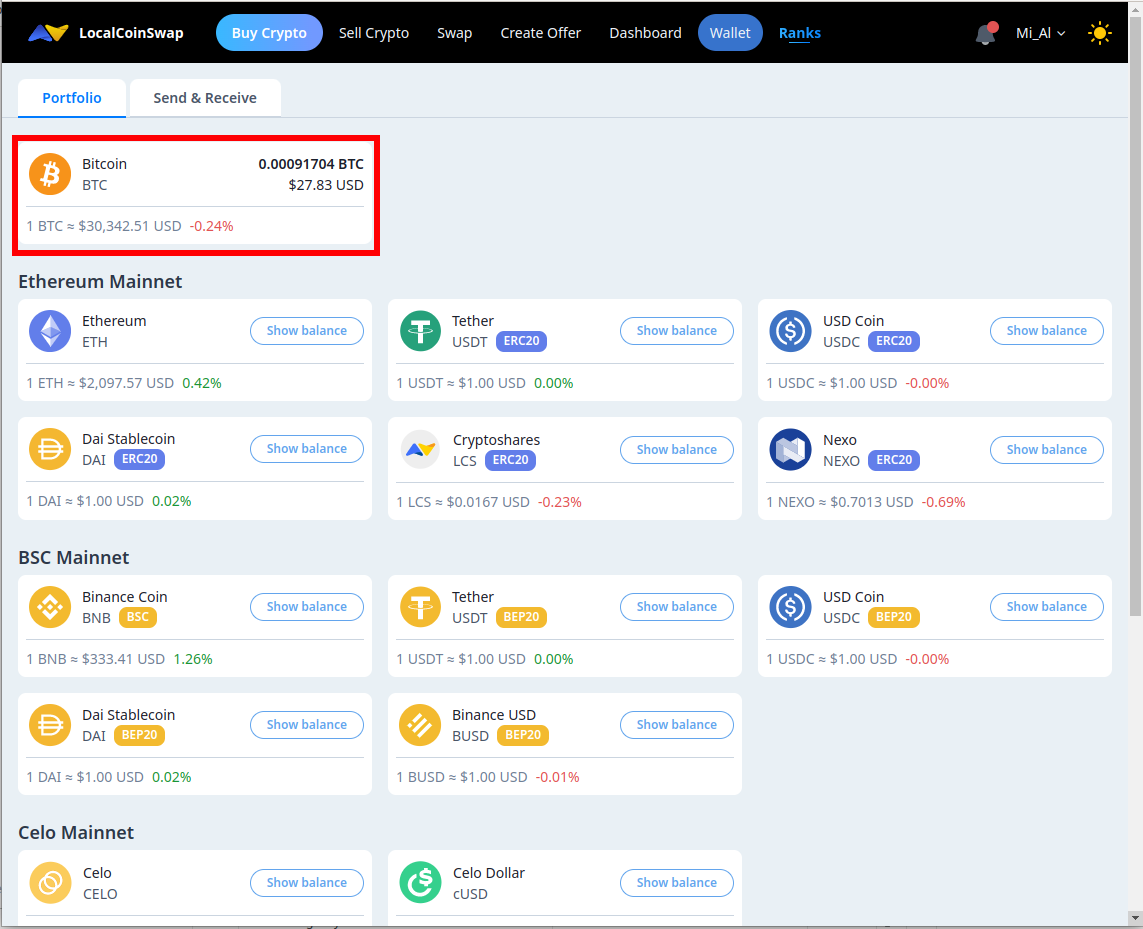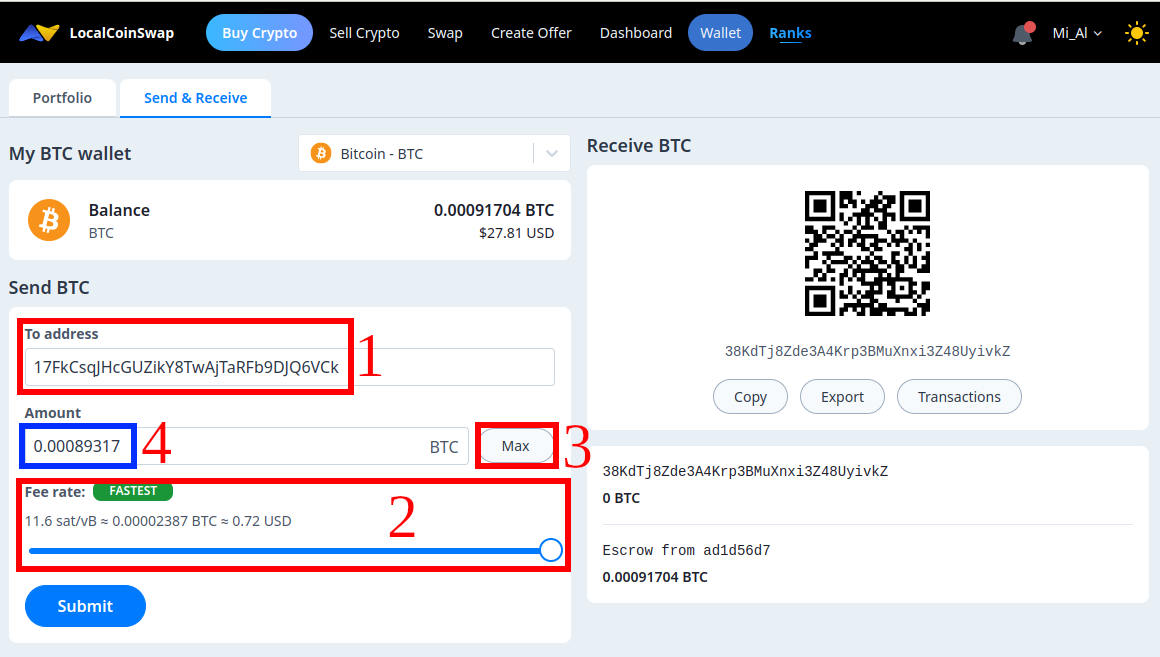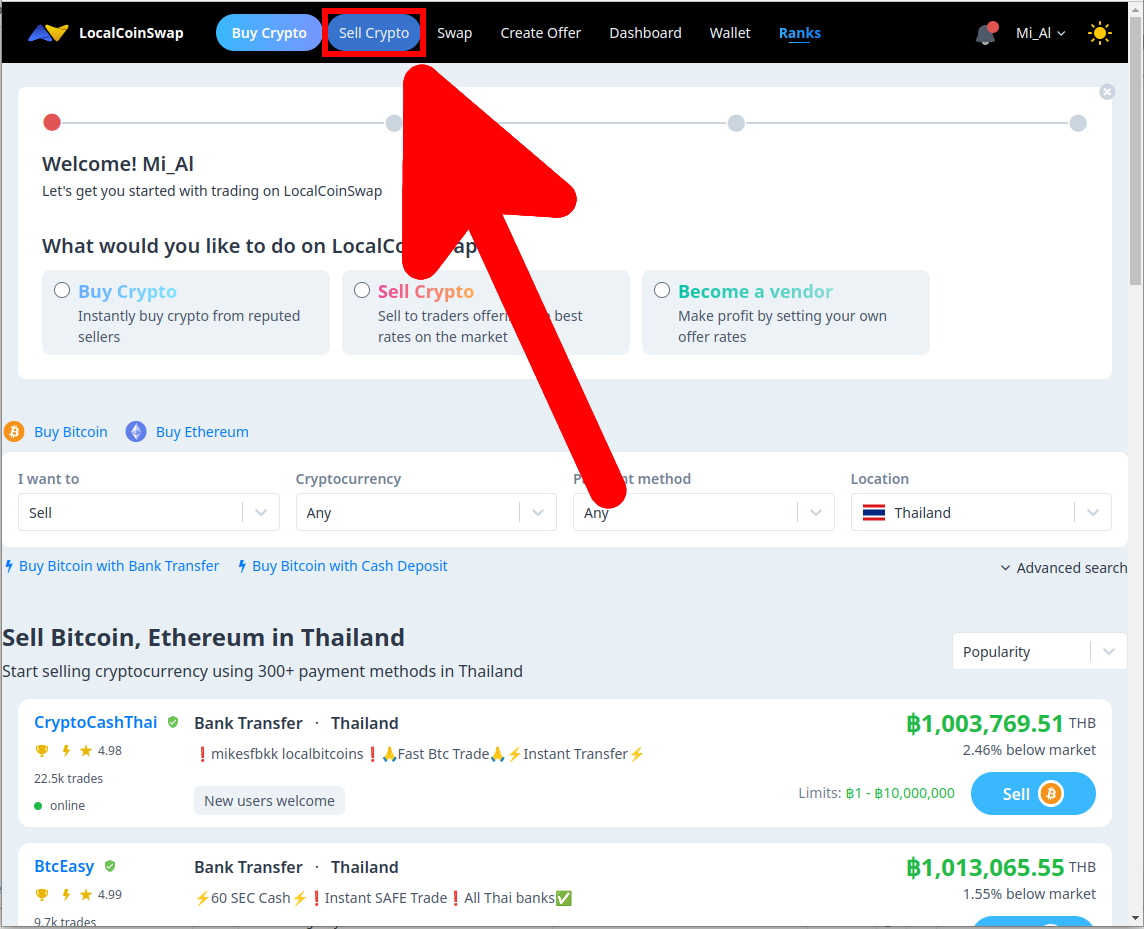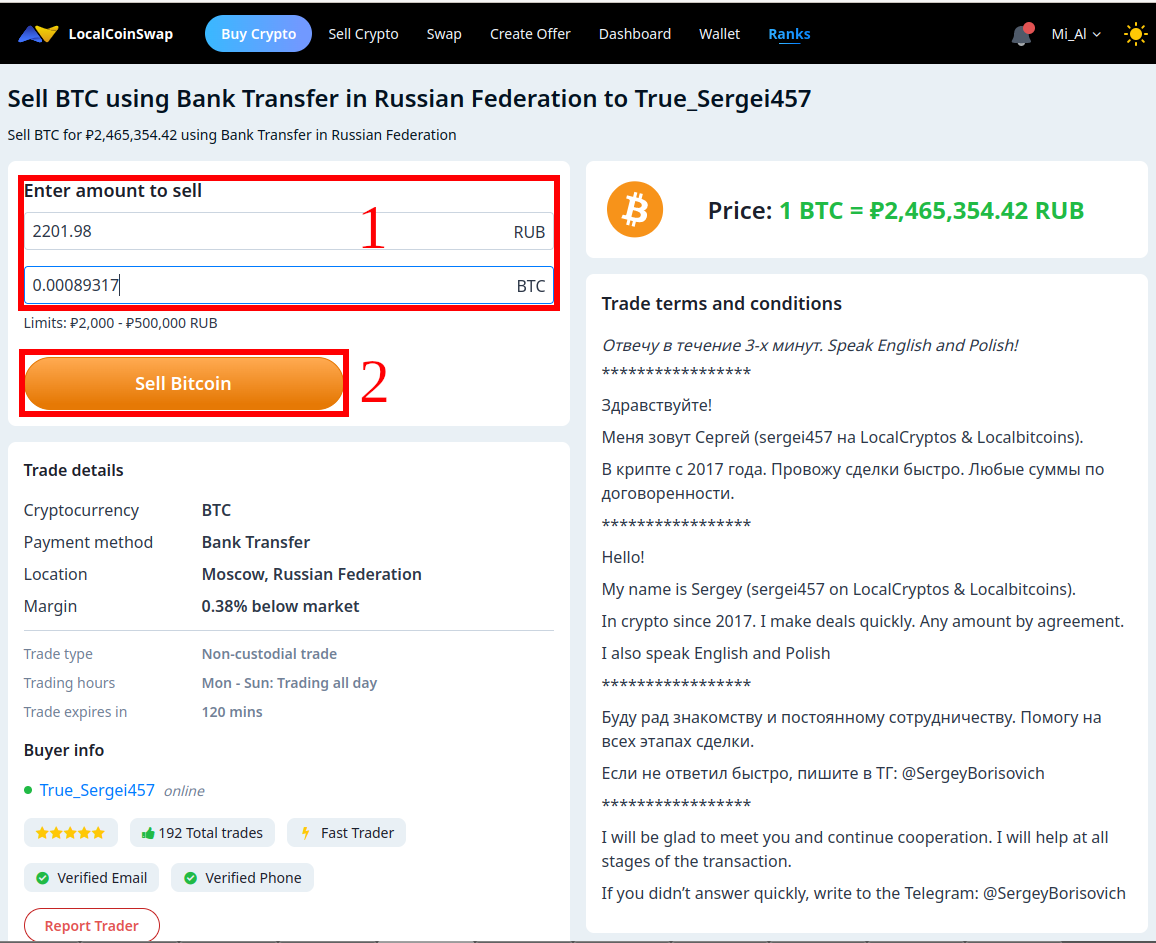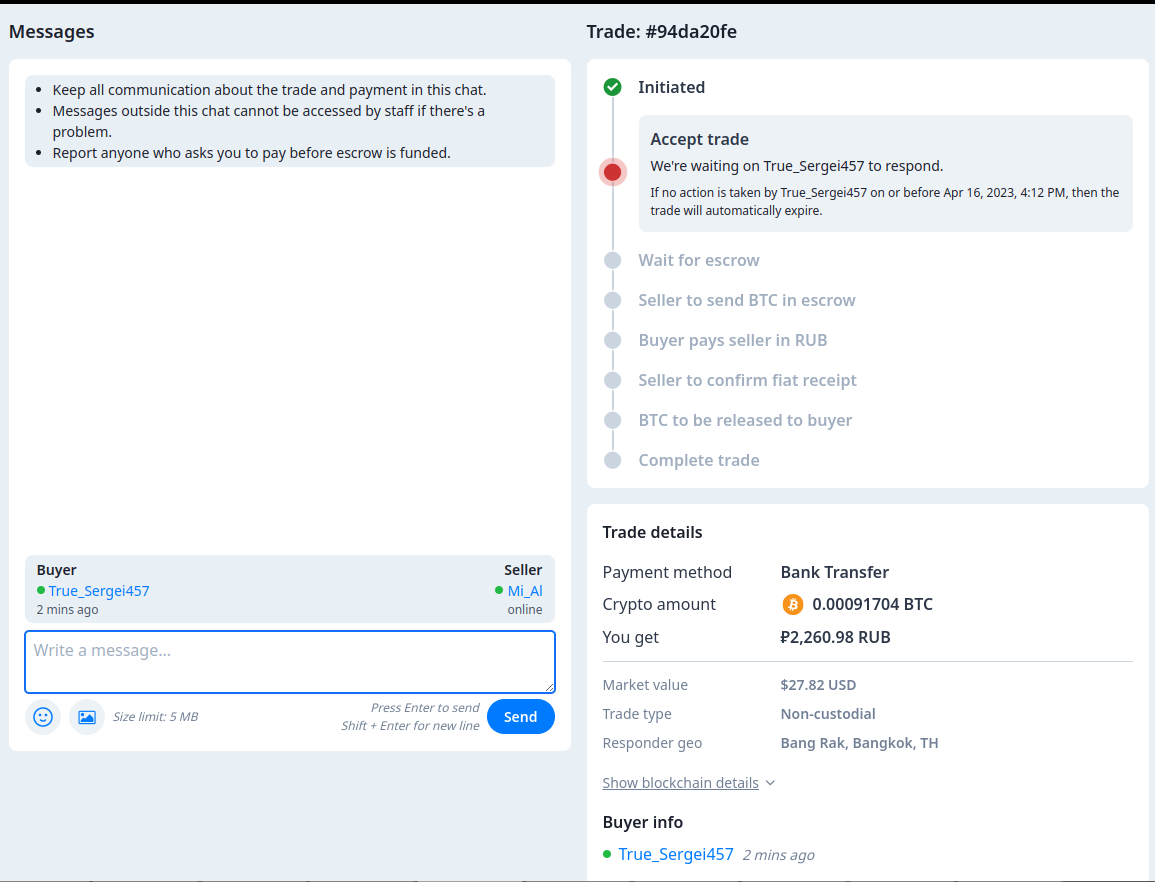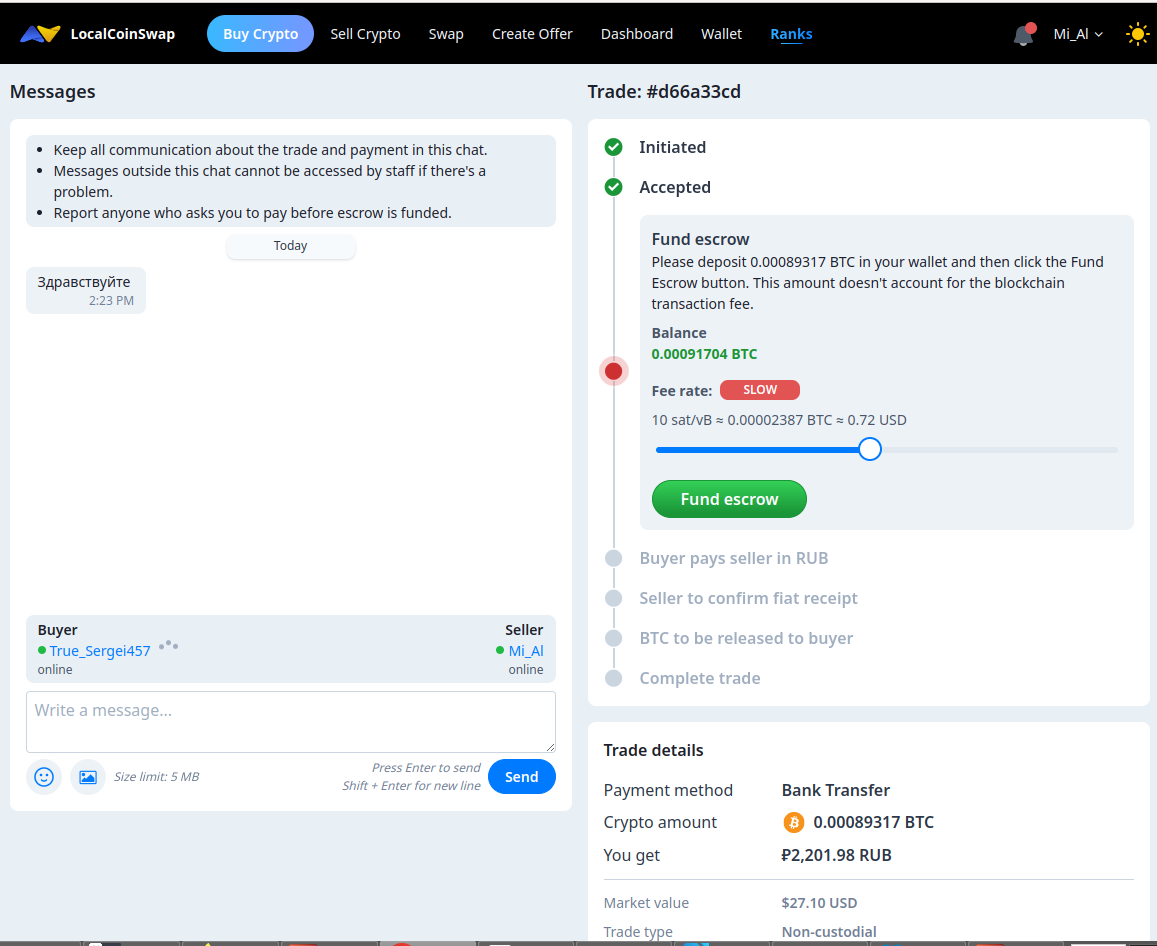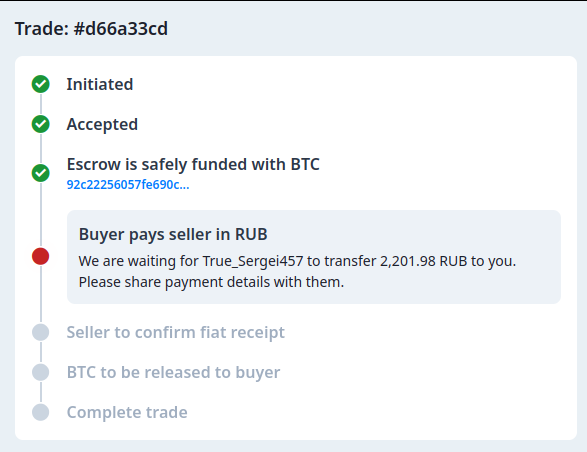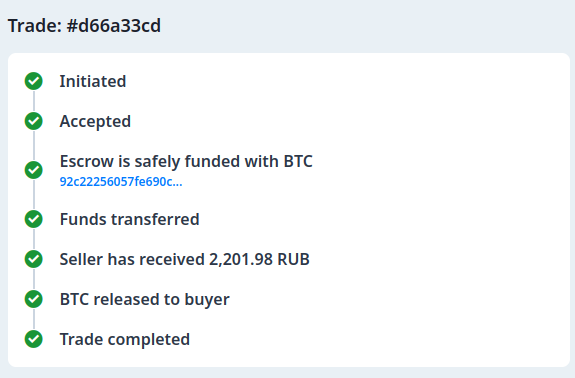Alternative to LocalBitcoins: instructions for using LocalCoinSwap.com
March 18, 2024
Table of contents
1. Trusted alternatives to LocalBitcoins.com
2. How to use LocalCoinSwap.com
3. Differences between LocalCoinSwap.com and LocalBitcoins
4. Detailed step-by-step instructions for using LocalCoinSwap.com
4.1 How to buy cryptocurrency on LocalCoinSwap.com
4.2 How to sell all cryptocurrency from your wallet on LocalCoinSwap.com
4.3 How to sell cryptocurrency on LocalCoinSwap.com
5. Opinion on LocalCoinSwap.com
Trusted alternatives to LocalBitcoins.com
LocalBitcoins is a site with numerous sellers and buyers of Bitcoins. This site could be used for a variety of purposes, but its most requested feature was international money transfers using cryptocurrencies. The algorithm was as follows: you bought Bitcoins in one country using bank cards or other means of payment of this country, and then you sold these bitcoins on the same site in another country. Ultimately, funds from a bank in one country moved to a bank in another country.
It was possible to come up with other ways to use LocalBitcoins, for example, to withdraw money from electronic wallets to bank cards, if the electronic wallet did not allow you to do this directly.
It was possible to buy and sell cryptocurrency for fiat money or money from electronic wallets from users from different countries. Due to the large number of users, the coverage of countries was large. These users themselves could earn on the difference in rates.
In 2023, LocalBitcoins stopped working. Instead, you can now use LocalCoinSwap.com. Everything is very similar.
How to use LocalCoinSwap.com
In general, the idea and even in some places the implementation of the sites LocalCoinSwap.com and LocalBitcoins is similar: you buy cryptocurrency in any country for fiat money or money from an electronic wallet, and then sell cryptocurrency in any country.
Moreover, a significant portion of LocalBitcoins users have simply moved to LocalCoinSwap.com. I learned the nicknames of many professional cryptocurrency sellers and buyers. Moreover, some of them recognized me as well, since I often need to make international transfers (I was born in one country and live in another).
But LocalCoinSwap.com has a number of differences from LocalBitcoins that need to be considered.
Differences between LocalCoinSwap.com and LocalBitcoins
1. In addition to Bitcoin, you can buy and sell other cryptocurrencies on LocalCoinSwap.com
2. In LocalCoinSwap.com, with escrow, there is indeed a movement of cryptocurrency from wallet to wallet. For some cryptocurrencies, like Bitcoin, this means paying a fee and waiting until the transaction is confirmed. LocalBitcoins had no delays and no fees, which has always been suspicious to me.
3. LocalCoinSwap.com does not require verification. To register, you provide an email address, nothing else is required of you. This means increased anonymity for you, as well as the ability to transfer money to other people's bank accounts, not just your own. In LocalBitcoins, this was almost impossible.
4. With support for multiple cryptocurrencies, LocalCoinSwap.com allows you to exchange one cryptocurrency for another.
There may be other differences, but these are the key ones.
To sum up: LocalCoinSwap.com is better and freer than LocalBitcoins.
Detailed step-by-step instructions for using LocalCoinSwap.com
How to buy cryptocurrency on LocalCoinSwap.com
Let's see how to make an international money transfer using LocalCoinSwap.com.
Register at LocalCoinSwap.com.
This procedure is elementary, we will not dwell on it. Unless we emphasize, in order not to become a victim of scammers, use only a genuine site. In order not to make a mistake, save it to your bookmarks.
To buy cryptocurrencies, click the “Buy Crypto” button.
In the “Cryptocurrency” column, select a currency. I chose “Bitcoin – BTC” because I'm not well versed in cryptocurrencies, and I have already dealt with Bitcoins on the LocalBitcoins website. You might prefer the other option as Bitcoin has quite high fees and rather slow transactions.
In the “Payment method” field, select “Bank Transfer”. This means that you can buy currency by paying for it with a bank card or by transfer using bank account details.
In the “Location” field, select the country in which the bank is located, from the account in which you will pay for the cryptocurrency.
Already at this stage, you will be shown a list of users from whom you can buy cryptocurrency by paying with a local (not international) money transfer. But take your time, choose to sort the list by “Price”, so you can choose the really best offer.
Now the sellers with the best rate will be placed at the top of the list. But again, take your time. In the first column next to the seller's nickname, pay attention to the number of trades. The more, the better – this means that this user has been working on this site for a long time.
Then carefully look at the accepted payment methods, for example, in my case, in addition to Thailand, there are other countries in the list that do not suit me.
Finally, in the third column, next to the cryptocurrency rate, you will see the limits of each seller. For example, despite the fact that the most profitable rate is in the top line, this seller does not suit me, because I want to buy cryptocurrency for only 1000 baht. Therefore, I choose a seller who works with such small amounts.
When you select a seller, then click the “Buy” button.
On the next page, enter either the amount for which you want to buy cryptocurrency, or the amount of cryptocurrency, then click the “Buy Bitcoin” button.
You will be shown a warning:
Under no circumstance should you send another user funds if they have not placed their crypto in escrow!
The escrow is not automatically funded once the trade is accepted!
Make sure you understand the trading process
Stay safe and avoid scammers while trading by reading this guide
Complete trades on the platform using the escrow system
The bottom line is, do not send money until the cryptocurrency is deposited. You must understand the process of buying and selling cryptocurrencies on this site, it is as follows:
- You make an offer to buy cryptocurrency
- The seller agrees, after that he escrows (deposits, sends for storage) to the site this amount of cryptocurrency
- After that, you must send money to the specified details
- When the seller receives the money, the deposited cryptocurrency will be credited to your wallet
Make sure everything is correct and click “Yes, confirm”.
A window will open on the left side of which there is a chat with the seller, and the progress of the transaction is shown on the right side.
If the trade is accepted, the seller deposits the cryptocurrency. This process may take some time. This site is waiting for at least one transaction confirmation. In order not to waste time, the seller at this stage can send the details for paying for the cryptocurrency. BUT: you should NOT transfer money until the cryptocurrency is placed in escrow.
A link to the blockchain monitoring site will also appear. You can go to the site and see the status of the transaction and the approximate time it will be completed (ETA).
When the money is placed in escrow (frozen), the inscription “Escrow is safely funded with BTC” will appear, which means that the cryptocurrency for your transaction has been accepted for storage, that is, it has been frozen. Now it's your turn – send the payment for the cryptocurrency to the specified details.
After that, click the “I've paid” button.
After that, the seller will confirm the receipt of money, and the cryptocurrency will be credited to your wallet.
All is ready! If you bought cryptocurrency for storage, then go to the “Wallet” section and use it at your discretion: send it to another wallet or exchange it for another cryptocurrency.
If you want to make an international money transfer using cryptocurrency, then proceed to the second stage – to sell cryptocurrency in the country where you want to send money.
How to sell all cryptocurrency from your wallet on LocalCoinSwap.com
Remember that Bitcoin transactions are subject to a fee, and the fee is floating and depends on two factors:
- How fast do you want to complete the transaction
- Bitcoin network congestion
That is, it is problematic to name the exact size of the commission in advance. This may cause one of the following problems:
- You are trying to sell all the bitcoins you have, and you have no money left for the commission (I got into this situation the first time I tried to sell bitcoins)
- You can only pay the minimum fee, as a result of which the Bitcoin transaction can take a long time
You may have already made a lot of Bitcoin transactions and can roughly estimate the fee. I, in turn, will show you my method of how to sell all the Bitcoins in your account minus the commission for a quick transfer.
Go to the “Wallet” section. Then click on the cryptocurrency you have, in my case it is Bitcoin.
In the “To address” field, enter any address (we will not actually send money, but without entering the address we will not be able to take the next step).
Move the “Fee rate” slider. To get a comfortable Bitcoin deposit time, select “FAST” or “FASTEST”.
Press the “Max” button.
Now the amount of Bitcoins that you can sell will appear in the “Amount” field. That is, the commission for the cryptocurrency transaction will be taken into account. Copy this value.
How to sell cryptocurrency on LocalCoinSwap.com
Click the “Sell Crypto” button.
In the “Cryptocurrency” column, select a currency. I chose “Bitcoin – BTC”.
In the “Payment method” field, select “Bank Transfer”. This means that you can sell the currency by receiving money for it on a bank card or bank account.
In the “Location” field, select the country in which the bank is located, to the account in which you want to receive money for the sold cryptocurrency.
Already at this stage, you will be shown a list of users who can buy cryptocurrency from you by paying with a local (not international) money transfer. But take your time, choose to sort the list by “Price”, so you can choose the really best offer.
Now buyers with the best rate will be placed at the top of the list. But again, take your time. In the first column next to the seller's nickname, pay attention to the number of trades. The more, the better – this means that this user has been working on this site for a long time.
Then take a close look at accepted payment methods, such as whether the banks supported by the buyer are right for you.
Finally, in the third column, next to the cryptocurrency rate, you will see the limits of each seller. For example, despite the fact that the most profitable rate is in the top line, this seller does not suit me, because I want to sell cryptocurrency for only about 2,000 rubles. Therefore, I choose a seller who works with such small amounts.
When you select a seller, then click the “Sell” button.
On the next page, enter either the amount for which you want to buy cryptocurrency, or the amount of cryptocurrency, then click the “Sell Bitcoin” button.
Wait for the buyer to accept your offer to sell the cryptocurrency.
After accepting your offer to sell cryptocurrency, you need to deposit. You can no longer change the amount, but with the help of the slider you can choose the commission at your discretion. Then click the “Fund escrow” button.
Deposit the amount, and also send your details where the buyer will send you the money. To deposit, it is enough to wait for one confirmation.
You will be given a link to the blockchain monitoring site, you can view the status of your transaction and the estimated time until it is completed.
After depositing the cryptocurrency, it is the buyer's turn to send you the money.
Wait to receive money. Verify in your banking application that the money has actually arrived.
After that, press the button to release the cryptocurrency.
The buyer will receive your cryptocurrency, and you have already received your fiat money in a bank account.
Opinion on LocalCoinSwap.com
LocalCoinSwap.com is similar to LocalBitcoins but apparently better.
When LocalBitcoins worked, I was completely satisfied with this platform and I did not look for alternatives. Now I am completely satisfied with LocalCoinSwap.com.
Cash and cryptocurrency of sellers and buyers are protected. Cryptocurrency is deposited before the transaction and if the fiat money is not received, then proceedings will be initiated.
From now on, I will use LocalCoinSwap.com for international transfers.
Tickets for buses, ferries and trains, including connecting routes:
Air tickets to international and local destinations at the lowest prices:
Related articles:
- How to send money 💱 to Thailand 🇹🇭 (to Pattaya) (100%)
- How to make international money transfers to and from Thailand around the world with a minimum commission in LocalBitcoins (100%)
- How to send money to Thailand with no fees. PaySend invite code: 0d8425 (68.8%)
- How to deposit or send money to a bank account in Thailand without a bank card and without opening an account (68.8%)
- How to open a bank account in Pattaya (50%)
- How to open a Thai bank account with a marriage visa (on the example of SCB) (RANDOM - 50%)