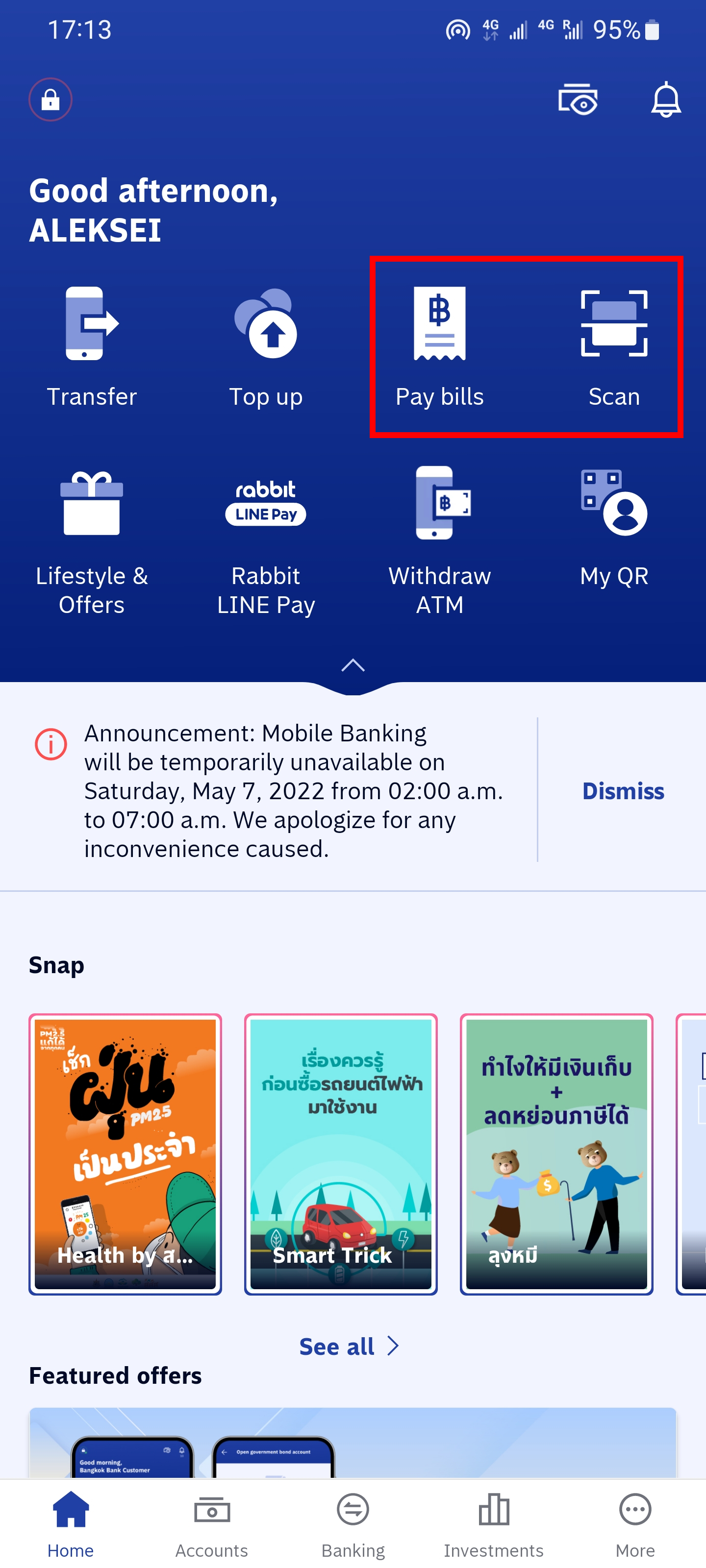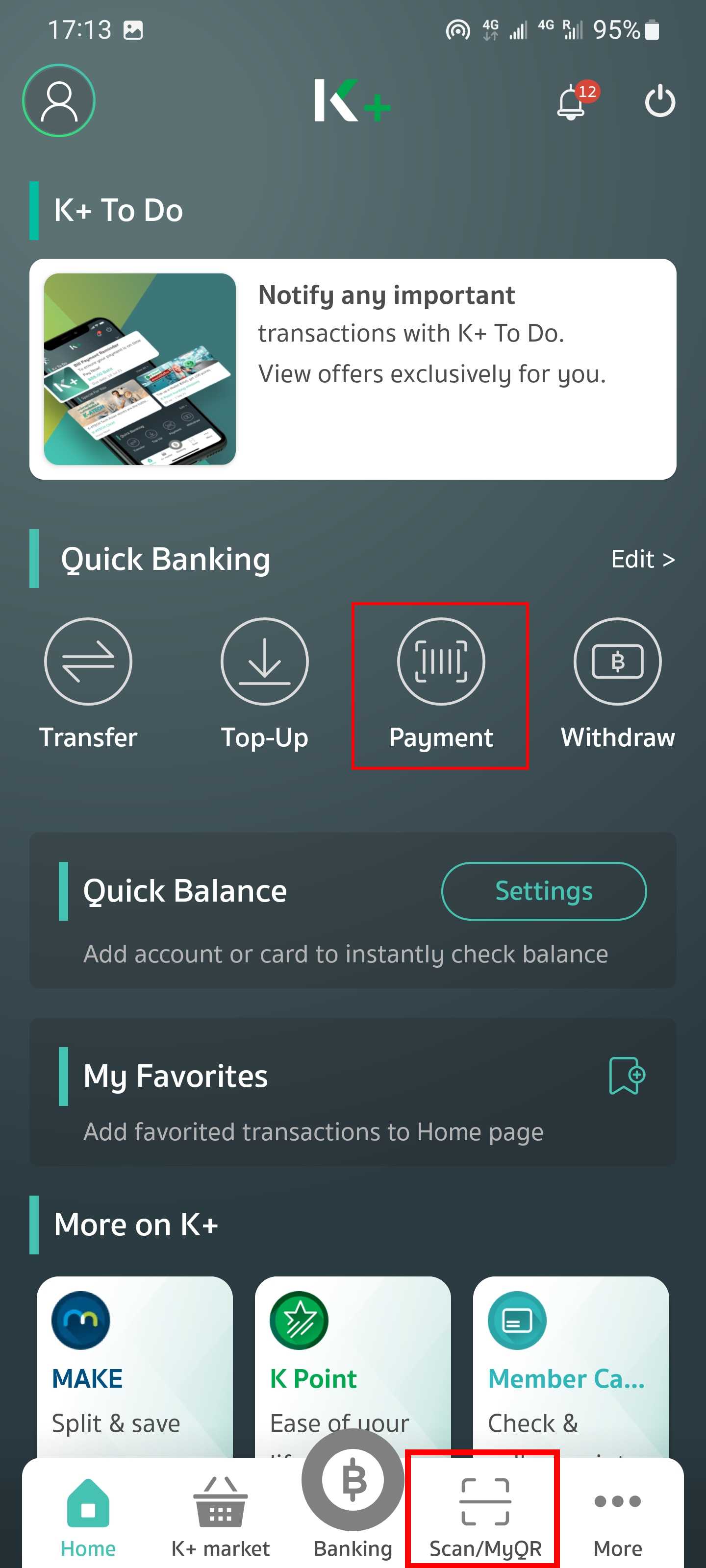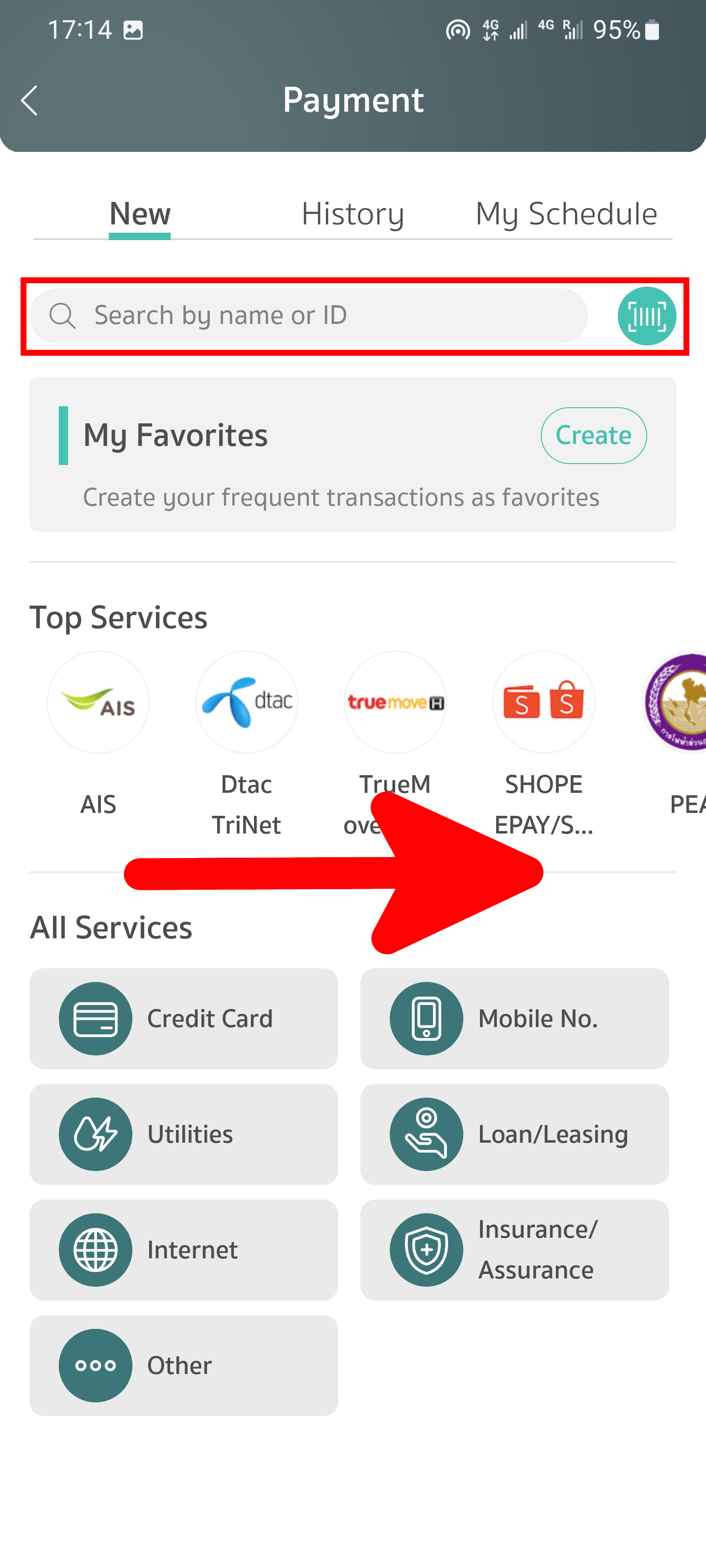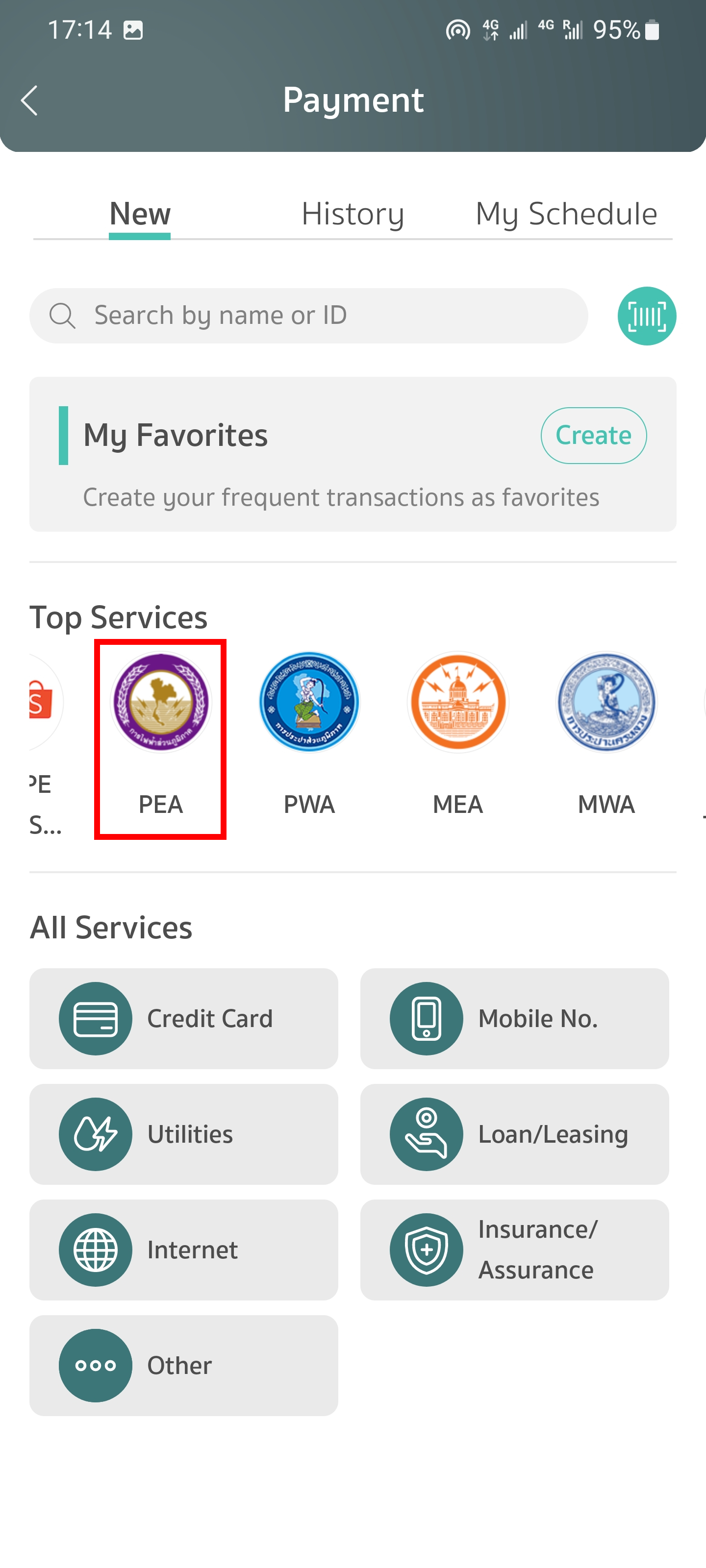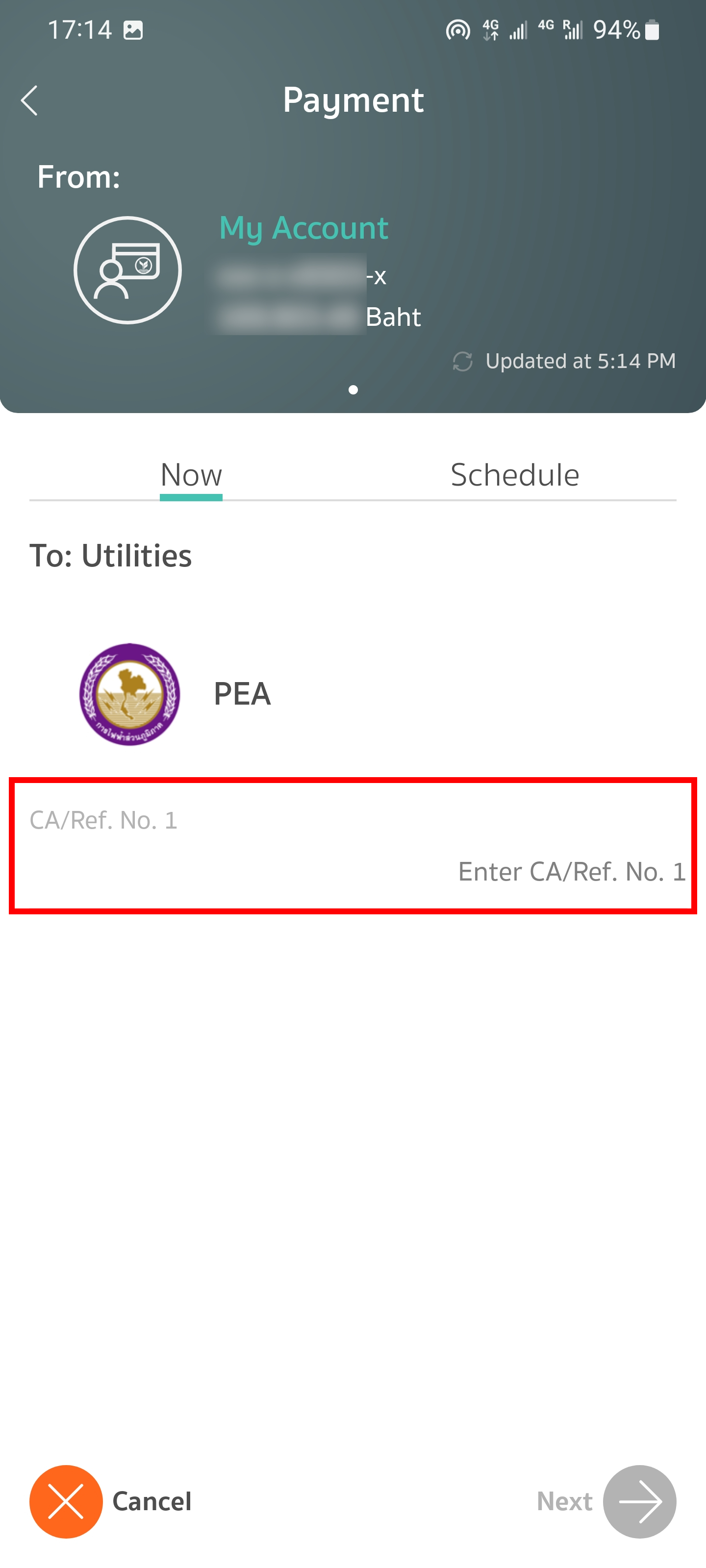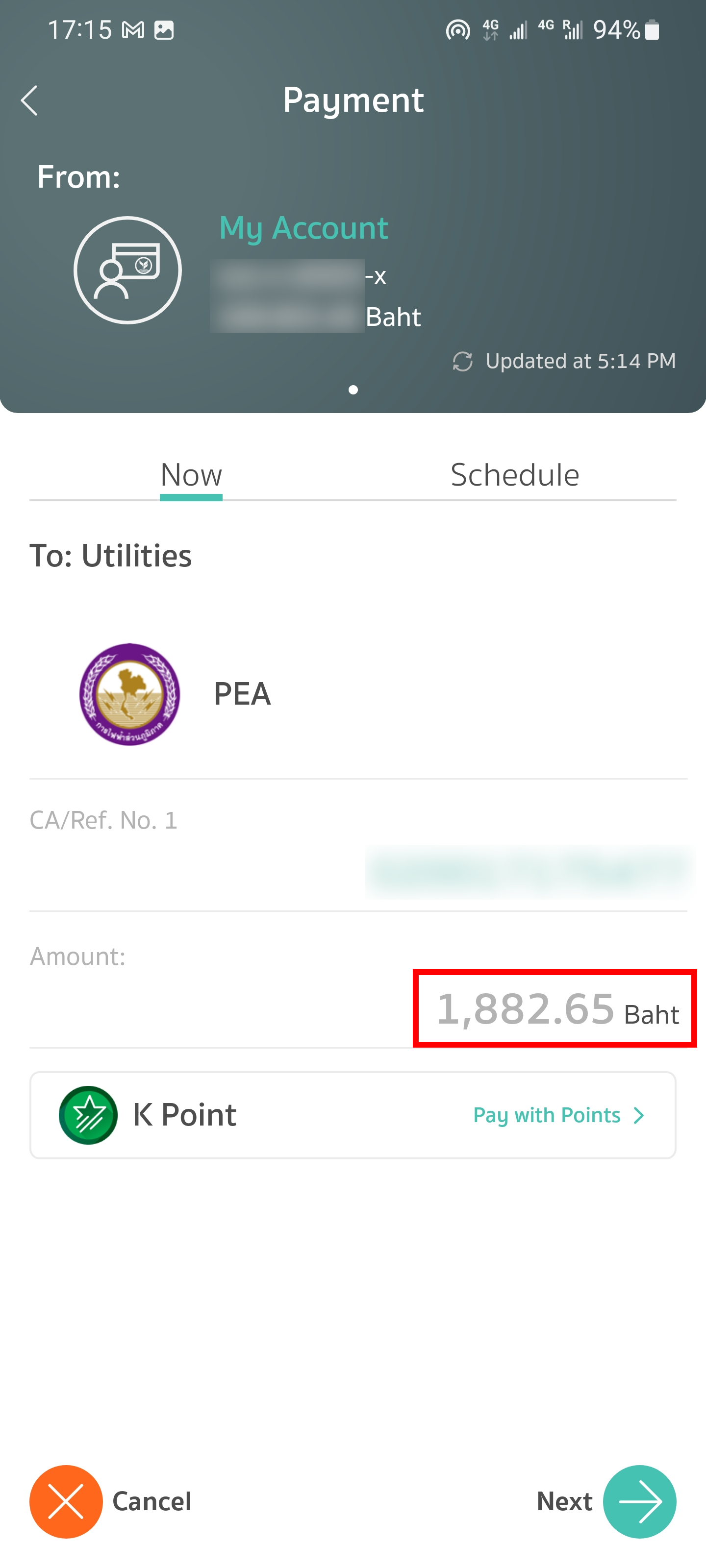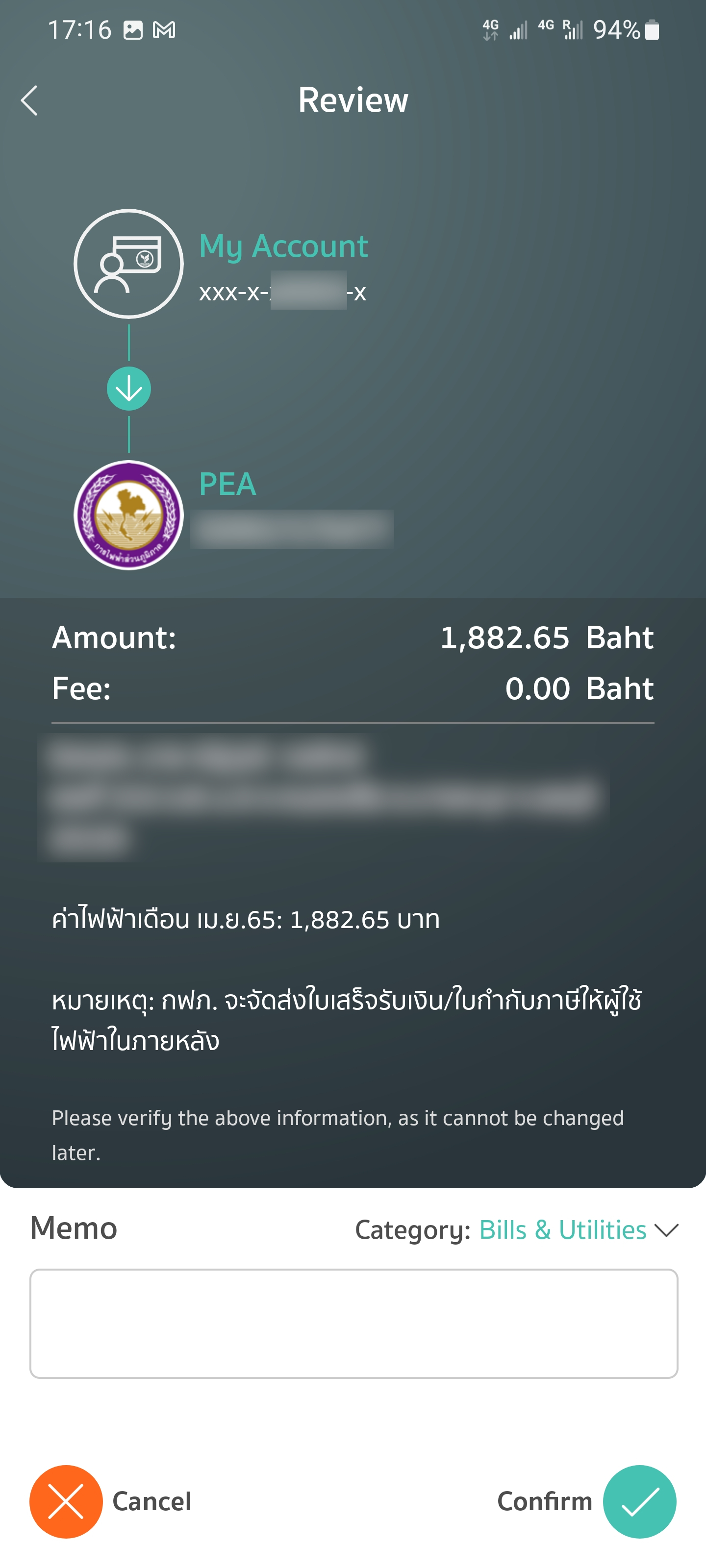How to pay your electricity bill in Thailand
November 23, 2022
Table of contents
1. Who can turn off the electricity for non-payment
2. Paying the electricity bill at 7-Eleven
3. How to pay for electricity in Thailand in mobile banking
3.2 Payment of the bill for electricity by entering details manually
4. Paying for electricity with the PEA Smart Plus app
5. Error “Unable to proceed. This payee is not found. Please use the ‘Payment’ menu. (AB16)”
6. Why is electricity charged in Thailand even if no one lives in the apartment
See also: What to do if electricity is cut off for non-payment in Pattaya
When renting apartments for a long time, as a rule, tenants pay bills for water and electricity.
The electricity bill arrives on the last day of the month. If your condominium has mailboxes, you will find your bills in the mailbox. If there are no mailboxes, then water and electricity bills can be collected from the Juridical person of your condominium (management company, condominium employees who are in the office next to the lobby of your condo).
Who can turn off the electricity for non-payment
If you have already overdue payments for electricity and your apartment was disconnected from electricity for non-payment, then it is useless to contact the Juridical person of your condo – the electricity is cut off by the state-owned company providing electricity services (for example, in Chon Buri it is the Provincial Electricity Authority, PEA).
Paying the electricity bill at 7-Eleven
The easiest way to pay your electricity bills is to go to 7-Eleven, go to the cashier and pay there.
The payment commission does not depend on the amount and is 15 baht.
If you want to save 15 baht and/or don't want to leave your home, then you can pay your electricity bill in mobile banking – of course, if you have a Thai bank account.
See also: How to open a bank account in Pattaya
How to pay for electricity in Thailand in mobile banking
1. By scanning the QR code
Each electricity bill has a QR code, open your bank's mobile app and select the “Scan” option.
Scan the QR code on your electricity bill.
Check the correctness of the data and pay.
2. Payment of the bill for electricity by entering details manually
For each apartment (actually the meter) a unique code is assigned, on the electricity bill this code is shown in the column “CA/Ref. No. 1”. This code is the same for every account. Using this code, you can find out the amount due and pay the bill.
In the mobile app, select the “Payment” option.
The interface of mobile applications is different, but the essence is the same – find among the popular services, or by the name of the company that provides you with electricity supply services.
For example, in Pattaya it is the Provincial Electricity Authority (PEA). And in Bangkok, electricity bills are sent by the Metropolitan Electricity Authority (MEA).
Select your electricity provider – you can find the company name in the top corner of your electricity bill.
Enter “CA/Ref. No. 1”.
After entering the number, the amount for payment will be shown – make sure that it matches the one indicated on the bill.
Check the correctness of the entered information and proceed with the payment.
If you wish, you can add the payment to Favorites. Thanks to this, you will be able to pay your electricity bill even without having a paper bill at hand – all you need to do is open the mobile banking application, select a payment from your favorites and pay.
At the very end, you will be shown a receipt for paying the bill. Some mobile banking apps automatically save the receipt file to your phone.
Paying for electricity with the PEA Smart Plus app
The article “PEA Smart Plus: app for remotely checking electricity meter readings, electricity consumption statistics by hour, day and month and much more” tells about the many features and functions of this program for mobile phones. Among other things, in PEA Smart Plus you can:
- pay electricity bills
- create new electricity bills for payment by QR code for the current or any previous month
- view the cost of electricity for all previous months
Error “Unable to proceed. This payee is not found. Please use the ‘Payment’ menu. (AB16)”
When paying my electricity bill in the Bangkok Bank app, I encountered an error:
Unable to proceed This payee is not found. Please use the ‘Payment’ menu. (AB16)
As I was explained, the Provincial Electricity Authority, PEA (Pattaya Electricity Service Provider) is not on the Bangkok Bank app. In order to get rid of this error, just select the application of another bank, such as Krungsri Bank or Kasikorn Bank.
Why is electricity charged in Thailand even if no one lives in the apartment
Even if no one lives in the apartment and/or there is no electricity consumption, you will still receive a bill for a small amount every month. This is the so-called “fee for meters”. It cannot be canceled in any way.
How to transfer money to a bank account in Thailand from abroad
Using cryptocurrency, you can make international money transfers with minimal commissions and at the most favorable (for you) exchange rates. Thanks to the anonymity of cryptocurrencies, you can transfer money from one country to another without going through validation. See the article for details: Alternative to LocalBitcoins: instructions for using LocalCoinSwap.com
Tickets for buses, ferries and trains, including connecting routes:
Air tickets to international and local destinations at the lowest prices:
Related articles:
- What to do if electricity is cut off for non-payment in Pattaya (100%)
- PEA Smart Plus: app for remotely checking electricity meter readings, electricity consumption statistics by hour, day and month and much more (81.4%)
- How to pay your water bill in Thailand (64.9%)
- What is Rabbit LINE Pay and how to use it (37.5%)
- Your package cannot be delivered due to non-payment of customs duty – fraudulent letters in Thailand (35.5%)
- How to climb the Pattaya City Sign platform (RANDOM - 0.7%)